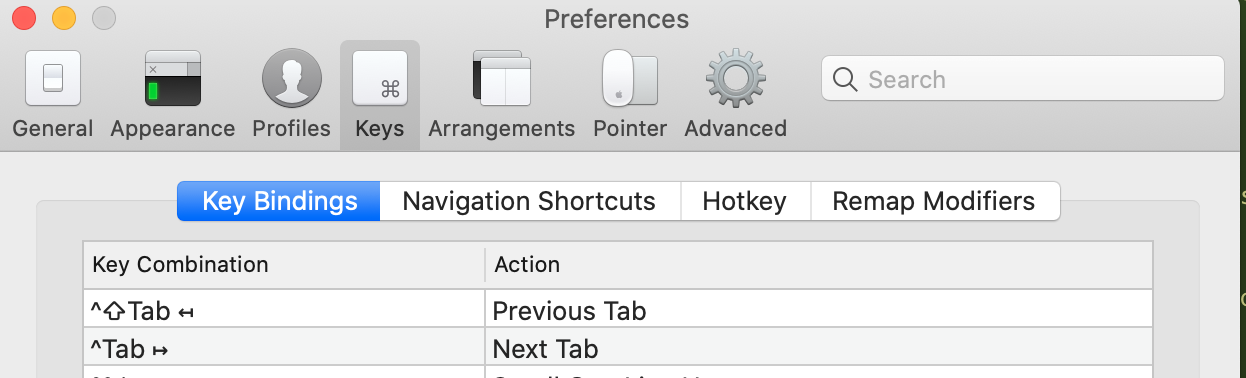A weird issue that comes up every once in a while when I have a lot of terminal tabs open and am switching between them via the keyboard is that the tabs get out of order. Normally iTerm will activate/focus the next tab to the right or the left, but sometimes I manage to screw this tab focus order up and it will jump over several before switching back to the next proper in the list of tabs.
So when I use the keyboard to switch between tabs using Command-left_arrow or Command-right_arrow and the tabs are out of order they may end up jumping back and forth down the line of tabs. I've yet to figure out how I get them out of this order in the first place.
Is there a way to fix this other than quitting iTerm and restarting? How do I do this in the first place?