Actually I was trying to extract code of a .apk file called cloudfilz.apk and wanted to manipulate in its source code so I followed the steps given below:-
make a new folder and put .apk file (which you want to decode) now rename this .apk file with extension .zip (eg: rename from filename.apk to filename.apk.zip) and save it..now you get classes.dex files etc...at this stage you are able to see drawable but not XML and java file...so continue...
Step 2:
now extract this zip apk file in the same folder(in this eg or case NEW FOLDER). now download dex2jar from this link http://code.google.com/p/dex2jar/ and extract it to the same folder (in this case NEW FOLDER).....now open command prompt and reach to that folder (in this case NEW FOLDER)....after reaching write "dex2jar classes.dex" and press enter.....now you get classes.dex.dex2jar file in the same folder......
=>Question:-I was successful to achieve step 1 but in step2 when I am executing dex2jar classes.dex I am getting an error on command prompt java.lang.UnsupportedClassVersionError ,I know this is due to incompatibility between my installed JDK version and classes.dex JDK version number so stuck here and don't have way out...

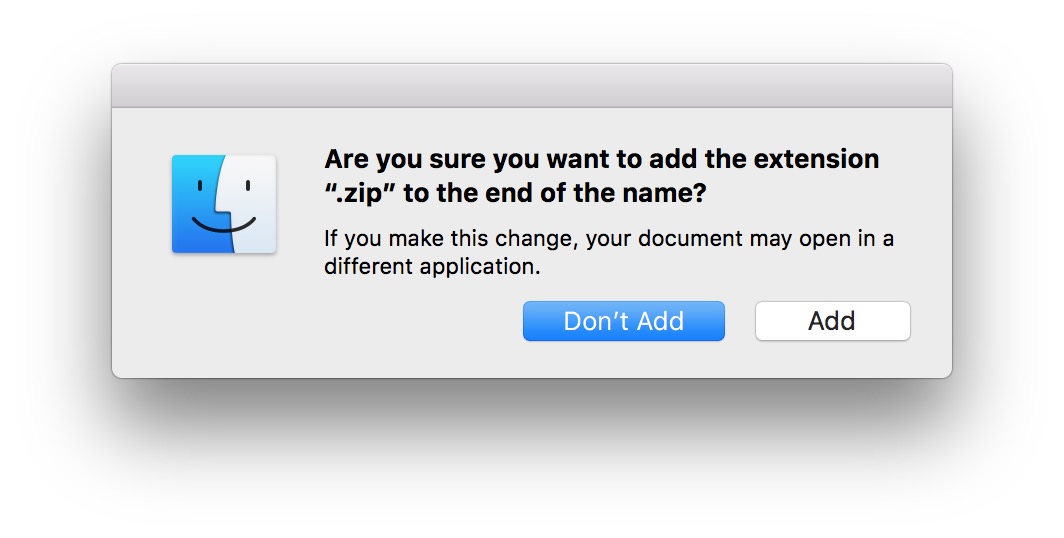
 Download dex2jar
Download dex2jar