Here is the problem:
I have a requirements.txt file that looks like:
BeautifulSoup==3.2.0
Django==1.3
Fabric==1.2.0
Jinja2==2.5.5
PyYAML==3.09
Pygments==1.4
SQLAlchemy==0.7.1
South==0.7.3
amqplib==0.6.1
anyjson==0.3
...
I have a local archive directory containing all the packages + others.
I have created a new virtualenv with
bin/virtualenv testing
Upon activating it, I tried to install the packages according to requirements.txt from the local archive directory.
source bin/activate
pip install -r /path/to/requirements.txt -f file:///path/to/archive/
I got some output that seems to indicate that the installation is fine:
Downloading/unpacking Fabric==1.2.0 (from -r ../testing/requirements.txt (line 3))
Running setup.py egg_info for package Fabric
warning: no previously-included files matching '*' found under directory 'docs/_build'
warning: no files found matching 'fabfile.py'
Downloading/unpacking South==0.7.3 (from -r ../testing/requirements.txt (line 8))
Running setup.py egg_info for package South
....
But a later check revealed that none of the packages are installed properly. I cannot import the packages, and none are found in the site-packages directory of my virtualenv. So what went wrong?

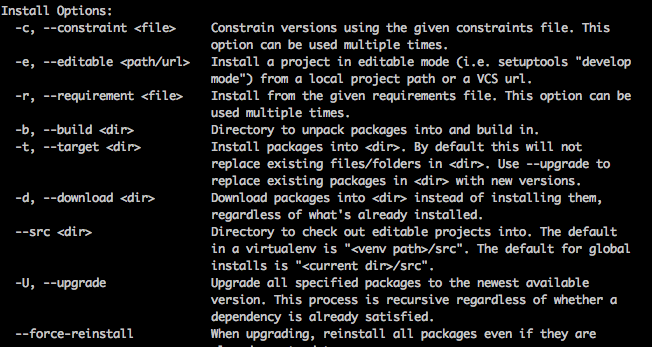
--no-indexso it does not even look at PyPI? – Bubblyrequirements.txt? – Pierrepierrepont