I am developing some Web API with .NET Core 3.0 and want to integrate it with SwashBuckle.Swagger. It is working fine, but when I add JWT authentication, it does not work as I expect. To do that, I added the code below:
services.AddSwaggerGen(c =>
{
c.SwaggerDoc("v1", new Microsoft.OpenApi.Models.OpenApiInfo { Title = "My Web API", Version = "v1" });
c.AddSecurityDefinition("Bearer", new OpenApiSecurityScheme
{
Description = "JWT Authorization header using the Bearer scheme. Example: \"Authorization: Bearer {token}\"",
Name = "Authorization",
In = ParameterLocation.Header,
Type = SecuritySchemeType.ApiKey
});
});
After adding AddSecurityDefinition function, I can see the Authorize button and when I click it, I see the form below:
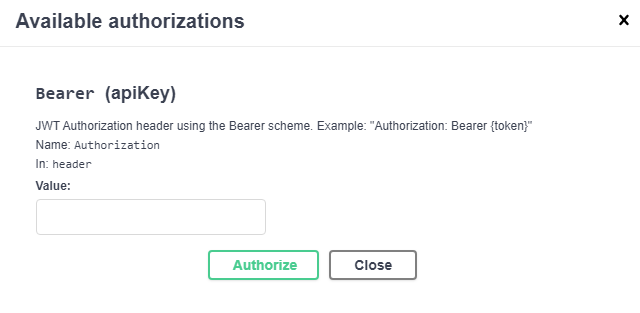
Then I type Bearer WhatEverApiKeyIsfgdgdgdg845734987fgdhgiher635kjh. After doing it, I expect to see authorization: Bearer WhatEverApiKeyIsfgdgdgdg845734987fgdhgiher635kjh in the request's header when I send a request to the Web API from Swagger, but authorization is not added to the request header. I am using SwashBuckle.Swagger(5.0.0-rc3). Please note there are many samples which work fine on .NET Core 2.0, but Swashbuckle swagger functions has changed on the latest version so I cannot use those samples.

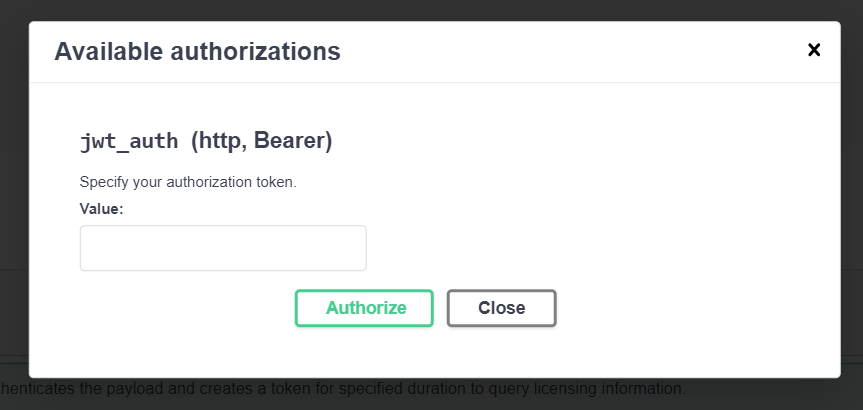
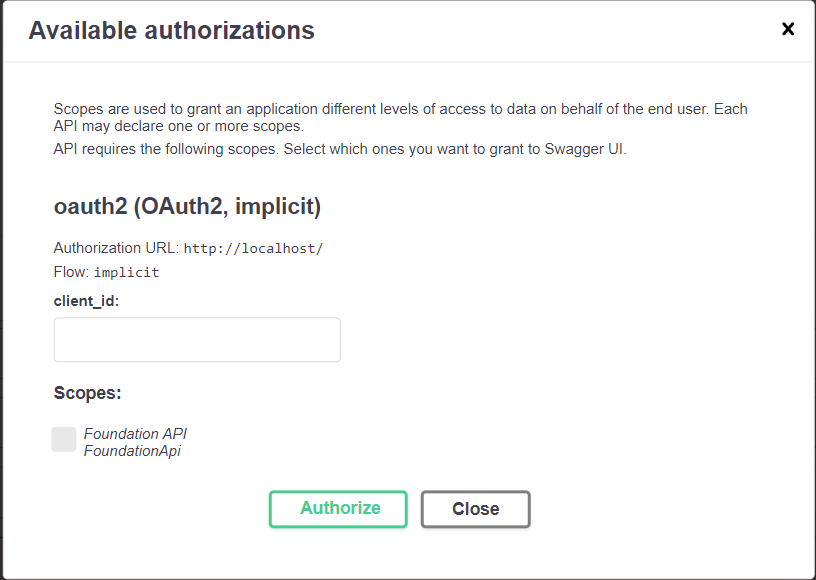
.AddSecurityRequirement(globally) or.Security(on the operation level) - as explained in the answers to the linked question.AddSecurityDefinitionalone is not enough. – Birth