I am using Mock Server with OPEN API 3.0 to mock data & expectations. I need to fetch a dummy image using Mock Server as per the given sample on:
https://www.mock-server.com/mock_server/getting_started.html#button_response_literal_binary_PNG_body
I have the function definition with my swagger/ Open API swagger editor something like this:
/geo/{geo-id}:
get:
description: Geographic information
tags: [caseload]
parameters:
- in: path
name: geo-id
required: true
schema:
type: string
responses:
'200':
description: >
Sample geographic map image in PNG format
content:
image/png:
schema:
type: string
format: binary
With the sample REST API example as provided on the above link, I created my own mock data expectation CURL request like:
curl -v -X PUT "http://localhost:1080/mockserver/expectation" -d '{
"id": "geo-map",
"httpRequest": {
"method" : "GET",
"path": "/geo/geoid-map"
},
"httpResponse": {
"statusCode": 200,
"headers": {
"content-type": ["image/png"],
"content-disposition": ["form-data; name=\"test.png\"; filename=\"test.png\""]
},
"body": {
"type": "BINARY",
"base64Bytes": "iVBORw0KGgoAAAANSUhEUgAAAqwAAAApCAIAAAB/QuwlAAAK+GlDQ1BJQ0MgUHJvZmlsZQAASA2tl3dcU8kWx+fe9EYLICAl9CZIr9JrAAXpYCMkgYQSYgoCVpTFFVwLKiKgrugiiIJrAWQtiAULoljAvkEWFXVdLIiKypvAEvfzPm//e5PP3Pne35w598zcmXzOBYBGZQmFWagKANkCiSg6xJ+RmJTMIDwGWKAF8EAf2LHYYqFfVFQE+NfyoRcg8s5bNnJf/2r2vztUOVwxGwAkCnancsTsbMjHYH3PFookAGDqoG68RCKUcxdkdREMELJMzumT/F7OqROMJU7YxEYHAIDVBYBIZbFE6QBQLaDOyGWnQz/UUMh2Ag5fADkPsjebx+JAboU8Izs7R85/QLZI/Yef9H8wi5Wq8MlipSt4ci5wJHxwIF8szGLlT9z8Py/ZWVK4XhPFEF6pPFFoNGwT4ZpVZ+aEK1iQOidySufDGU0xTxoaN8VscQBcy8mxHFZg+BRLM+P8ppglgvS3DV/CjJ1iUU60wr8ga458f0zEwOMyFcwVB8VM6Wn8YOYUF/BiE6Y4lx8/Z4rFmTGKGAp4AQpdJI1WxJwmClbMMVsMR/79XDbr+7MkvFj5O56Ih8MNDJpiriBOEY9Q4q/....[trimmed]
}
}
}'
Now, when I execute the request endpoint on the postman,
http://localhost:1080/geo/geoid-map, I am successfully able to fetch an image. But when trying the same on my react web app, the response returned by the API produces a console response:
On expanding the response.data, it shows binary data something like:
Passing this binary image into react's src is unable to display the image.
Even after following config, as suggested in how to convert the binary data to image in reactjs & How to display binary data as image in React?, it does not work.
Any help regarding the same is appreciated


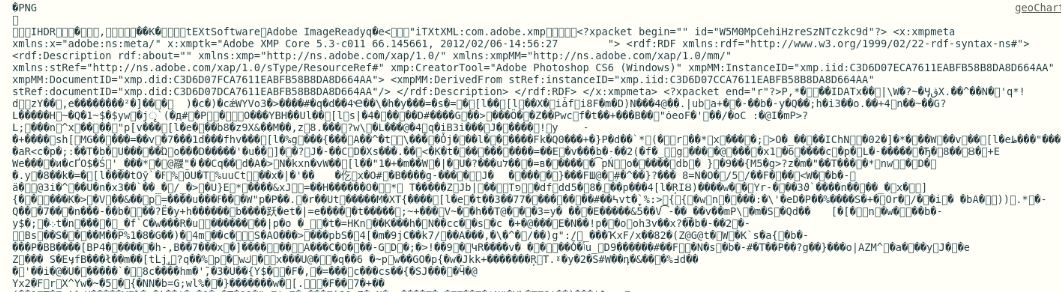
<img src={`data:image/png;base64,${binary_data}`} />did you try this? – Pettish$res = $response->getBody()->getContent(); $file = $res.'.PNG';– Pettishhttp://localhost:1080/mockserver/expectationresponse is not PNG type, but base64_decode type, so you must make some controller to handle response from your API – Pettish