Swift version :-
I tried the @Nikita Khandelwal method, but still it doesn't fit for ipad view. Here is the swift code, which was given as corrected answer :-
let searchBar: UISearchBar = UISearchBar()
searchBar.showCancelButton = true
searchBar.placeholder = "Search Your Job Title"
searchBar.fitToSize()
searchBar.delegate = self //do not need if you delegate searchBar
let viewForSearchBar: UIView = UIView(frame: searchBar.bounds)
viewForSearchBar.addSubview(searchBar)
self.navigationItem.titleView = viewForSearchBar
********* But There is another way to set cancel button correctly and fit for the view :-
Set search bar as the Navigation bar title view :-
let searchBar: UISearchBar = UISearchBar()
searchBar.showCancelButton = true
searchBar.placeholder = "Search Your Job Title"
searchBar.delegate = self //do not need if you delegate searchBar
self.navigationItem.titleView = searchBar
Drag and drop Bar button to the right side of the view controller & name it as Cancel.
Then connect that button to this function :-
@IBAction func iPadCancelButton(sender: AnyObject) {
UIApplication.sharedApplication().sendAction("resignFirstResponder", to:nil, from:nil, forEvent:nil)
self.dismissViewControllerAnimated(true, completion: nil)
}


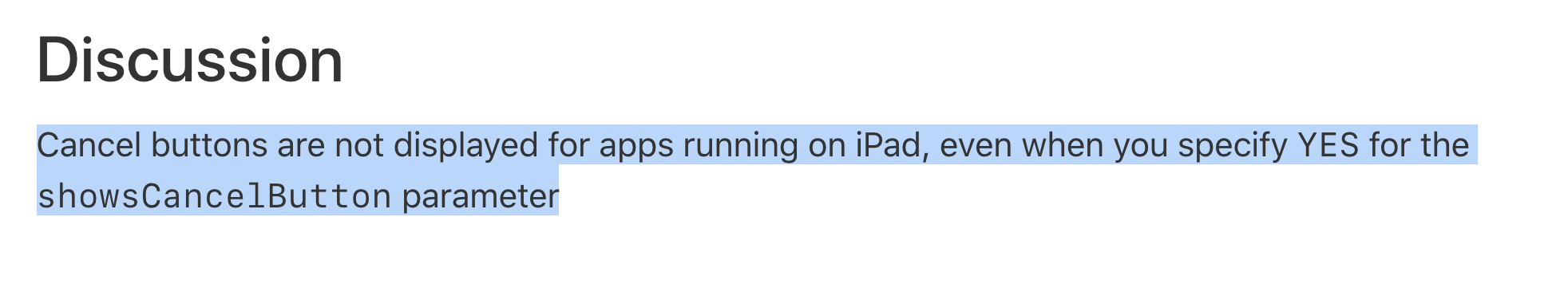

searchBar.showsCancelButton = YES;– Artema