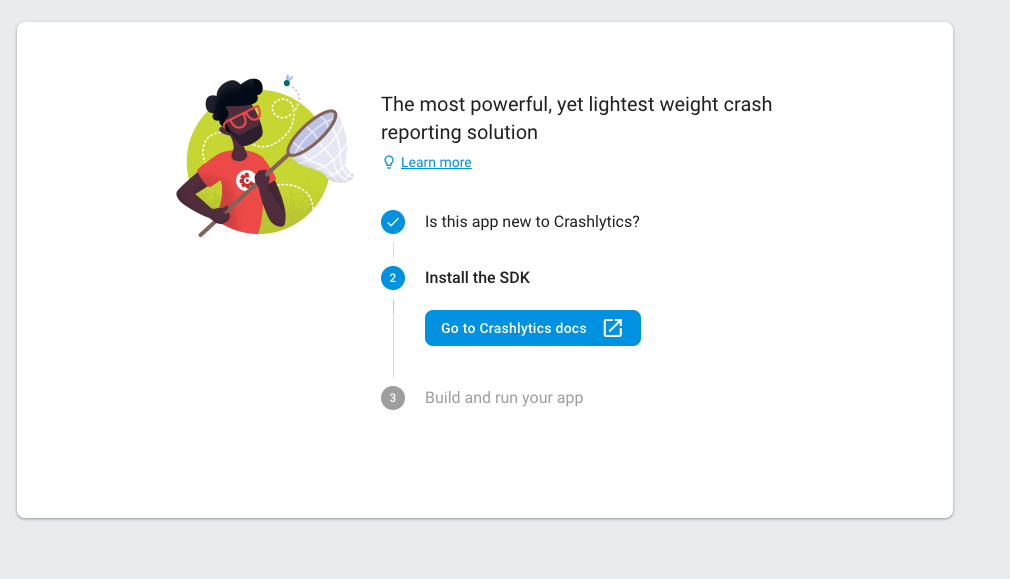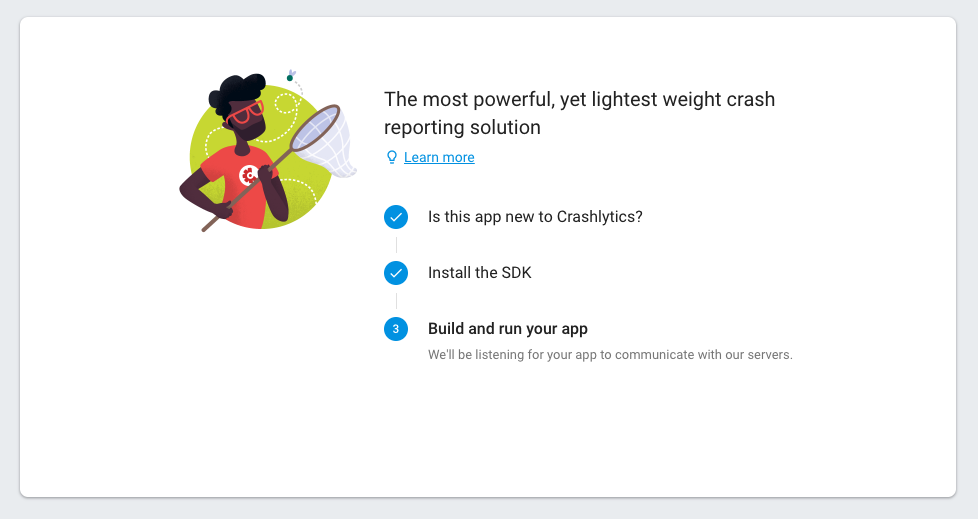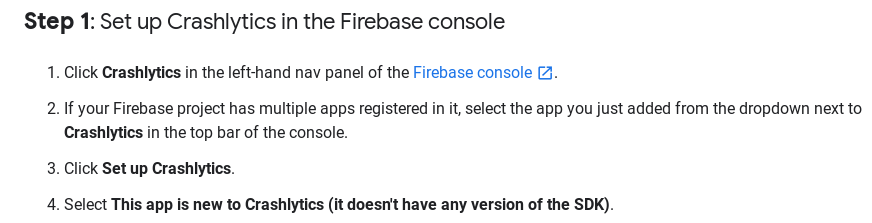Upgrade to the Firebase Crashlytics SDK Android & iOS
You can now set up Crashlytics in your app by using the new official Firebase Crashlytics SDK, which offers improved APIs that are more consistent with other Firebase products and more intuitive to use. This guide describes how to upgrade to the new SDK from the Fabric Crashlytics SDK. It describes the changes that come with the new APIs, the reason for the changes, and how to update your code, if required.
Android
Precondition: Migrate your app to AndroidX
1. Add a Firebase configuration file
- Open your Project Settings.
- Click Download google-services.json to obtain your Firebase Android config file.
- Move your config file into the module (app-level) directory of your app.
2. Switch your dependencies
(project-level)/build.gradle
Deprecated From:
buildscript {
// ...
repositories {
// ...
// Remove Fabric's Maven repository.
maven { url 'https://maven.fabric.io/public' }
// Add Google's Maven repository (if it's not there already).
google()
}
dependencies {
// ..
// Add the Google Services Gradle plugin (if it's not there already).
classpath 'com.google.gms:google-services:4.3.3'
// Remove the Fabric Gradle plugin.
classpath 'io.fabric.tools:gradle:1.31.2'
}
}
To:
buildscript {
// ...
repositories {
// ...
// Add Google's Maven repository (if it's not there already).
google()
}
dependencies {
// ..
// Add the Google Services Gradle plugin (if it's not there already).
classpath 'com.google.gms:google-services:4.3.3'
// Add the Firebase Crashlytics Gradle plugin.
classpath 'com.google.firebase:firebase-crashlytics-gradle:2.1.0'
}
}
(app-level)/build.gradle
Finally, add the Firebase Crashlytics SDK. In your app-level build.gradle, replace the legacy Fabric Crashlytics SDK with the new Firebase Crashlytics SDK. For an optimal experience with Firebase Crashlytics, we recommend also adding the Firebase SDK for Google Analytics to your app (make sure to add Version 17.2.3 or later in order to get real time crash-free users and breadcrumbs).
Deprecated From:
apply plugin: 'com.android.application'
// Apply the Google Services plugin (if it's not there already).
apply plugin: 'com.google.gms.google-services'
// Remove the Fabric plugin.
apply plugin: 'io.fabric'
dependencies {
// Remove the Fabric Crashlytics SDK.
implementation 'com.crashlytics.sdk.android:crashlytics:2.10.1'
// Recommended: Add the Google Analytics SDK.
implementation 'com.google.firebase:firebase-analytics:17.4.1'
}
To:
apply plugin: 'com.android.application'
// Apply the Google Services plugin (if it's not there already).
apply plugin: 'com.google.gms.google-services'
// Add the Firebase Crashlytics plugin.
apply plugin: 'com.google.firebase.crashlytics'
dependencies {
// Add the Firebase Crashlytics SDK.
implementation 'com.google.firebase:firebase-crashlytics:17.0.0'
// Recommended: Add the Google Analytics SDK.
implementation 'com.google.firebase:firebase-analytics:17.4.1'
}
Update your code
- Crashlytics.log is now an instance method
From Fabric: Crashlytics.log("my message");
To Firebase Crashlytics SDK:
FirebaseCrashlytics crashlytics = FirebaseCrashlytics.getInstance();
// To log a message to a crash report, use the following syntax:
crashlytics.log("E/TAG: my message");
- The crash method is removed
From Fabric: Crashlytics.getInstance().crash().
To Firebase Crashlytics SDK:
throw RuntimeException("Test Crash")
Now, FirebaseCrashlytics starts up automatically using a
ContentProvider defined in the new Firebase Crashlytics SDK. Remove
calls to Fabric.with() if they exist. If you're already using Firebase
Crashlytics, your app may already be using automatic startup and may
not contain a call to Fabric.with().
GL