I installed MS VS VC++ for the first time in order to start programming OpenGL with GLFW library. I follower instructions on how to install it over at http://shawndeprey.blogspot.com/2012/02/setting-up-glfw-in-visual-studio-2010.html Then I wrote this simple program, just to test it, which did work on Eclipse:
#include <stdlib.h>
#include <GL/glfw.h>
using namespace std;
int main()
{
int running = GL_TRUE;
if (!glfwInit()) {
exit(EXIT_FAILURE);
}
if (!glfwOpenWindow(300, 300, 0, 0, 0, 0, 0, 0, GLFW_WINDOW)) {
glfwTerminate();
exit(EXIT_FAILURE);
}
while (running) {
// glClear( GL_COLOR_BUFFER_BIT );
glfwSwapBuffers();
running = !glfwGetKey(GLFW_KEY_ESC) && glfwGetWindowParam(GLFW_OPENED);
}
glfwTerminate();
exit(EXIT_SUCCESS);
return 0;
}
But then I got this awful error:
------ Build started: Project: first1, Configuration: Debug Win32 ------
LINK : fatal error LNK1561: entry point must be defined
========== Build: 0 succeeded, 1 failed, 0 up-to-date, 0 skipped ==========
I know, I've looked around on the internet and the only solution I found was "It requires main() function in order to work". I obviously have it, right there, but it still throws me the same fatal error :(
Would be great to get response on how to fix it. There might me a flaw in the installation process or something.

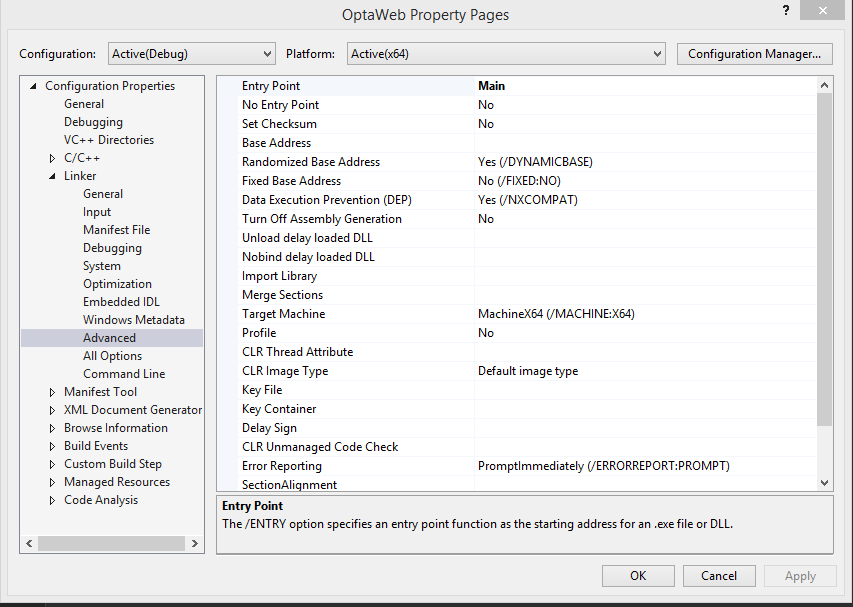
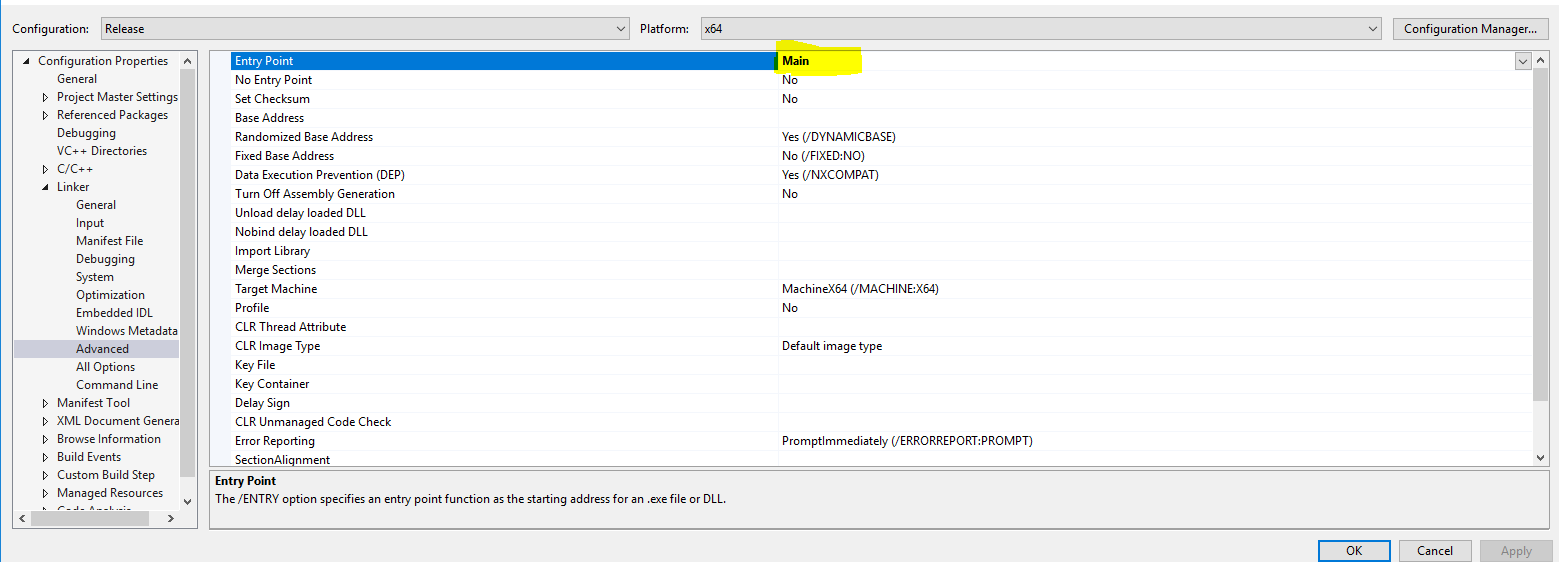
code, by indenting every line four spaces with an empty line above and below (or by clicking the{}button with the code highlighted), the pound signs will be treated properly. – Testy