Getting Unknown attribute error on all android tag.
In layout XML, Auto suggestion is not showing all attributes (like layout_width, layout_height, orientation, orientation & all others android attributes.)
Things i have done to resolve this issue.
Clean Build & Rebuild Deleted .idea file Invalidated Caches/ Restart.. option Turn On Power Save Mode. SDk is up to date.
Unknown attribute android:orientation less. (Ctrl+F1)
This inspection highlights unknown XML attributes in Android resource files and AndroidManifest.xml
currently using :
Android studio 3.2.1
targetSdkVersion 27
ext.kotlin_version = '1.2.61'
build:gradle:3.2.1
I tried with deleting .idea in the path and invalidate cache and restart ,synching the gradle

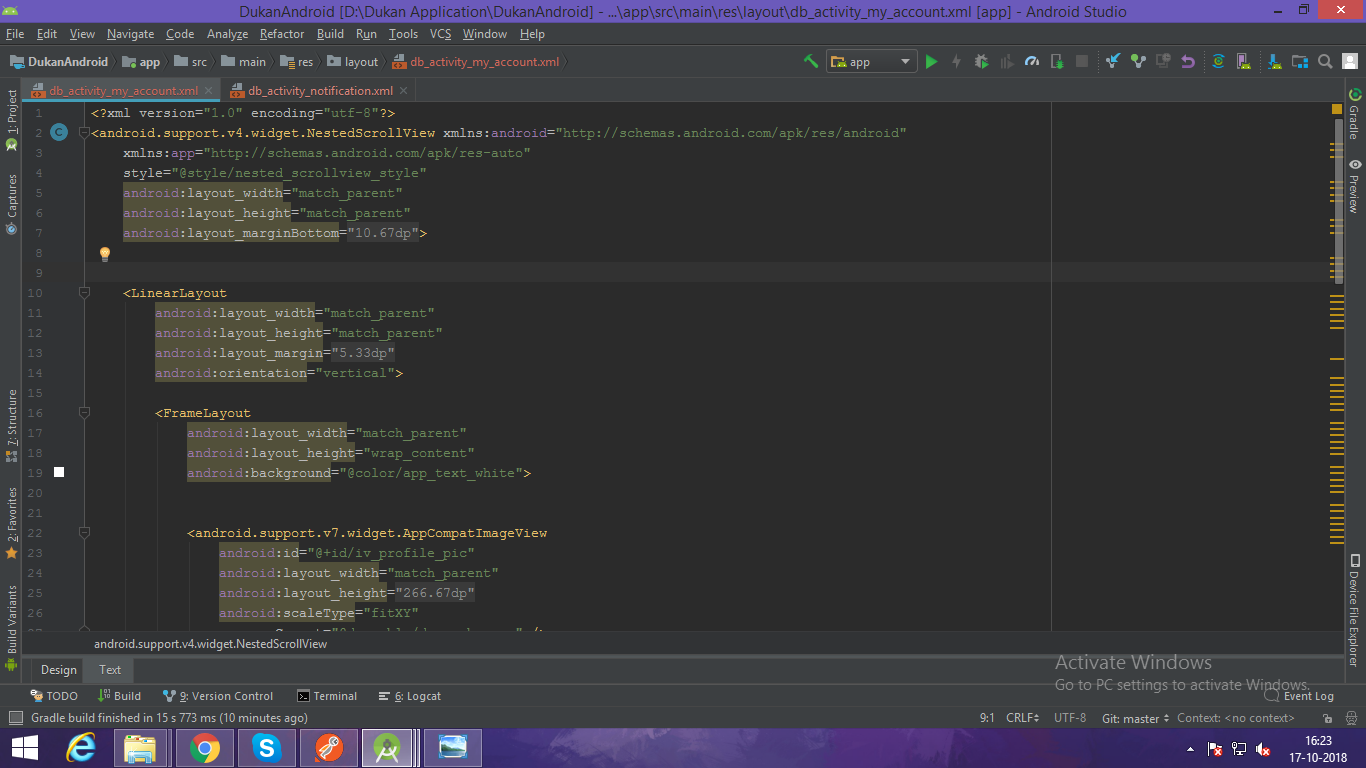
AndroidManifest.xmlxml structure? – Diacetylmorphine