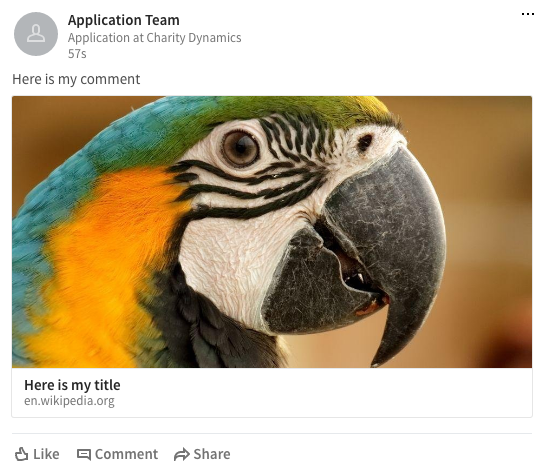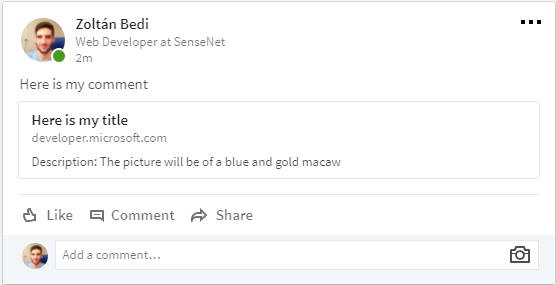When I post this JSON to the Share API:
{
"comment": "Here is my comment",
"content": {
"title": "Here is my title",
"description": "Description: The picture will be of a blue and gold macaw",
"submitted-url": "https://en.wikipedia.org/wiki/Macaw",
"submitted-image-url": "http://yourshot.nationalgeographic.com/u/ss/fQYSUbVfts-T7pS2VP2wnKyN8wxywmXtY0-FwsgxoJBD4C1qJrqA8EfaP7jL8gZYg0MJlb9NNBxrHhmaSdwF/"
},
"visibility": {
"code": "anyone"
}
}
I see this in the Activity:
What I don't see is the content in the description field. I did not write our original integration to this, but my project manager claims that the LinkedIn UI originally showed these descriptions. Has something changed? Are we doing something wrong?
UPDATE:
I just noticed a similar question here:
Share On LinkedIn Description field not displayed in new UI
I'm actually not sure what I should do from an SO perspective since I provided extra content that I think would be helpful in identifying the problem.