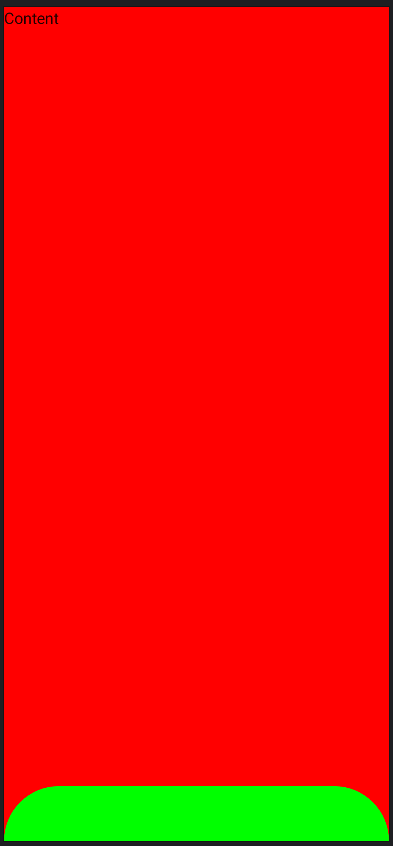this is the code I am using to have a BottomNavigation with rounded corners in a Scaffold.
BottomNavigation(
backgroundColor = Color.Transparent,
modifier = Modifier
.fillMaxWidth()
.clip(RoundedCornerShape(150.dp, 150.dp, 0.dp, 0.dp))
) {
Box(
modifier = Modifier.fillMaxWidth()
.height(120.dp)
.background(Color.Green)
)
}
this is the result:
that red color is coming from Scaffold's background color. how can I replace that red color with transparent, so the content wouldn't be cut?