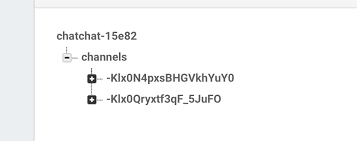I'm doing an app that have a RecyclerView with many items (some of them are fixed and are by default for everyone), but I'd like to make some of them "not free", means that you have to pay (if possible using Google Play) to unlock those items, can you guide to me how do I figure out this scenario? How do I know that the user has items that has paid for them, and when I know that he paid for them.
I do not want to use a Database because I only need two tables I guess, for example;
TABLE USER
Where I'll will store an id (I guess it will be the email if I finally create a Login GMAIL,FACEBOOK)
TABLE BOX
Where I'll put the BOX that are free and not free and as a Foreign Key I'll put the user.id to get references what BOX's he/she owns.
Right?
But, If I have to choose this way, because if the user pays for a box on my APP and then he want to use it in other device, it won't have the box unless he logs in on the new device, correct? So, If I had had to choose a Database and Hosting to do it, what will be your recommendation? (From start, I won't have too much data, so I don't need the best one, I only want to communicate with my Android app).
I hope it's clear now, otherwise, put a comment and I'll try to explain it better.
EDIT
Reading the answers I see that I can use Firebase, as @Haris Qureshi said, well what I'm confused is :
How do I store the product? I mean, I've read and watched videos on YouTube and I have to do it in Console of Google Play but do I need to send the .apk and then add the products?
If I do not need to create a Database, and I have to end up using Firebase, using the Storage stuff from Firebase will store my products? But I can assign it as a PURCHASED, PAID, AVAILABLE? Also I'll need to integrate the Authentication, right? Because he said that once you buy a product, it stores the gmail that has paid for it and you know who paid and not paid, so if he uses another device it will have the same products boughts (if he still with the same gmail).
The products can be dynamics? I mean, you can create for example an "event" and put that product only for x days, as I'll need an Image to show the product, I mean the product will have also an Image to show on the UI, but I see in the Console of Google Play I only can create an id for the product and if I'd have to create it dynamic I could do that, because I have to store the Images on /res/mipmap right?
EDIT2
What I need is what @Alex Mamo told to me :
You cannot store images in your Firebase database. You need to store them in Firebase Storage. In Firebase database you need to store only the urls of those images.
The flow is like this: upload image to Firebase Storage -> get the url of the corresponding image (when uploading) -> store the url in Firebase Database -> use the reference to display the image
I've created the products on google console developer, and I have to connect my app to in-app billing