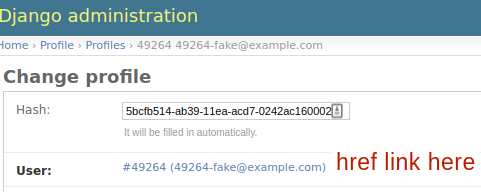I have a model A with a ForeignKey to a model B. In Django admin, how can I add a link in the admin page of model A next to the ForeignKey field which open the admin page of the model B ?
You can do the following:
models.py (example):
model B(models.Model):
name = models.CharField(max_length=20)
model A(models.Model):
field1 = models.CharField(max_length=20)
Bkey = models.ForeignKey(B)
admin.py
from django.core import urlresolvers
class AAdmin(admin.ModelAdmin):
list_display = ["field1","link_to_B"]
def link_to_B(self, obj):
link=urlresolvers.reverse("admin:yourapp_b_change", args=[obj.B.id]) #model name has to be lowercase
return u'<a href="%s">%s</a>' % (link,obj.B.name)
link_to_B.allow_tags=True
Replace yourapp with the name of your app.
link_to_B.short_description = 'B' will also change the title of the column to B instead of link to B –
Weitman list_display = [f.name for f in MyModel._meta.fields]? That is, is it possible to display all foreign keys as links? –
Schrock In addition of the accepted answer, in newer versions of Django, the reverse method is now in the package django.urls (cf. this link).
Moreover, you should use the format_html function to output HTML in the admin. Then the allow_tags becomes useless.
Finally, to add a link to the edit page of a user, I have this function in admin.py:
from django.urls import reverse
from django.utils.html import format_html
class ObjectAdmin(admin.ModelAdmin):
list_display = ('name', 'link_to_user')
def link_to_user(self, obj):
link = reverse("admin:auth_user_change", args=[obj.user_id])
return format_html('<a href="{}">Edit {}</a>', link, obj.user.username)
link_to_user.short_description = 'Edit user'
Don't forget to check the comments, there are a few considerations to take into account.
auth used in the reverse link is the app name where the model lives. Generally speaking, it should be of the form admin:myapp_mymodel_change –
Hidrosis You can do the following:
models.py (example):
model B(models.Model):
name = models.CharField(max_length=20)
model A(models.Model):
field1 = models.CharField(max_length=20)
Bkey = models.ForeignKey(B)
admin.py
from django.core import urlresolvers
class AAdmin(admin.ModelAdmin):
list_display = ["field1","link_to_B"]
def link_to_B(self, obj):
link=urlresolvers.reverse("admin:yourapp_b_change", args=[obj.B.id]) #model name has to be lowercase
return u'<a href="%s">%s</a>' % (link,obj.B.name)
link_to_B.allow_tags=True
Replace yourapp with the name of your app.
link_to_B.short_description = 'B' will also change the title of the column to B instead of link to B –
Weitman list_display = [f.name for f in MyModel._meta.fields]? That is, is it possible to display all foreign keys as links? –
Schrock Django 2.0+ and Python 3.5+:
from django.urls import reverse
from django.utils.html import escape, mark_safe
@admin.register(models.YourModel)
class YourModelAdmin(BaseModelAdmin):
def model_str(self, obj: models.YourModel):
link = reverse("admin:module_model_change", args=[obj.model_id])
return mark_safe(f'<a href="{link}">{escape(obj.model.__str__())}</a>')
model_str.short_description = 'Model'
model_str.admin_order_field = 'model' # Make row sortable
list_display = (
'model_str',
)
If you need to
- have a href link to FK page on detail page (not on the list page)
- speed up loading time by preventing loading choices/options to FK widget
Code for Django 3.2 for classes FKLinkWidget and CustomModelAdmin
[code below tested on Django 1.8 with Python 3]
Step 1: define base admin helpers
class FKLinkWidget(forms.TextInput):
"""Widget to show html link for FK field instead of default option field"""
NO_VALUE_TEXT = 'None'
def __init__(self, attrs=None):
self.app_label = None
self.model_name = None
self.pk = None
self.repr = None
super().__init__(attrs)
def set_obj(self, obj):
self.app_label = obj._meta.app_label
self.model_name = obj._meta.model_name
self.pk = obj.pk
self.repr = str(obj)
def render(self, name, value, attrs=None):
if self.pk:
view_name = f"admin:{self.app_label}_{self.model_name}_change"
link_url = reverse(view_name, args=[self.pk])
return format_html('<a href="{}" target="_blank">{}</a>', link_url, self.repr)
else:
return format_html(value or self.NO_VALUE_TEXT)
class CustomModelAdmin(admin.ModelAdmin):
"""extendable ModelAdmin which provides several custom attributes
- fk_links = list of FK fields that should be shown as read-only links on detail page
this can prevent loading all choice options by django admin, which results 504 http error
"""
fk_links = []
def __init__(self, model, admin_site):
super().__init__(model, admin_site)
intersect = set(self.fk_links).intersection(self.readonly_fields + self.raw_id_fields)
if intersect:
raise ValueError(f'CustomModelAdmin fields: {intersect} are in readonly or raw_id fields')
def get_form(self, request, obj=None, **kwargs):
self.obj = obj
form = super().get_form(request, obj, **kwargs)
return form
def formfield_for_dbfield(self, db_field, **kwargs):
if db_field.name in self.fk_links:
kwargs['widget'] = FKLinkWidget
formfield = super().formfield_for_dbfield(db_field, **kwargs)
if db_field.name in self.fk_links:
# we disable any actions for that field
if self.obj:
fk = getattr(self.obj, db_field.name)
if fk:
formfield.widget.widget.set_obj(fk)
formfield.widget.can_add_related = False
formfield.widget.can_change_related = False
formfield.widget.can_delete_related = False
return formfield
def formfield_for_foreignkey(self, db_field, request=None, **kwargs):
if db_field.name in self.fk_links:
kwargs["queryset"] = db_field.rel.to._default_manager.none()
kwargs["required"] = False
return super().formfield_for_foreignkey(db_field, request, **kwargs)
Step 2: use CustomModelAdmin as base class for your admin model
@admin.register(UserProfile)
class UserProfileAdmin(CustomModelAdmin):
fk_links = ['user',]
Step 3: result it will looks like
I created mixin, that does this + similar thing to many-to-many relations (there it shows count of related objects and links to changelist with apropriate filter). Based on gist I've forked from:
https://gist.github.com/hovi/2e3a216ecc4be685ec9e0d23b0eb7901
Tested on django 1.1.x and 1.0.x
There is an easier solution today, with related being the foreign key field to be linked to:
class YourModelAdmin(model.modelAdmin):
list_display = ["field_one", "field_two", "related"]
list_display_links = ["field_one", "related"]
list_display_links creates a link to main object. In your case both links will be the same. The question is to have 2 different links field_one - to parent object, related - to related object –
Cluj © 2022 - 2024 — McMap. All rights reserved.