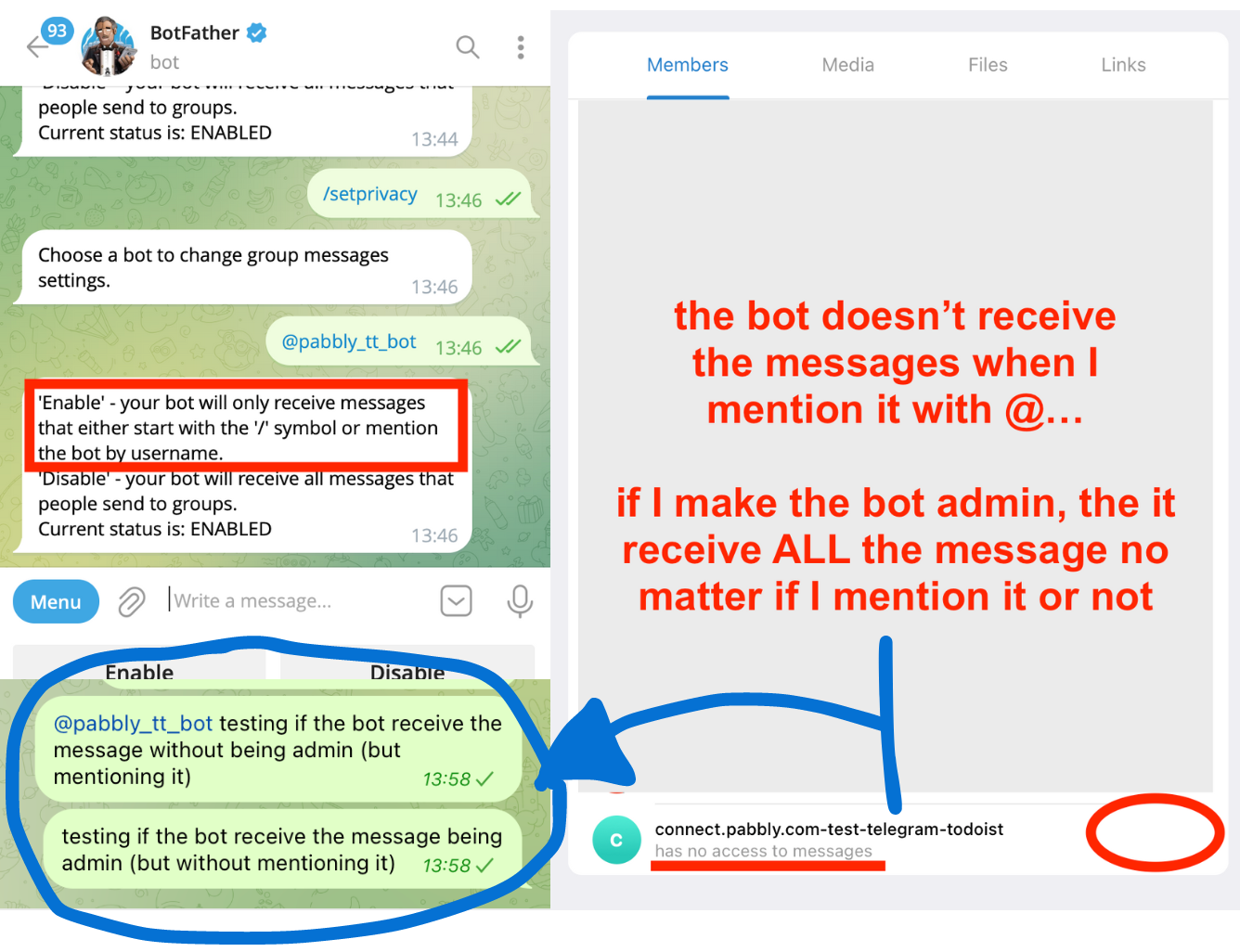Short answer
Keep privacy enabled, add the bot as member to the group (no admin). Follow the following structure:
- /heymyfriend@name-the-bot testing message
Long answer
Actually the reply was in the other post I mentioned, but I didn't understand it well. So I'm going to explain again with my words trying to help to whoever comes next trying to find a more privacy-happy solution.
It is possible to restrict the bot to receive messages only if we mention it.
Firstly, remember:
- Create your own bot (eg pabbly.com) or use the one provided by the service (eg IFTTT). Depending of the service you choose it's one way or the other. I didn't have any problem doing this step. It was easy following the given steps.
- Enable privacy in both father (it's enabled by default). Refer the previous post if you don't know how to do it.
- Add the bot to whatever group you need the bot to work (do NOT give admin rights).
Then, you just have to m̶e̶n̶t̶i̶o̶n̶ write a message following the following structure:
- /command-or-any-text@name-the-bot whatever text or link you want to share
The following worked in my tests:
- ✅ /heymyfriend@name-the-bot testing message
- ✅ /https://edinventa.com/@name-the-bot testing with URL (and more slashes)
The following didn't work in my test (do NOT include a space before the @):
- ❌ /hey my friend@name-the-bot testing message
- ❌ /heymyfriend @name-the-bot testing message