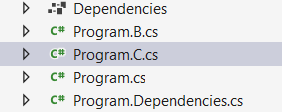In my .net core application, I would like to have my partial files put under a given file like it was with a .net framework application using the tag DependentUpon in the csproj.
As shown in a picture, I would like all Program.*.cs files to be under Program.cs.
However, in the .csproj file, I do not see the file listed:
Is there a way to do that in a .net core app?