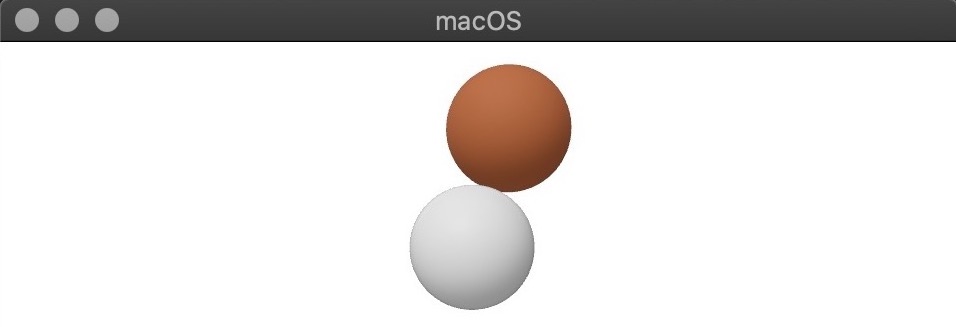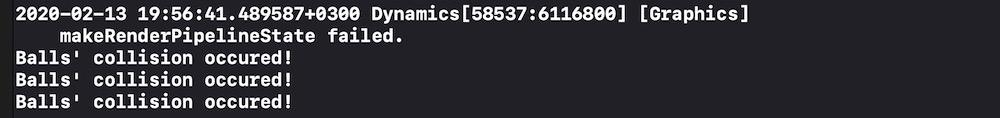I'm pretty new to RealityKit and ARKit. I have two scenes in Reality Composer, one with a book image anchor and one with a horizontal plane anchor. The first scene with an image anchor has a cube attached to the top of it and the second scene built on a horizontal plane has two rings. All objects have a fixed collision. I'd like to run an animation when the rings and the cube touch. I couldn't find a way to do this in Reality Composer, so I made two attempts within the code to no avail. (I'm printing "collision started" just to test the collision code without the animation) Unfortunately, it didn't work. Would appreciate help on this.
Attempt #1:
func makeUIView(context: Context) -> ARView {
let arView = ARView(frame: .zero)
let componentBreakdownAnchor = try! CC.loadComponentBreakdown()
arView.scene.anchors.append(componentBreakdownAnchor)
let bookAnchor = try! CC.loadBook()
arView.scene.anchors.append(bookAnchor)
let ringsAnchor = try! CC.loadRings()
arView.scene.anchors.append(ringsAnchor)
// Add the componentBreakdown anchor to the scene
arView.scene.anchors.append(componentBreakdownAnchor)
let bookAnchor = try! CC.loadBook()
arView.scene.anchors.append(bookAnchor)
let ringsAnchor = try! CC.loadRings()
arView.scene.anchors.append(ringsAnchor)
let _ = ringsAnchor.scene?.subscribe(
to: CollisionEvents.Began.self,
on: bookAnchor
) { event in
print("collision started")
}
return arView
}
Attempt #2
func makeUIView(context: Context) -> ARView {
let arView = ARView(frame: .zero)
let componentBreakdownAnchor = try! CC.loadComponentBreakdown()
arView.scene.anchors.append(componentBreakdownAnchor)
let bookAnchor = try! CC.loadBook()
arView.scene.anchors.append(bookAnchor)
let ringsAnchor = try! CC.loadRings()
arView.scene.anchors.append(ringsAnchor)
// Add the componentBreakdown anchor to the scene
arView.scene.anchors.append(componentBreakdownAnchor)
let bookAnchor = try! CC.loadBook()
arView.scene.anchors.append(bookAnchor)
let ringsAnchor = try! CC.loadRings()
arView.scene.anchors.append(ringsAnchor)
arView.scene.subscribe(
to: CollisionEvents.Began.self,
on: bookAnchor
) { event in
print("collision started")
}
return arView
}