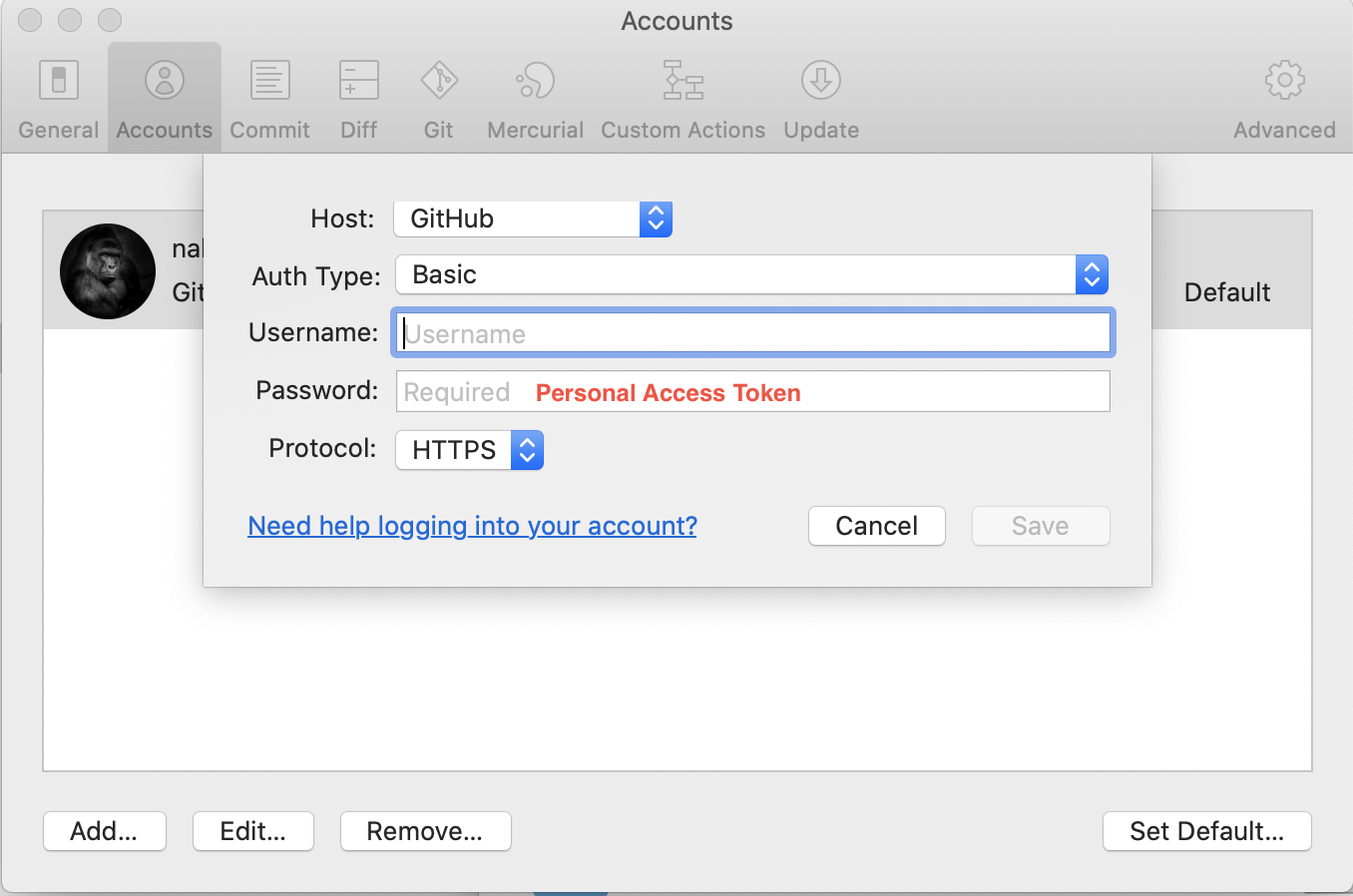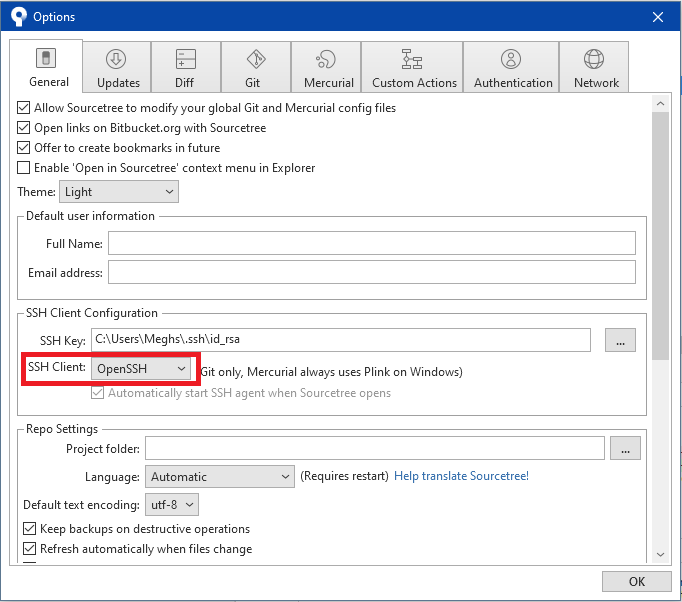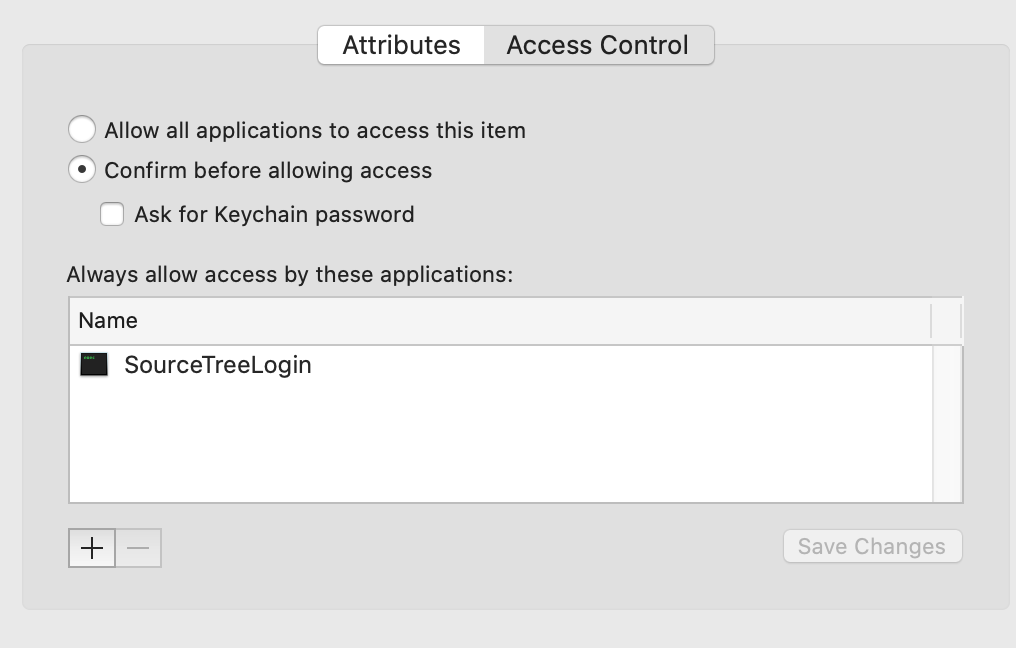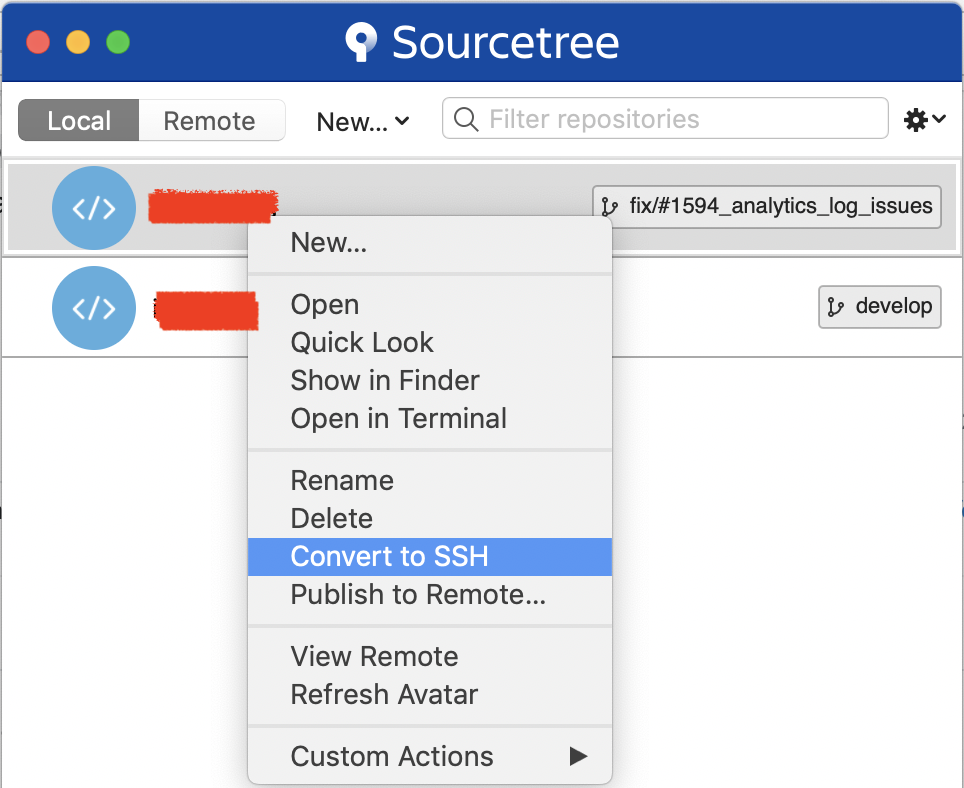My organization is switching from Bitbucket to Github for project management. Today, I was trying to transfer our most recent project from Bitbucket to Github, by using SourceTree. I added a second remote repository to the project (using the URL of the destination repository on Github), brought everything up to date, and then attempted to push the code to the repository. A box popped up, asking for the password to my Github account. I entered in my (correct) password, and clicked 'OK', and the dialog box popped up again. I entered in my password (correctly) again, and it did the same thing.
My username is correctly identified, my password is correct, and I tried updating SourceTree because I had heard that it was an issue with a previous version. The problem persists.
I am using SourceTree 2.3.1