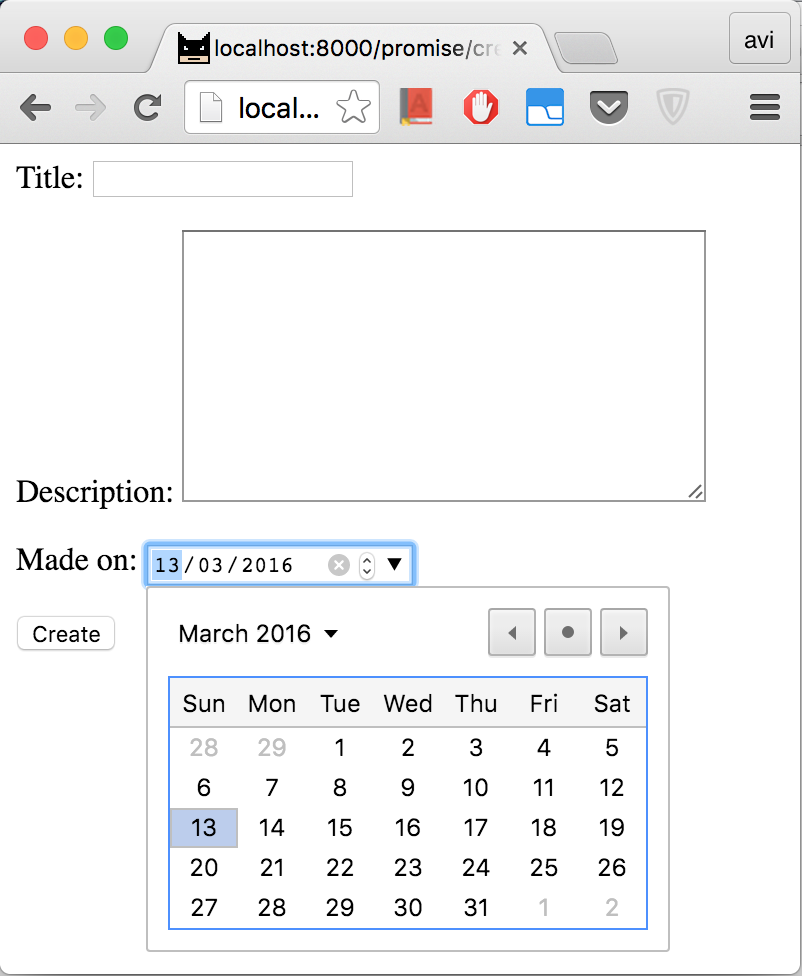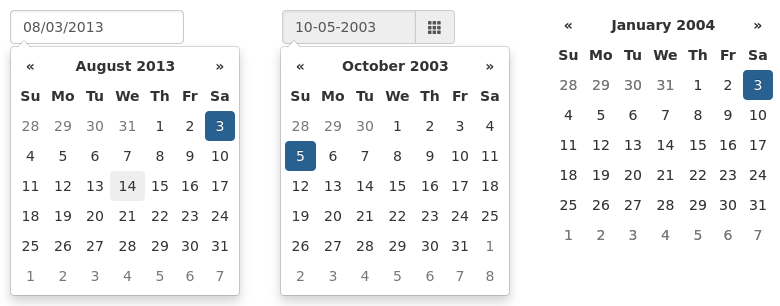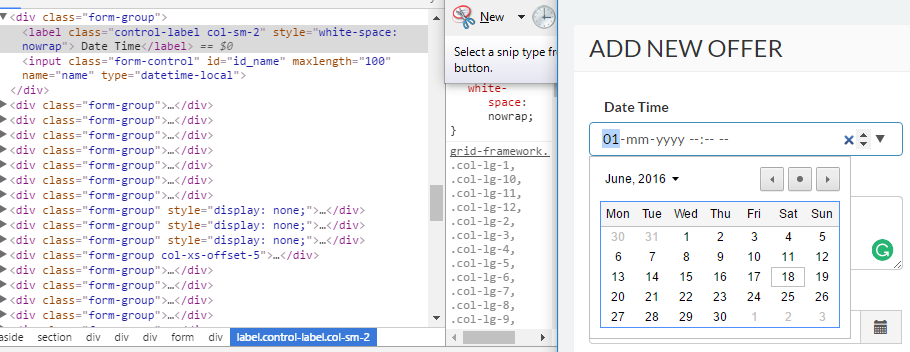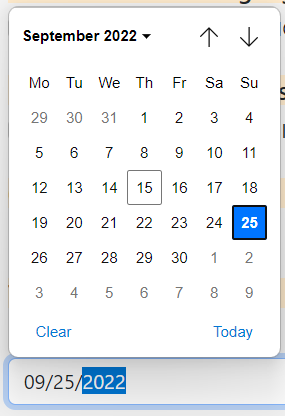I love the Thauber Schedule datepicker, but it's a datetime picker and I can't get it to just do dates. Any recommendations for nice looking datepickers that come with instructions on how to integrate with a Django date form field?
You can also simply use Jquery in your templates. The jquery DateTime Picker allows each customization.
Following is what I do, no external dependencies at all.:
models.py:
from django.db import models
class Promise(models):
title = models.CharField(max_length=300)
description = models.TextField(blank=True)
made_on = models.DateField()
forms.py:
from django import forms
from django.forms import ModelForm
from .models import Promise
class DateInput(forms.DateInput):
input_type = 'date'
class PromiseForm(ModelForm):
class Meta:
model = Promise
fields = ['title', 'description', 'made_on']
widgets = {
'made_on': DateInput(),
}
my view:
class PromiseCreateView(CreateView):
model = Promise
form_class = PromiseForm
And my template:
<form action="" method="post">{% csrf_token %}
{{ form.as_p }}
<input type="submit" value="Create" />
</form>
The date picker looks like this:
Enter a valid date/time. error with "datetime-local". Maybe the validator must be adapted as well? –
Extinctive CreateView come from? –
Polish CreateView comes from Django itself. It's a generic class based view - link –
Homograph Django's TextInput widget (and all of its subclasses) support specifying a type attribute to set the type of form.
You can use this to set the input type to date (W3C specification), for example in the following way :
date = fields.DateField(widget=forms.widgets.DateInput(attrs={'type': 'date'}))
To apply this on a forms.ModelForm:
class MyModelForm(forms.ModelForm):
class Meta:
model = MyModel
fields = ['my_field', 'date']
widgets = {
'date': forms.widgets.DateInput(attrs={'type': 'date'})
}
DateInput(initial=datetime.now().strftime("%Y-%m-%d"), widget=forms.widgets.DateInput(attrs={'type': 'date'})) –
Mahmoud import datetime and date = forms.DateField(initial=datetime.date.today, widget=forms.widgets.DateInput(attrs={'type': 'date'})) –
Theressa You can also simply use Jquery in your templates. The jquery DateTime Picker allows each customization.
When it comes to date-pickers my choice is Bootstrap Datepicker. You can implement it in your django app by using django-bootstrap-datepicker-plus which works both on newer and older DJango versions. I maintain the repository and tested it working in DJango version 1.8, 1.10, 1.11 and 2.0.4.
The setup is quite easy. You just install it.
pip install django-bootstrap-datepicker-plus
Import the widget in your forms.py file
from bootstrap_datepicker_plus import DatePickerInput
Add the widget to your date field
class ToDoForm(forms.Form):
date = forms.DateField(
widget=DatePickerInput(
options={
"format": "mm/dd/yyyy",
"autoclose": True
}
)
)
Detailed instructions are available on the django-bootstrap-datepicker-plus Github Page.
Disclaimer: This widget package is now owned and maintained by me. For any issues with it feel free to open issues on the Github Page.
avi's solution can also be done without using an additional django input class:
class PromiseForm(ModelForm):
class Meta:
model = Promise
fields = ['title', 'description', 'made_on']
widgets = {
'made_on': DateInput(attrs={'type': 'date'}),
}
from django.forms.widgets import DateInput –
Backtrack Being newer to coding, I used this example due to it's ease.
<form method="POST">{% csrf_token %}
<p>Start date<input type = 'date' name='start_date' ></p>
<p>End date<input type = 'date' name='end_date' ></p>
<button type="submit">Submit</button>
</form>
<input type="date"> support at the very least (see caniuse.com/input-datetime) –
Norinenorita Here's an ultra simple way using just html5 and django:
forms.py
class DateInput(forms.DateInput):
input_type = 'date'
class DateForm(forms.Form):
start_date = forms.DateField(widget=DateInput)
end_date = forms.DateField(widget=DateInput)
Views.py
def search_dates(request, pk=''):
if request.method == "GET": # select dates in calendar
form = DateForm()
return render(request, 'search.html', {"form":form})
if request.method == "POST": # create cart from selected dates
form = DateForm(request.POST)
if form.is_valid():
start = form.cleaned_data['start_date']
end = form.cleaned_data['end_date']
start_date = datetime.strftime(start, "%Y-%m-%d")
end_date = datetime.strftime(end, "%Y-%m-%d")
print(start_date)
print(end_date)
return render(request, 'search.html', {"form":form})
Template
<form method="post">
{% csrf_token %}
{{ form.as_table }}
<p style="text-align: center"><input type="submit" value="Search"></p>
</form>
I found this quite smooth for a DateTimeField friendly option https://github.com/asaglimbeni/django-datetime-widget
Needed to include bootstrap-timepicker css file from malot and it worked quite neatly.
This is what worked for me . I am using Django 1.11 with bootstrap 3.3 .
Form.py
from django.contrib.admin.widgets import AdminDateWidget
class AddInterview(forms.ModelForm):
class Meta:
model = models.Interview
fields = ['candidate', 'date', 'position', 'question_set']
date = forms.DateField(widget=AdminDateWidget())
Template:
<form method="post">
<div class="form-group">
{% csrf_token %}
{{ form.media }}
{{ form.as_p }}
<p>Note: Date format is yyyy-mm-dd</p>
</div>
CSS: (In same above html template file)
<link rel="stylesheet" type="text/css" href="{% static 'admin/css/forms.css' %}"/>
<link rel="stylesheet" type="text/css" href="{% static 'admin/css/widgets.css' %}"/>
<link rel="stylesheet" href="https://maxcdn.bootstrapcdn.com/bootstrap/3.3.7/css/bootstrap.min.css" >
JS:(In same above html template file)
<script type="text/javascript" src="/admin/jsi18n/"></script>
<script type="text/javascript" src="{% static 'admin/js/core.js' %}"></script>
<script type="text/javascript" src="{% static 'admin/js/admin/RelatedObjectLookups.js' %}"></script>
<script type="text/javascript" src="{% static 'admin/js/vendor/jquery/jquery.min.js' %}"></script>
<script type="text/javascript" src="{% static 'admin/js/jquery.init.js' %}"></script>
<script type="text/javascript" src="{% static 'admin/js/actions.min.js' %}"></script>
<script type="text/javascript" src="{% static 'admin/js/calendar.js' %}"></script>
<script type="text/javascript" src="{% static 'admin/js/admin/DateTimeShortcuts.js' %}"></script>
Here is my favorite implementation that works directly from CreateView.
from django.views.generic import CreateView
from django.contrib.admin.widgets import AdminDateWidget
from .models import MyModel
class MyModelCreateView(CreateView):
template_name = 'form.html'
model = MyModel
fields = ['date_field', ...]
def get_form(self, form_class=None):
form = super(MyModelCreateView, self).get_form(form_class)
form.fields['date_field'].widget = AdminDateWidget(attrs={'type': 'date'})
return form
The only thing that could be easier is to have this be the default behavior for Generic CBVs!
Use datetime-local as type for the input.Its not very fancy looking.But will do the Job
This is what i do to get datepicker in django forms.
install bootstrap_datepicker_plus by pip command.
pip install django-bootstrap_datepicker_plus
forms.py
from .models import Hello
from django import forms
from bootstrap_datepicker_plus import DatePickerInput
class CreateForm(forms.ModelForm):
class Meta:
model = Hello
fields =[
"Date",
]
widgets = {
'Date': DatePickerInput(),
}
settings.py
INSTALLED_APPS = [
'bootstrap_datepicker_plus',
]
I have been struggling with a similar problem and I found the following solution pleasing, using floppy forms:
This works really well and is relatively easy to implement, hope someone will find it help full. Good luck.
Just adding this line of code to my template html, solved my problem:
<div class="mb-3">
<label for="exampleFormControlInput1" class="form-label">Email address</label>
<input type="date" class="form-control" id="exampleFormControlInput1" placeholder="[email protected]">
</div>
© 2022 - 2024 — McMap. All rights reserved.