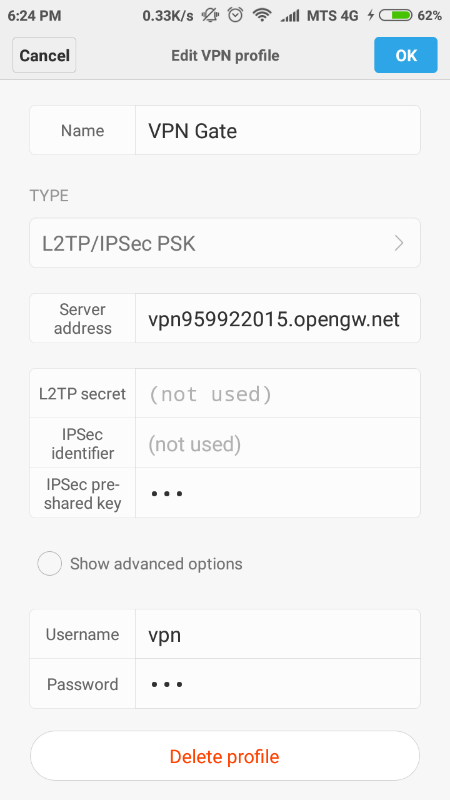You will need to sign up/sign in for a Mi account before you continue.
1) Extract sim card from your non-Redmi phone. (It should be nano sim. Contact your telecom provider to get one if you have a micro or normal sim).
2) Insert sim card into Redmi phone.
3) Go to Settings -> Additional Settings -> Developer options.
4) Under Debugging, click on 'Install via USB' option.
The phone will enable this.
Remove the sim card.
That's it!! You should now be able to install your apps via USB from Android studio.
Please remember not to disable this option, otherwise, you may need to re-insert your sim card.
PLEASE NOTE: The above steps are guaranteed to work in Xiaomi Redmi 5 phone. Please improve this answer if the steps are different for other models of Xiaomi.