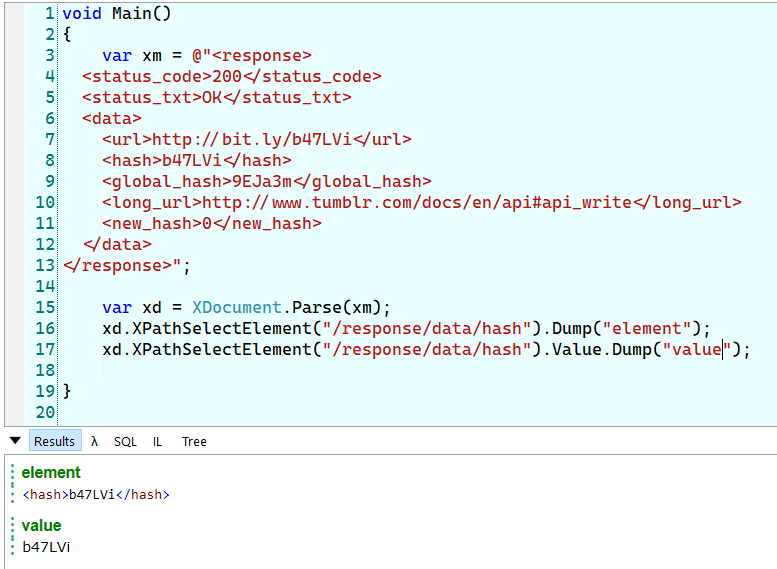Consider the following XML:
<response>
<status_code>200</status_code>
<status_txt>OK</status_txt>
<data>
<url>http://bit.ly/b47LVi</url>
<hash>b47LVi</hash>
<global_hash>9EJa3m</global_hash>
<long_url>http://www.tumblr.com/docs/en/api#api_write</long_url>
<new_hash>0</new_hash>
</data>
</response>
I'm looking for a really short way to get just the value of the <hash> element. I tried:
var hash = xml.Element("hash").Value;
But that's not working. Is it possible to provide an XPath query to an XElement? I can do it with the older System.Xml framework, doing something like:
xml.Node("/response/data/hash").Value
Is there something like this in a LINQ namespace?
UPDATE:
After monkeying around with this some more I found a way to do what I'm trying to do:
var hash = xml.Descendants("hash").FirstOrDefault().Value;
I'd still be interested to see if anyone has a better solution?