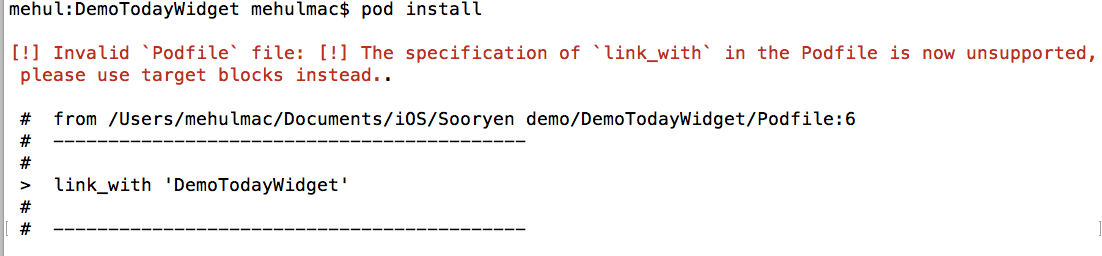I'm trying to build a photo App Extension in Xcode 6 Beta-6 that uses cocoapods libraries. The bridging header that Xcode creates for the photo extension can't see anything from cocoapods.
For example: #import <GPUImage/GPUImage.h> results in the error "GPUImage/GPUImage.h" file not found.
I've tried every conceivable path for the import (with brackets and quotes) and have had almost no success. The exception is that for simple pods like SVProgressHUD, the following ugly terrible hack works:
#import "../Pods/SVProgressHUD/SVProgressHUD/SVProgressHUD.h".
But for GPUImage, it walks into the GPUImage.h header and decides it suddenly can't see GPUImageContext.h despite having no issue when this is imported with the bridging header for the normal swift code that is not part of the app extension.
What is different about the compilation of app extensions that is preventing the bridging header from behaving sanely?
Note: I've read every possible permutation of this tutorial and it is not immediately applicable, just in case anyone thinks they have found the answer there.
Also, the problem described in this SO question may be related, but I asked this question anyway in case my issue is specific to app extensions.