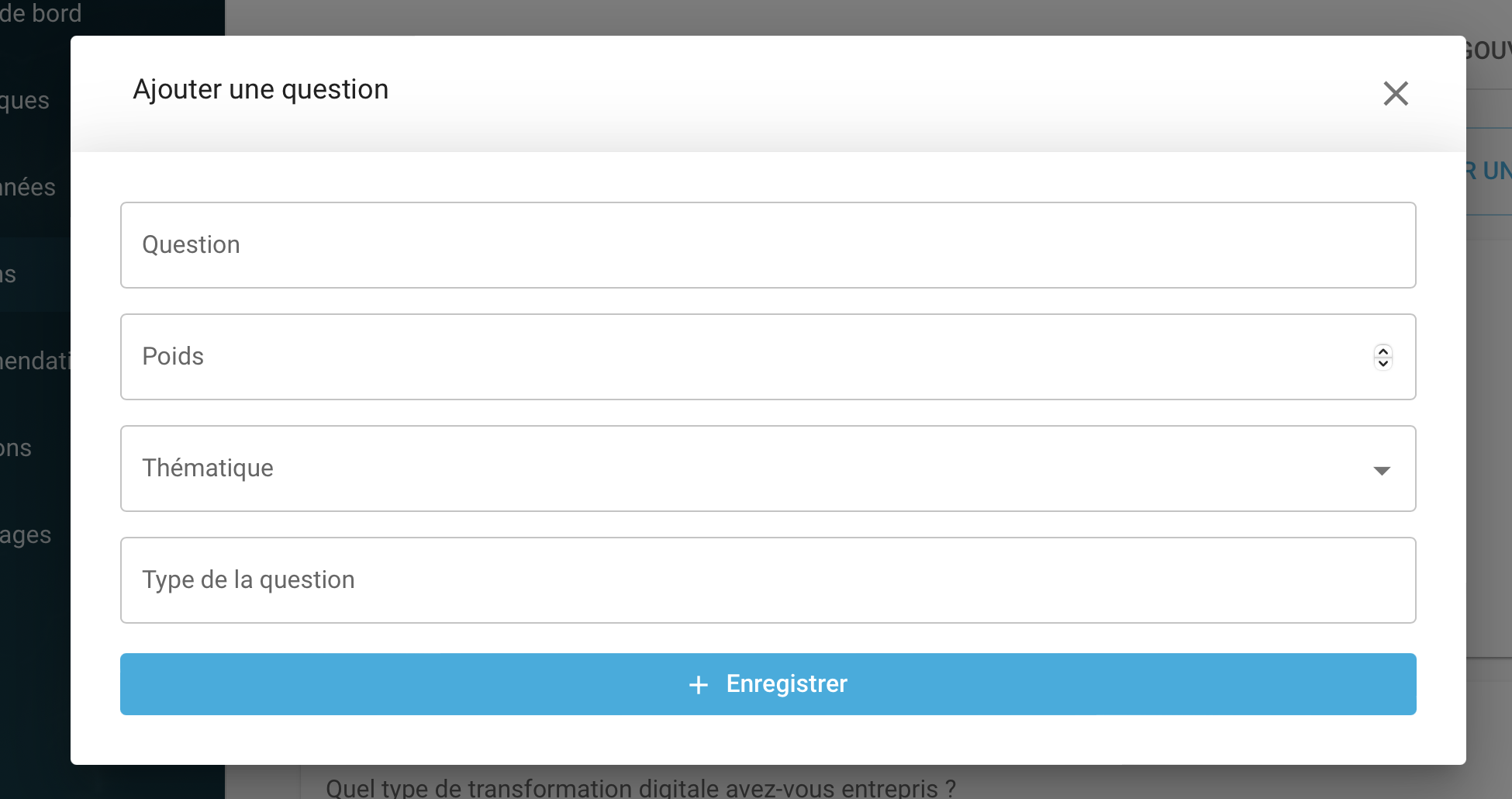My box closes when clicking outside of the box making me lose all the input. I want my box to close only when clicking on the cancel button. I am not sure what is making it close when clicking outside. Any help?
I am using @material-ui/core
_close() {
DeviceCreationActions.close();
}
render() {
const actions = [
<Button
id="device-create-dialog-close"
key="device-create-dialog-close"
onClick={this._close}
>
{this.context.intl.formatMessage({id: 'Cancel'})}
</Button>
];
if (0 < this.state.stepIndex) {
actions.push(<Button
id="device-create-dialog-back"
key="device-create-dialog-back"
onClick={this._previousStep.bind(this)}
>
{this.context.intl.formatMessage({id: 'Back'})}
</Button>
);
}
if (
(1 >= this.state.stepIndex && 0 < this.state['formStep' + this.state.stepIndex].length) ||
(0 < this.state.stepIndex)
) {
actions.push(<Button
id="device-create-dialog-next"
key="device-create-dialog-next"
onClick={2 === this.state.stepIndex ? this._save.bind(this) : this._nextStep.bind(this)}
>
{this.context.intl.formatMessage({id: 2 === this.state.stepIndex ? 'Create' : 'Next'})}
</Button>
);
}