I have a large app that I will need some time to optimize for iOS9.
Edit: What I am worried about is all the UI getting squeezed together when the app window size is reduced. So my question is, is there any way to force full screen for the app?
I have a large app that I will need some time to optimize for iOS9.
Edit: What I am worried about is all the UI getting squeezed together when the app window size is reduced. So my question is, is there any way to force full screen for the app?
You have to modify your project to support multitasking. According to WWDC 2015 video, to adopt your app for multitasking, satisfy these requirements:
So, if any of this is not done yet, your app will not be able to support multitasking.
Of course, if you don't use size classes, put it at the top of the list.
Edit: according to you question edit. There is a UIRequiresFullScreen key in Info.plist. See more at Apple docs
To opt-out (disable) multi-tasking for your application:
Select your Target → General Section → Scroll Down and check Requires full screen
It gets applied to the plist's UIRequiresFullScreen key value.
Note: Apps are required to support all screen orientations if it supports multitasking. Otherwise, apps will get the following error on publishing:
Invalid Bundle. iPad Multitasking support requires these orientations: ...
You have to modify your project to support multitasking. According to WWDC 2015 video, to adopt your app for multitasking, satisfy these requirements:
So, if any of this is not done yet, your app will not be able to support multitasking.
Of course, if you don't use size classes, put it at the top of the list.
Edit: according to you question edit. There is a UIRequiresFullScreen key in Info.plist. See more at Apple docs
To opt out of Slide Over and Split View, do so explicitly by adding the UIRequiresFullScreen key to your Xcode project’s Info.plist file and apply the Boolean value YES.
You can set above thing using General tab of Targets, Select Requires Full Screen check. Refer below image for the same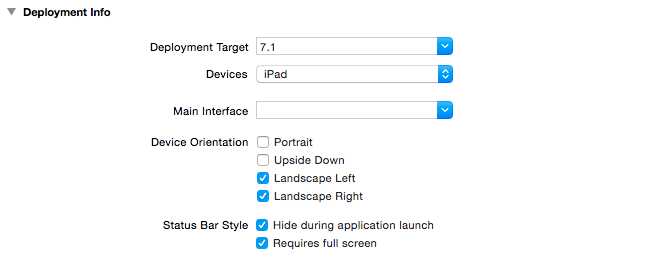
Note :
A user can disable Slide Over and Split View in Settings > General > Multitasking. If you think you’ve set up everything correctly and find that these features still don’t work, check this setting.
See Adopting Multitasking Enhancements on iPad - Slide Over and Split View Quick Start.
It's still possible to opt-out of iPad multitasking — but Apple announced at WWDC 2019 that in April 2020, all iPad apps will be required to support multitasking.
The original announcement and discussion is in the first few minutes of "Modernizing Your App for iOS 13", and there's a (brief) announcement on their developer-news site as well.
© 2022 - 2024 — McMap. All rights reserved.