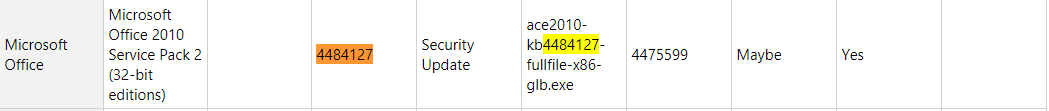I replaced the currentDb.Execute and Docmd.RunSQL with a helper function. That can pre-process and change the SQL Statement if any update statement contains only one table. I already have a dual(single row, single column) table so i went with a fakeTable option.
Note: This won't change your query objects. It will only help SQL executions via VBA. If you would like to change your query objects, use FnQueryReplaceSingleTableUpdateStatements and update your sql in each of your querydefs. Shouldn't be a problem either.
This is just a concept (If it's a single table update modify the sql before execution). Adapt it as per your needs. This method does not create replacement queries for each table (which may be the easiest way but has it's own drawbacks. i.e performance issues)
+Points:
You can continue to use this helper even after MS fixing the bug it won't change anything. In case, future brings another problem, you are ready to pre-process your SQL in one place. I didn't go for uninstalling updates method because that requires Admin access + gonna take too long to get everyone on the correct version + even if you uninstall, some end users's group policy installs the latest update again. You are back to the same problem.
If you have access to the source-code, use this method and you are 100% sure that no enduser is having the issue.
Public Function Execute(Query As String, Optional Options As Variant)
'Direct replacement for currentDb.Execute
If IsBlank(Query) Then Exit Function
'invalid db options remove
If Not IsMissing(Options) Then
If (Options = True) Then
'DoCmd RunSql query,True ' True should fail so transactions can be reverted
'We are only doing this so DoCmd.RunSQL query, true can be directly replaced by helper.Execute query, true.
Options = dbFailOnError
End If
End If
'Preprocessing the sql command to remove single table updates
Query = FnQueryReplaceSingleTableUpdateStatements(Query)
'Execute the command
If ((Not IsMissing(Options)) And (CLng(Options) > 0)) Then
currentDb.Execute Query, Options
Else
currentDb.Execute Query
End If
End Function
Public Function FnQueryReplaceSingleTableUpdateStatements(Query As String) As String
' ON November 2019 Microsoft released a buggy security update that affected single table updates.
'https://mcmap.net/q/239435/-getting-error-3340-query-39-39-is-corrupt-while-executing-queries-docmd-runsql
Dim singleTableUpdate As String
Dim tableName As String
Const updateWord As String = "update"
Const setWord As String = "set"
If IsBlank(Query) Then Exit Function
'Find the update statement between UPDATE ... SET
singleTableUpdate = FnQueryContainsSingleTableUpdate(Query)
'do we have any match? if any match found, that needs to be preprocessed
If Not (IsBlank(singleTableUpdate)) Then
'Remove UPDATe keyword
If (VBA.Left(singleTableUpdate, Len(updateWord)) = updateWord) Then
tableName = VBA.Right(singleTableUpdate, Len(singleTableUpdate) - Len(updateWord))
End If
'Remove SET keyword
If (VBA.Right(tableName, Len(setWord)) = setWord) Then
tableName = VBA.Left(tableName, Len(tableName) - Len(setWord))
End If
'Decide which method you want to go for. SingleRow table or Select?
'I'm going with a fake/dual table.
'If you are going with update (select * from T) as T, make sure table aliases are correctly assigned.
tableName = gDll.sFormat("UPDATE {0},{1} SET ", tableName, ModTableNames.FakeTableName)
'replace the query with the new statement
Query = vba.Replace(Query, singleTableUpdate, tableName, compare:=vbDatabaseCompare, Count:=1)
End If
FnQueryReplaceSingleTableUpdateStatements = Query
End Function
Public Function FnQueryContainsSingleTableUpdate(Query As String) As String
'Returns the update ... SET statment if it contains only one table.
FnQueryContainsSingleTableUpdate = ""
If IsBlank(Query) Then Exit Function
Dim pattern As String
Dim firstMatch As String
'Get the pattern from your settings repository or hardcode it.
pattern = "(update)+(\w|\s(?!join))*set"
FnQueryContainsSingleTableUpdate = FN_REGEX_GET_FIRST_MATCH(Query, pattern, isGlobal:=True, isMultiline:=True, doIgnoreCase:=True)
End Function
Public Function FN_REGEX_GET_FIRST_MATCH(iText As String, iPattern As String, Optional isGlobal As Boolean = True, Optional isMultiline As Boolean = True, Optional doIgnoreCase As Boolean = True) As String
'Returns first match or ""
If IsBlank(iText) Then Exit Function
If IsBlank(iPattern) Then Exit Function
Dim objRegex As Object
Dim allMatches As Variant
Dim I As Long
FN_REGEX_GET_FIRST_MATCH = ""
On Error GoTo FN_REGEX_GET_FIRST_MATCH_Error
Set objRegex = CreateObject("vbscript.regexp")
With objRegex
.Multiline = isMultiline
.Global = isGlobal
.IgnoreCase = doIgnoreCase
.pattern = iPattern
If .test(iText) Then
Set allMatches = .Execute(iText)
If allMatches.Count > 0 Then
FN_REGEX_GET_FIRST_MATCH = allMatches.item(0)
End If
End If
End With
Set objRegex = Nothing
On Error GoTo 0
Exit Function
FN_REGEX_GET_FIRST_MATCH_Error:
FN_REGEX_GET_FIRST_MATCH = ""
End Function
Now just CTRL+F
Search and replace docmd.RunSQL with helper.Execute
Search and replace [currentdb|dbengine|or your dbobject].execute with helper.execute
have fun!