For setting up firebase i am using two config 1.GoogleService-Info-test.plist, 2.GoogleService-Info-prdn.plist for UAT and Production. For installing crashlytics using firebase i have followed firebase documentation https://firebase.google.com/docs/crashlytics/get-started?authuser=1#ios. But when i try to run, it throws error in build phase while running script.
I tried without changing config file name and it worked.
Error msg at build phase while running fabric run script "Could not get GOOGLE_APP_ID in Google Services file from build environment".
Can anyone suggest better solution to achieve my requirement.


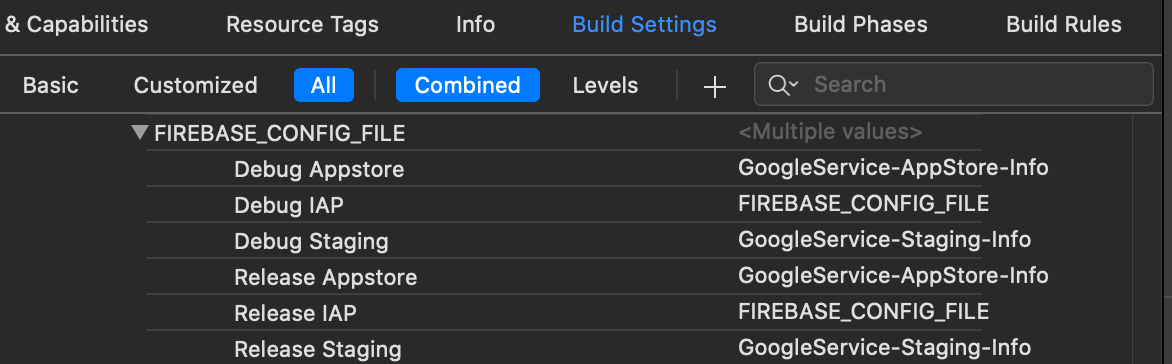
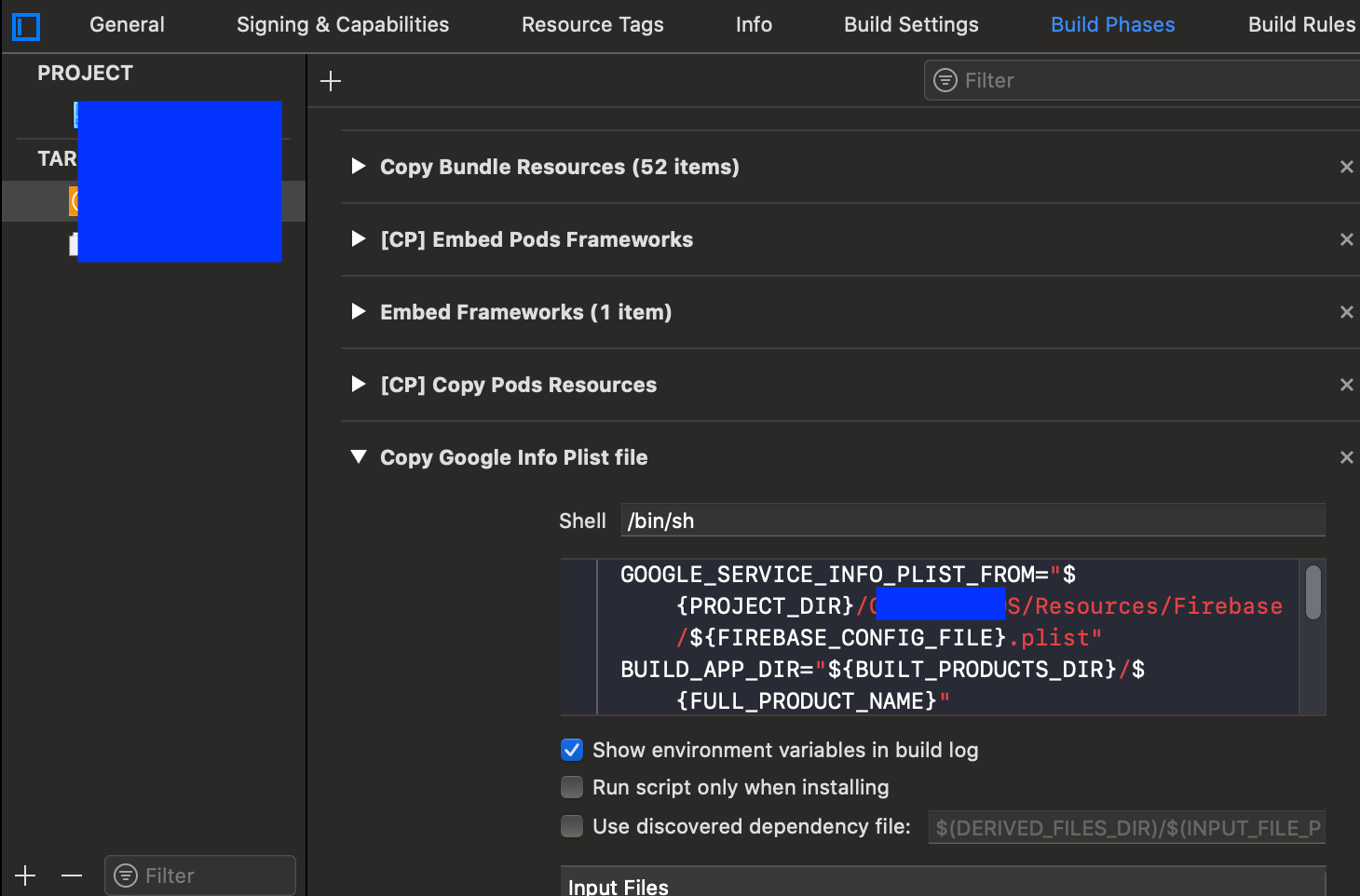








GoogleService-Info.plist. – Cupriferous