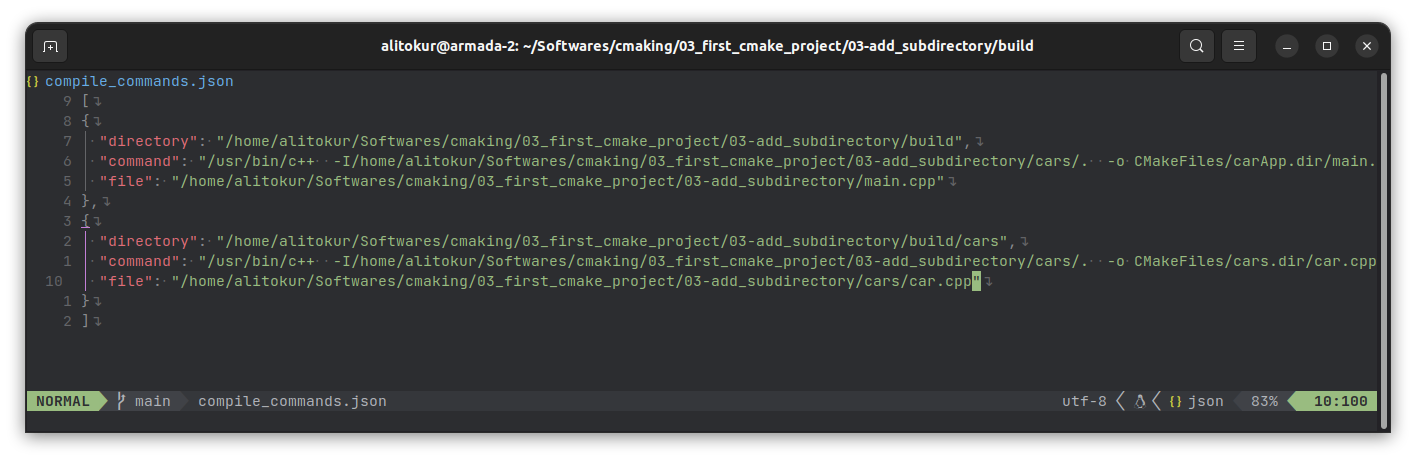I've been trying to use clang-modernize with CMAKE_EXPORT_COMPILE_COMMANDS as recommended in the help of this tool.
With this option cmake generates a JSON file containing compile info like include paths (see also).
This variable is accepted on the command line of cmake,
but cmake --help-variable CMAKE_EXPORT_COMPILE_COMMANDS doesn't work (which is coherent with this mailing list posting).
Has someone any idea on how to use it?
I could also use it with cppcheck.
Some more info
I've discovered on a clang developer forum that this cmake feature is not available on all generators. This might change in the future, in the mean time my question remains and I will try too see what happen if I use other generators than Visual Studio.