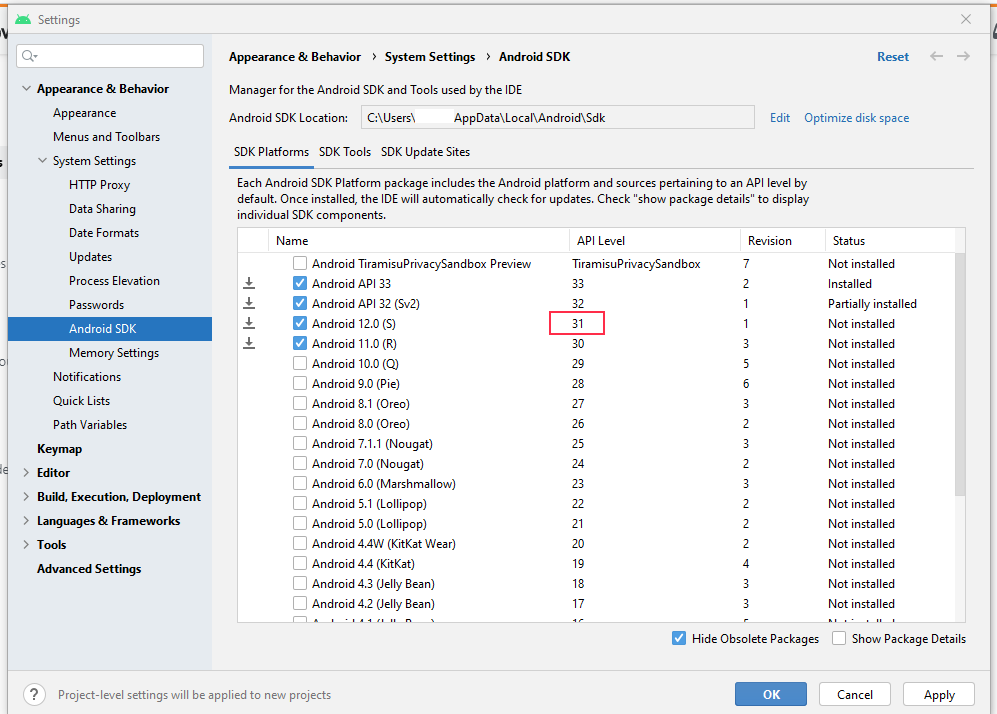I have been trying to sync my project but I'm getting this error on Android studio.
I am using android studio 4.1 and gradle 6.5.
the problem happen when I upgrade android studio from 4.0 to 4.1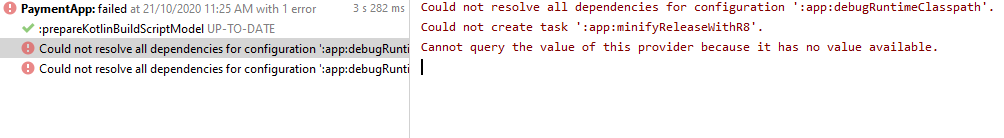
In my case I've just needed to download the correct sdk.
Go to SdkManager (for example tap shift key twice and type "sdk manager") and be sure to download the SDK Platform that corresponds to your buildToolsVersion defined in your project's build.gradle.
(I don't know why Android studio was not detecting that sdk was not installed, it may be a bug)
For me I just added buildToolsVersion "30.0.3" in my build.gradle(app) file -
android {
compileSdkVersion 30
buildToolsVersion "30.0.3"
...
...}
open your Android/gradle.properties file and make sure android.enableR8=true is exists ..
and it i will be better to sure that the content of the file is:
org.gradle.jvmargs=-Xmx1536M
android.enableR8=true
android.useAndroidX=true
android.enableJetifier=true
I faced the same problem today and none of the solutions above seemed to work. This is how I resolved it:
- Comment out "minifyEnabled false/true" in app level build.gradle file
- sync (for me AS started to proceed without any issues and downloaded the latest gradle plugin - 7.0.2)
- Once the sync to the new gradle plugin is done, uncomment "minifyEnabled false/true" and run sync again
Remember that R8 is enabled by default since AGP 3.4.0+
My guess is that this was caused by conflict between new AS and corresponding SDK installation and the old gradle config files.
The only solution i've got is to enable this line of code from gradle.properties and make sure this line is not commented:
android.enableR8=true
Do Sync Now (from top right), then it will do the magic..
Wait until sync being finished, and then comment that line again just to silent the deprecated notification:
#android.enableR8=true
In my case, just delete buildToolsVersion config. like change
compileSdkVersion 31
buildToolsVersion '31.0.0'
to
compileSdkVersion 31
Commenting this line
// minifyEnabled true
solved the problem.
In my case I just update my buildToolsVersion from "29.0.3" to buildToolsVersion "30.0.3" in build.gradle (:app)
android {
compileSdkVersion 30
buildToolsVersion "30.0.3"
...
}
In my case this was because one of the two following things in build.gradle (:app), or because of both of them:
- I was still using the old Crashlytics SDK from fabric.io instead of Firebase.
- I had an entry to
apply plugin: 'com.getkeepsafe.dexcount'
Updating Crashlytics didn't help, but removing the dexcount line fixed the issue.
I hadn't compiled that project in a couple of months, so a lot needed to be upgraded.
In my case my app/build.gradle had a buildToolsVersion that I didn't have installed.
buildToolsVersion '31.0.0-rc3'
But I only had 31.0.0-rc4 installed, having removed 31.0.0-rc3 recently and updated another project, just not this one.
Yes, I would have expected Android Studio (my case 2021.1.1 Canary 1) to say what the problem is explicitly - we should report this.
Although the error message mention about minification:
Could not create task ':app:minifyReleaseWithR8'.
is not necessary to disable de minification!, it does´t solve the problem
//minifyEnabled true
minifyEnabled false
My app was oriented to android 31, but the SDK was not installed!
android {
compileSdkVersion 31
ndkVersion "21.3.6528147"
buildToolsVersion "30.0.3"
defaultConfig {
applicationId "com.jorgesys.news"
minSdkVersion 20
targetSdkVersion 31
versionCode 12
versionName "1.2.9"
to solve this issue you must be sure to have the correct SDK installed.
Had the same problem but my solution was to go to sdk-build installation folder and make copies of two files and naming it as "dx". (This appears to happen only for 31.0.0 buildToolsVersion or above)
Go to sdk-build folder under: C:/Users/user/AppData/Local/Android/Sdk/build-tools/{buildToolsVersion}
In this folder you will find d8.bat and make a copy of it and rename newly created copy as "dx.bat".
Next you go to subfolder "lib" and you will find "d8.jar", do the same with this file and it should work.
It's work for me, upgraded dexcount version from
"com.getkeepsafe.dexcount:dexcount-gradle-plugin:0.8.4"
to
"2.0.0"
then BUILD OK
env:
gradle:6.5
Android Studio:4.1.1
I solve it to download the right build tools version with sdk manager.for ex. 29.0.2
In my case just changing compileSdkVersion number in build.gradle(module) solved the issue.
- find your buildToolsVersion in app/build.gradle
- File>Settings>Appearance&Behavior>System Settings>Android SDK>choice the android version of your buildToolsVersion>OK
If any of the answers does not solve issue, this may help you.
I could not generate a signed bundle after enabling
isMinifyEnabled = true
proguardFiles(getDefaultProguardFile("proguard-android.txt"),"proguard-rules.pro")
Make sure the proguard-rules.pro is named correctly and set to the correct path. That fixed my issue.
in my case multidex wasn't deleted when running flutter clean. stopping java from task manager and deleting multidex solved it.
Solution:
In gradle.properties folder,
android.enableR8=true <--- Add this line
and Change this,
org.gradle.jvmargs=-Xmx4g -XX:MaxPermSize=2048m -XX:+HeapDumpOnOutOfMemoryError -Dfile.encoding=UTF-8
with this,
org.gradle.jvmargs=-Xmx1536M -XX:MaxPermSize=2048m -XX:+HeapDumpOnOutOfMemoryError -Dfile.encoding=UTF-8
eg:-
android.useAndroidX=true
# Automatically convert third-party libraries to use AndroidX
android.enableJetifier=true
org.gradle.jvmargs=-Xmx1536M -XX:MaxPermSize=2048m -XX:+HeapDumpOnOutOfMemoryError -Dfile.encoding=UTF-8
android.enableR8=true
....
....
That's it. It's Worked for Me!
For me I just changed buildToolsVersion from "31.0.0" to "30.0.3" in my build.gradle(app) file :
android {
compileSdkVersion 30
buildToolsVersion "30.0.3"
...
}
disconnect from the internet when generating your bundle
© 2022 - 2024 — McMap. All rights reserved.