I'm facing this issue after updating to android studio 4.0 while Having older gradle version:

After that I have download the latest gradle version 6.4.1, after the complete download it give error of
Unable to find method
'org.gradle.api.tasks.TaskInputs.property(Ljava/lang/String;Ljava/lang/Object;)Lorg/gradle/api/tasks/TaskInputs;'.
Possible causes for this unexpected error include:
Gradle's dependency cache may be corrupt (this sometimes occurs after a network connection timeout.)
Re-download dependencies and sync project (requires network)
The state of a Gradle build process (daemon) may be corrupt. Stopping all Gradle daemons may solve this problem.
Stop Gradle build processes (requires restart)
Your project may be using a third-party plugin which is not compatible with the other plugins in the project or the version of Gradle requested by the project.
In the case of corrupt Gradle processes, you can also try closing the IDE and then killing all Java processes.
Here is an image of error:

I already tried with invalid caches/Restart , Clean Project and rebuild project and also deleted the cache folder but still facing the same issue, now I can't use lower gradel.

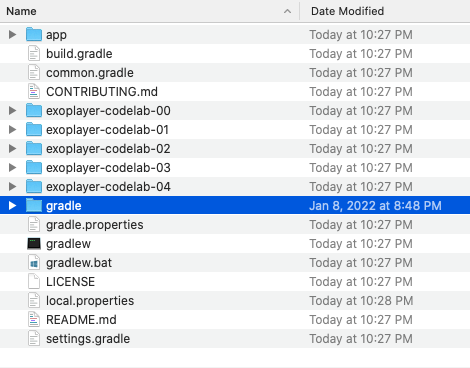

-Soption to print out stack traces - maybe it will indicate which plugin is responsible. – Chromyl-sto the command line. – Narbada