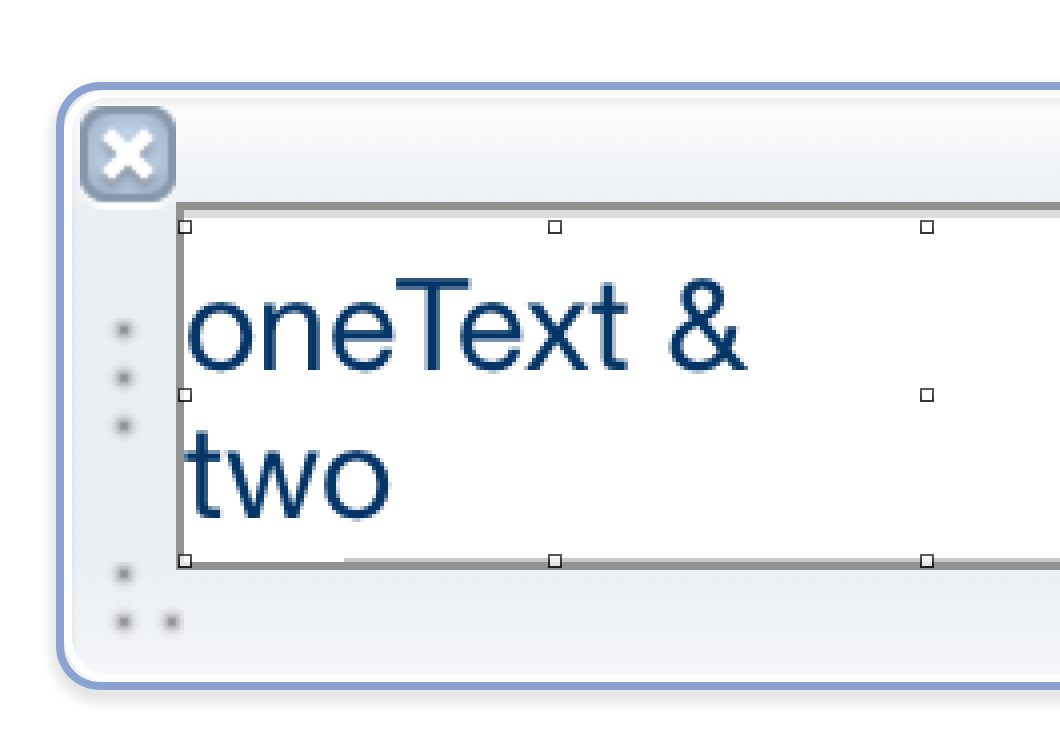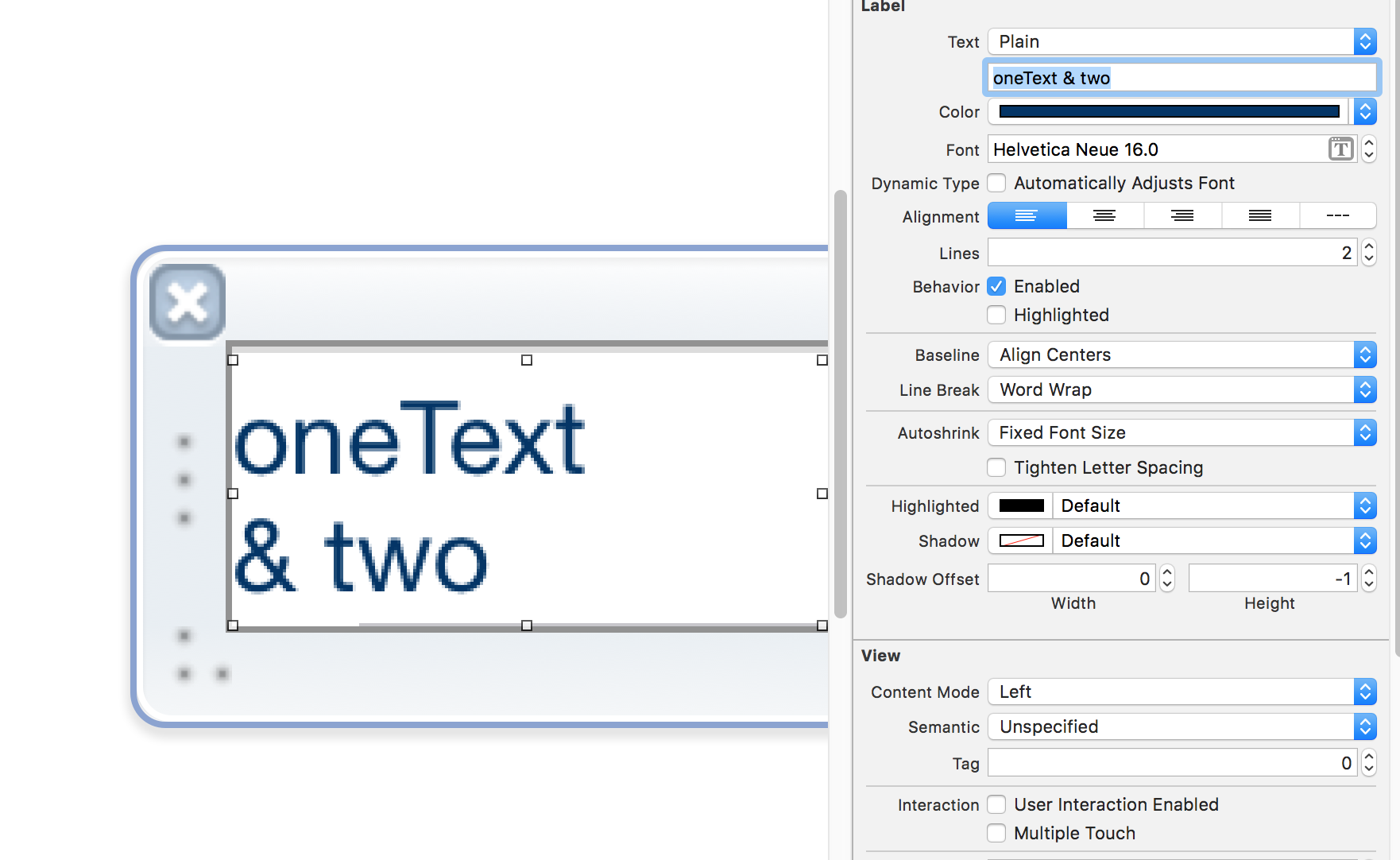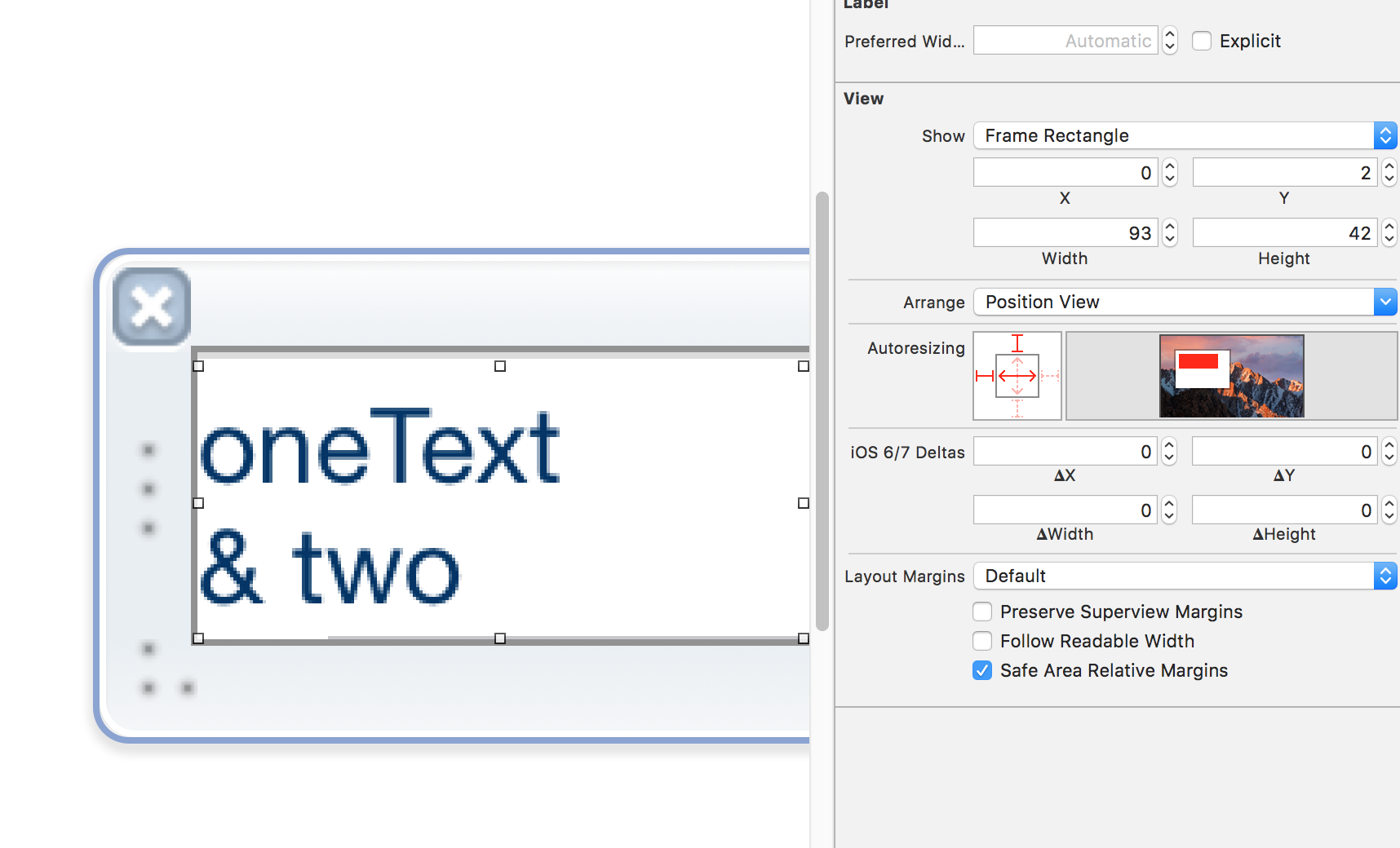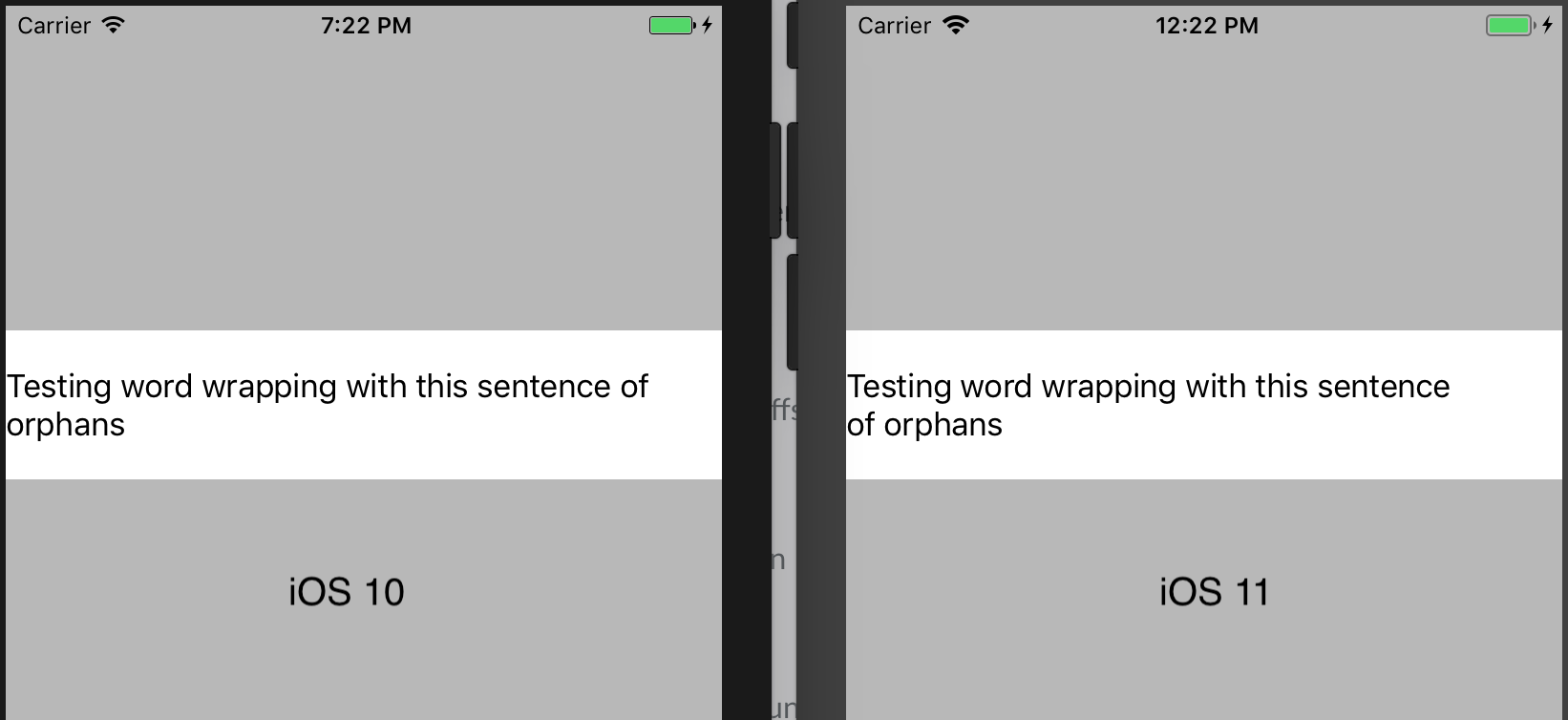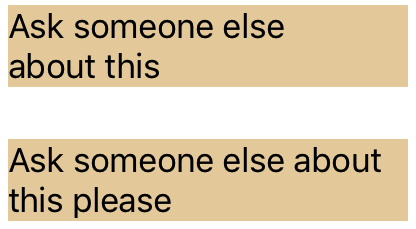I have problem with application using XIBs without autolayout. I don't know if this is important information.
I have UILabel with 2 lines using word wrap. In iOS 10 word wrap was working correctly, and first line contained one word + special character, for example ampersand. Example:
Then on iOS 11 word wrap is working somehow wrong and puts ampresand to the second line:
This is problematic as longer words, that normally fitted on second line now are not being shown correctly. Any idea what has changed? I know about safeArea but it doesn't look like reason. Any ideas how to move that ampersand to the top where is plenty of space for it?