I have an Objective-C and Swift mixed dynamic framework. And the mixed framework was linked with two pure Objective-C dynamic frameworks.
When I tried to mark any class in the mixed framework with IB Designable and using that class in either storyboard or nib, the Xcode always says the instance of it was failed to render.
And there was the error message:
IB Designables: Failed to render instance of WZUITokenField: dlopen(WZUIKit.framework, 1): Library not loaded: /Library/Frameworks/WZFoundation.framework/WZFoundation Referenced from: WZUIKit.framework Reason: image not found
IB Designables: Failed to update auto layout status: dlopen(WZUIKit.framework, 1): Library not loaded: @rpath/WZFoundation.framework/WZFoundation Referenced from: WZUIKit.framework Reason: image not found
The framework WZUIKit is an Objective-C and Swift mixed framework and the WZFoundation is pure Objective-C.
Plus, all these sutff work on either device or the simulator.

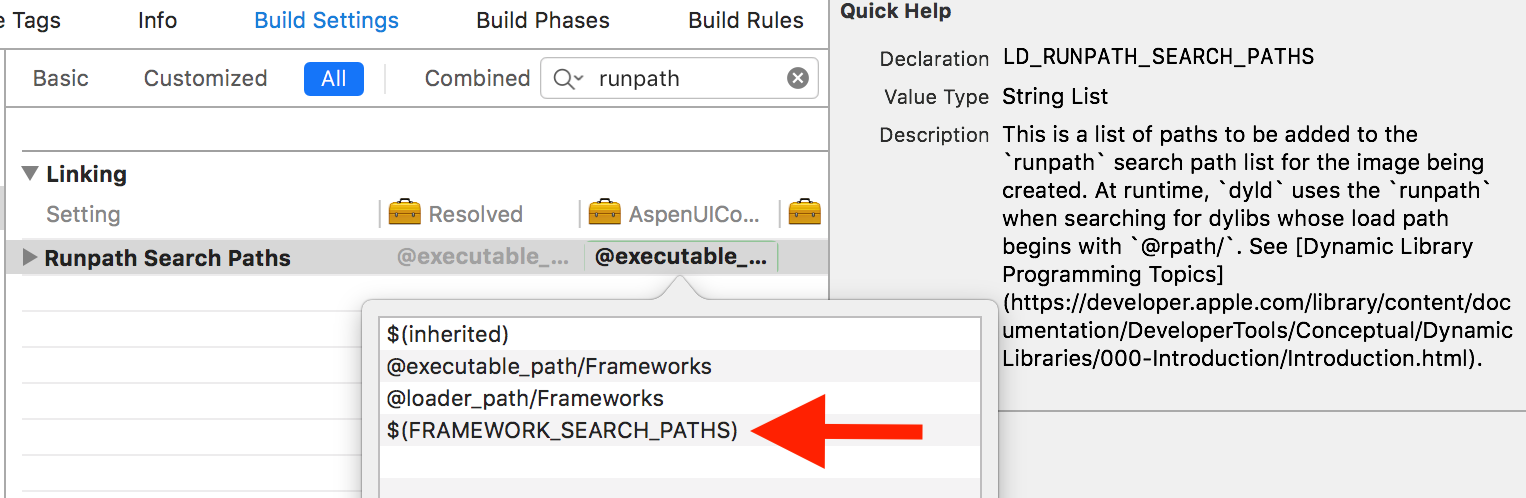



AppDelegate. This may cause this issues. – Unbelief