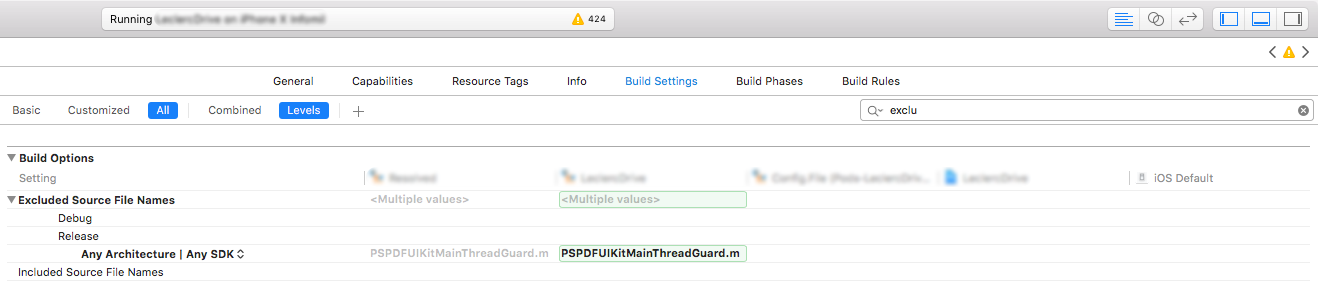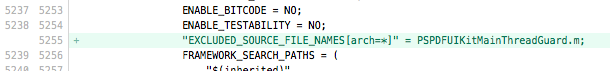I have an Xcode project with a large number of targets where I would like to include a settings bundle for apps built under the Ad-hoc and Debug configurations, but not under the Release configuration.
Build Phases don't seem to allow for making themselves conditional on configuration (they can obviously be conditional on target, but doubling the number of targets in the project would make it completely unusable).
That leaves writing a custom Build Rule. My plan is to exclude the Settings.bundle from all targets, and create a build rule that conditionally copies it into the product package, but applicable examples are really hard to find.
The build rule I've started has the Process setting set to "Source files with names matching:" and Settings.bundle as the name. The Using setting is "Custom script:".
My custom script is as follows (with the caveat that my bash scripting is on a cargo cult level):
if [${CONFIGURATION} = 'Debug'] then
cp -r ${INPUT_FILE_PATH} ${DERIVED_FILES_DIR}/.
fi
Finally, I have ${DERIVED_FILES_DIR}/Settings.bundle listed as an output file.
Since I'm here, it should be obvious that it's not working. My first question is whether there is somewhere I can view the output of the build rules as the execute to make sure that 1) it's actually being executed and that 2) I don't have a stupid syntax error somewhere.
Also, what's the proper location (in the form of an environment variable) to copy the output to?