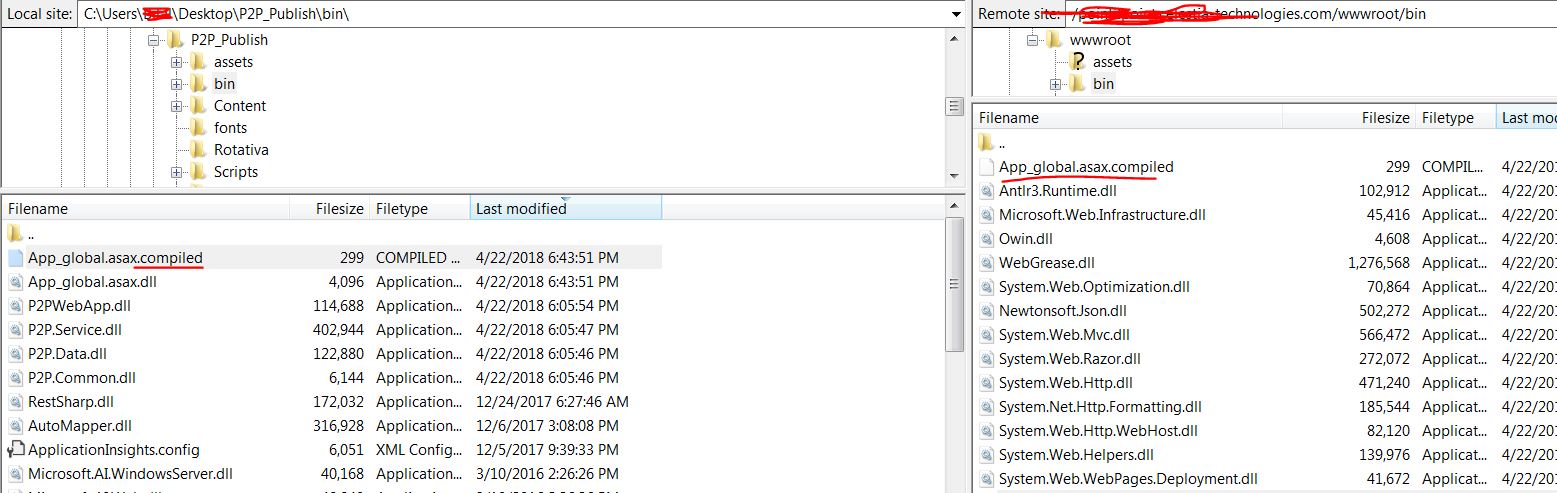I have just integrated another project pages and its dlls into my existing project's Bin/ folder. My project framework is 3.5. When i am trying to build the project or solution, it's throwing following error:
"The type 'ASP.global_asax' exists in both 'c:\Windows\Microsoft.NET\Framework\v2.0.50727\Temporary ASP.NET Files\timesheet\15a75c54\898b48b9\assembly\dl3\58b062b2\00ceda54_c98cc801\App_global.asax.DLL' and 'c:\Windows\Microsoft.NET\Framework\v2.0.50727\Temporary ASP.NET Files\timesheet\15a75c54\898b48b9\App_global.asax.q_h6dbfx.dll' c:\Windows\Microsoft.NET\Framework\v2.0.50727\Temporary ASP.NET Files\timesheet\15a75c54\898b48b9\App_Web_admin.master.fdf7a39c.zecazgwd.0.cs "
Setting "batch=false" into web.config's is not working. I have also tried to delete all folders from "c:\Windows\Microsoft.NET\Framework\v2.0.50727\Temporary ASP.NET Files\", then clean and rebuild soultion. But still it's not working.