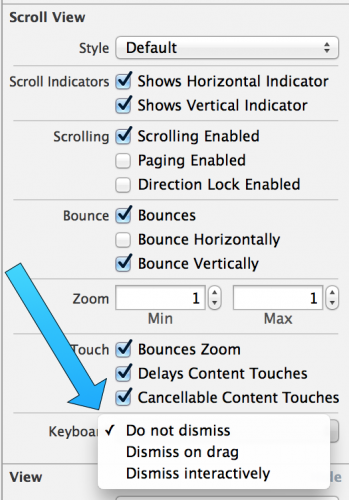When the keyboard is showing on the iPhone's Messages app, if the user begins a swipe down from the messages tableview and continues into the keyboard area, the keyboard will begin to dismiss. If they move their finger up and down during this process, the keyboard moves with it.
Are Apple doing this with private APIs, or is there a way to control the keyboard like this from (I presume) a gesture recognizer?