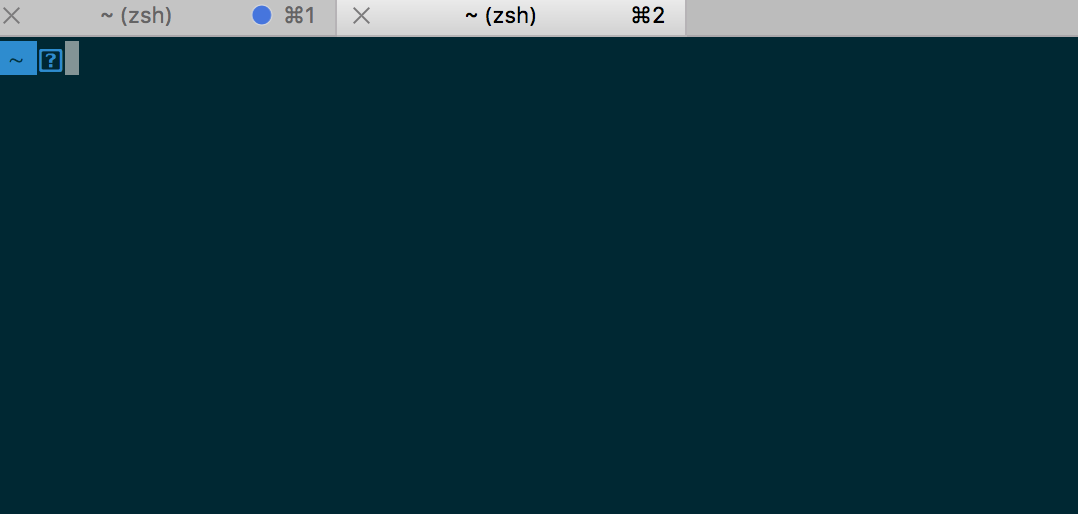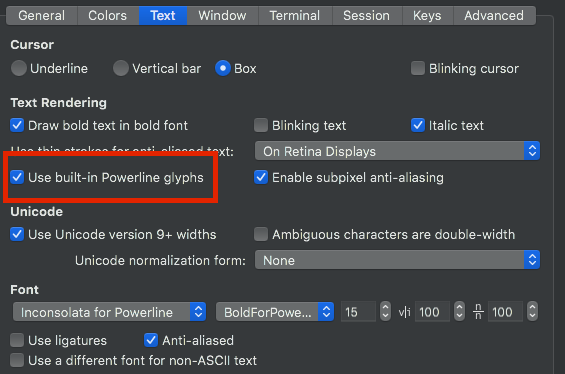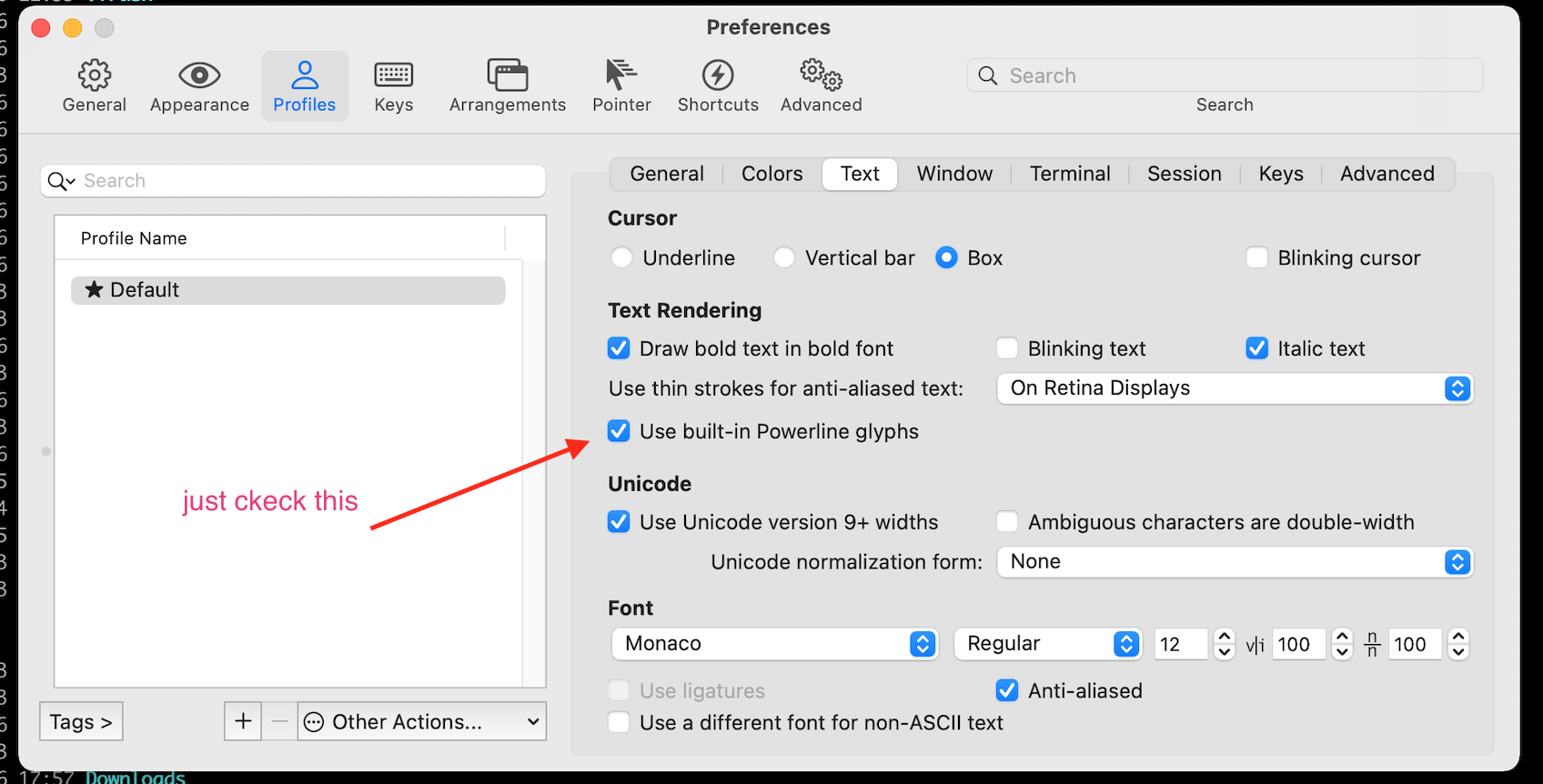I have installed iTerm2 and Oh-my-zsh. However there is a weird question mark that is coming ever since I have changed ZSH-THEME to "agnoster".
Attaching the screenshot for the same.
I thought powerline would help but that doesn't seem to happen. Can can anyone help me with this?