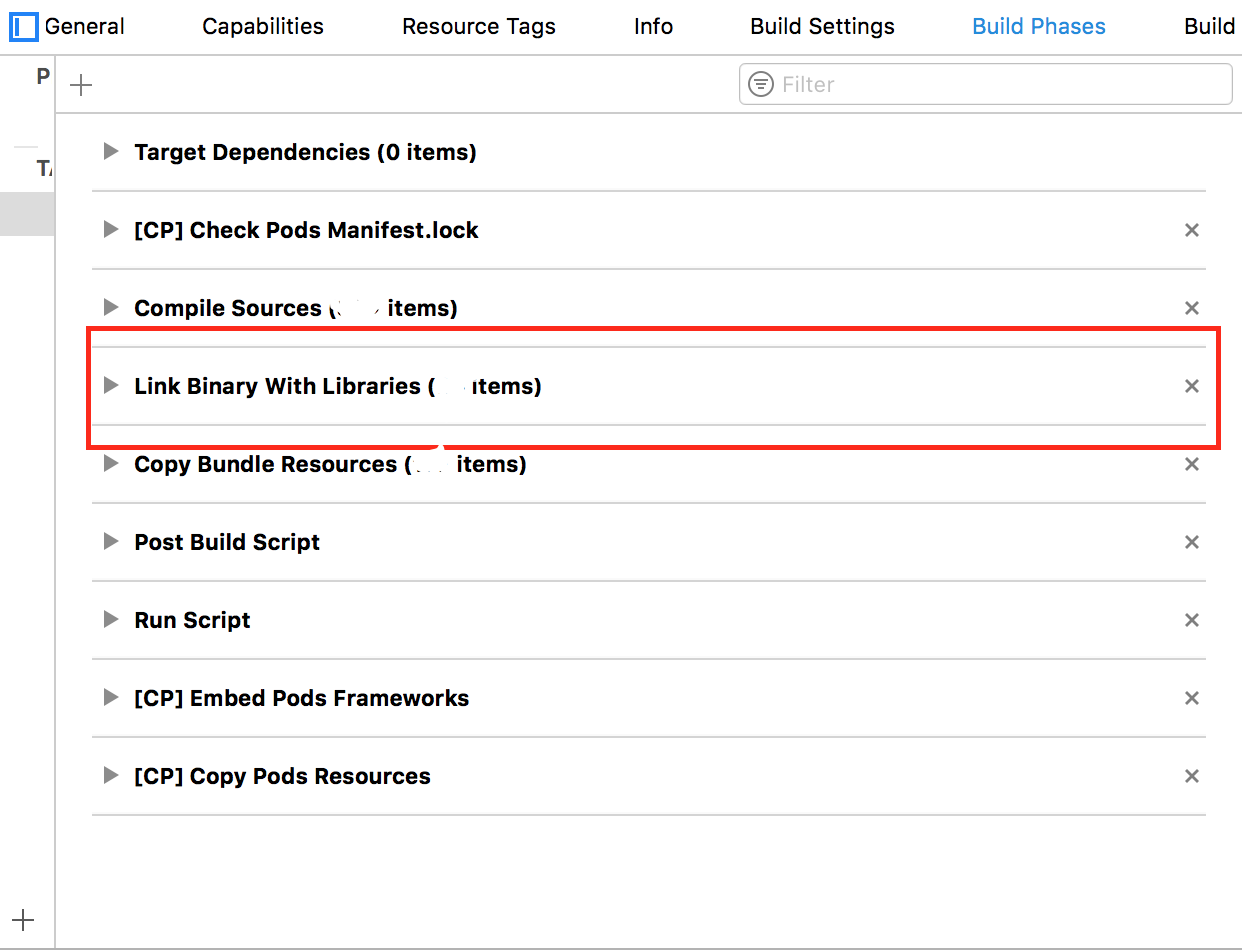I am implementing FB Login so i Downloaded the SDK from https://developers.facebook.com/docs/ios.
then i drag n down FBSDKCoreKit, FBSDKLoginKit and FBSDKShareKit frameworks into my project.
when i ran project it works fine. but when i closed and reopen it, then "FBSDKCoreKit/FBSDKCoreKit.h not found error" appears. then again i copy paste FBSDKCoreKit framework into my project's library
and error disappear and this process continues. anyone faced this problem before?
what should i do to solve this error?