I have checked out this and that. However, my debugger looks like below.
Failure example
No form data, No raw content
Raw example (* Although path is different from the screen capture, both of them are unable to read post data)
POST https://192.168.0.7/cgi-bin/icul/;stok=554652ca111799826a1fbdafba9d3ac1/remote_command HTTP/1.1
Host: 192.168.0.7
Connection: keep-alive
Content-Length: 419
accept: application/json, text/javascript, */*; q=0.01
Origin: https://192.168.0.7
User-Agent: Mozilla/5.0 (Windows NT 6.1; WOW64) AppleWebKit/537.36 (KHTML, like Gecko) Chrome/46.0.2490.86 Safari/537.36
content-type: application/x-www-form-urlencoded; charset=UTF-8
Referer: https://192.168.0.7/cgi-bin/icul/;stok=554652ca111799826a1fbdafba9d3ac1/smartmomentl/access-point/network
Accept-Encoding: gzip, deflate
Accept-Language: en-US,en;q=0.8,zh-TW;q=0.6,zh;q=0.4
Cookie: sysauth=f15eff5e9ebb8f152e163f8bc00505c6
command=import&args=%7B%22--json%22%3Atrue%2C%22--force%22%3Atrue%2C%22--mocks%22%3A%22%7B%5C%22DEL%5C%22%3A%7B%7D%2C%5C%22SET%5C%22%3A%7B%5C%22dhcp%5C%22%3A%7B%5C%22lan%5C%22%3A%7B%5C%22.section%5C%22%3A%5C%22dhcp%5C%22%2C%5C%22interface%5C%22%3A%5C%22lan%5C%22%2C%5C%22ignore%5C%22%3A%5C%220%5C%22%2C%5C%22leasetime%5C%22%3A%5C%2212h%5C%22%2C%5C%22range%5C%22%3A%5C%22172.16.0.100-172.16.0.200%5C%22%7D%7D%7D%7D%22%7D
HTTP/1.1 200 OK
Access-Control-Allow-Origin: *
Status: 200 OK
Content-Type: text/html; charset=utf-8
Cache-Control: no-cache
Expires: 0
Transfer-Encoding: chunked
Date: Thu, 01 Jan 1970 00:09:27 GMT
Server: lighttpd/1.4.30
31
{ "ctx": "No such command", "exitStatus": false }
0
NOTE: (6)
Successful example
Differences between them I have spotted (by differentiating header contents)
Raw example (* Although path is different from the screen capture, both of them are unable to read post data)
POST https://192.168.0.7/cgi-bin/icul/;stok=92dea2b939b9fceb44ac84ac859de7f4/;stok=92dea2b939b9fceb44ac84ac859de7f4/remote_command HTTP/1.1
Host: 192.168.0.7
Connection: keep-alive
Content-Length: 53
Accept: application/json, text/javascript, */*; q=0.01
Origin: https://192.168.0.7
X-Requested-With: XMLHttpRequest
User-Agent: Mozilla/5.0 (Windows NT 6.1; WOW64) AppleWebKit/537.36 (KHTML, like Gecko) Chrome/46.0.2490.86 Safari/537.36
Content-Type: application/x-www-form-urlencoded; charset=UTF-8
Referer: https://192.168.0.7/cgi-bin/icul/;stok=92dea2b939b9fceb44ac84ac859de7f4/remote_command/command_reboot
Accept-Encoding: gzip, deflate
Accept-Language: en-US,en;q=0.8,zh-TW;q=0.6,zh;q=0.4
Cookie: sysauth=683308794904e0bedaaead33acb15c7e
command=command_reboot&args=%7B%22--json%22%3Atrue%7D
HTTP/1.1 200 OK
Access-Control-Allow-Origin: *
Status: 200 OK
Content-Type: text/html; charset=utf-8
Cache-Control: no-cache
Expires: 0
Transfer-Encoding: chunked
Date: Thu, 01 Jan 1970 00:02:46 GMT
Server: lighttpd/1.4.30
34
{ "ctx": "\u0022success\u0022", "exitStatus": true }
0
NOTE: (6)
Header Difference between 2 examples
Successful one is using Jquery binding while failure one using HTTPS from nodejs + browserify. However, I am still finding a way to check whether this is a problem or not (Not tested)
Missing
X-Requested-With: XMLHttpRequest. However, adding this header back to the request does not fix this problem (Tested)Capital header vs Smaller letter header field (
content-typeandContent-type. However this difference is not the root cause for my problem as tried in fiddle here (Tested)Acceptvsaccept(Not tested)
NOTE: (5) (7)
Still, I am not sure why the first c in content-type is in small letter case.
NOTE: (1)
What I have tried
I have tried on Firefox with firebug. It is able to show my payload. However, it cannot parse response from the server :'(
Since the web server is running in HTTPS protocol, I cannot capture packets by wireshark. Any suggestion for debugging POST requests? Thanks.
Link to a gist about debugging HTTP(s) request via command line. NOTE: (3)
Wrapper I am using
I have wrap this method from nodejs with a promise calls. Below is a snippet show an option I have used.
/**
* Wraps HTTPS module from nodejs with Promise
* @module common/http_request
*/
var createRequestSetting = function (host, path, data, cookies) {
return {
method: 'POST',
port:443,
host: host,
path: path,
headers: {
Accept: 'application/json, text/javascript, */*; q=0.01',
'Content-Type':
'application/x-www-form-urlencoded; charset=UTF-8',
'Content-Length': Buffer.byteLength(data),
'Cookie': cookies,
},
rejectUnauthorized: false,
};
};
NOTE: (2)
Update
- (1) I have verified the letter
cdoes not affect chrome debugger. Here is the fiddle. I have tried to mimic same request withXMLHttpRequestwith letterc. I can still check form data in the debugger. - (2) Link to the full source code
- (3) Link to a gist from me about scripts to test HTTP(s) request
- (4) Reformat the question for readability
- (5) Examples are not using the same binding after code reviewing
- (6) Add raw header example
- (7) Add a comparison session

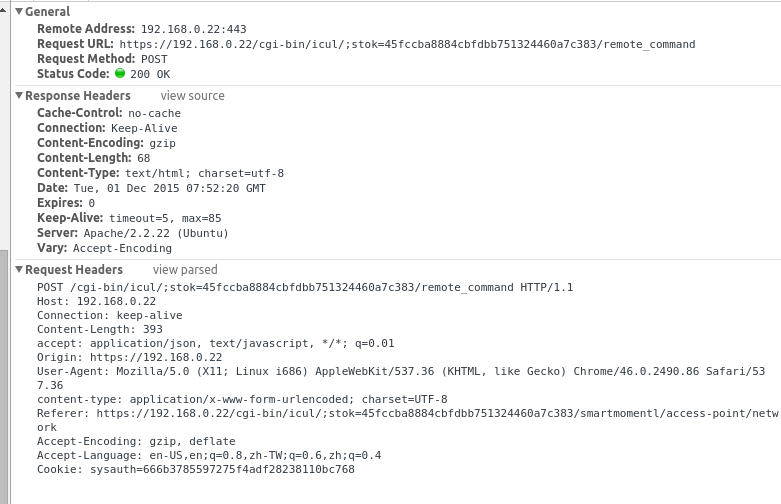
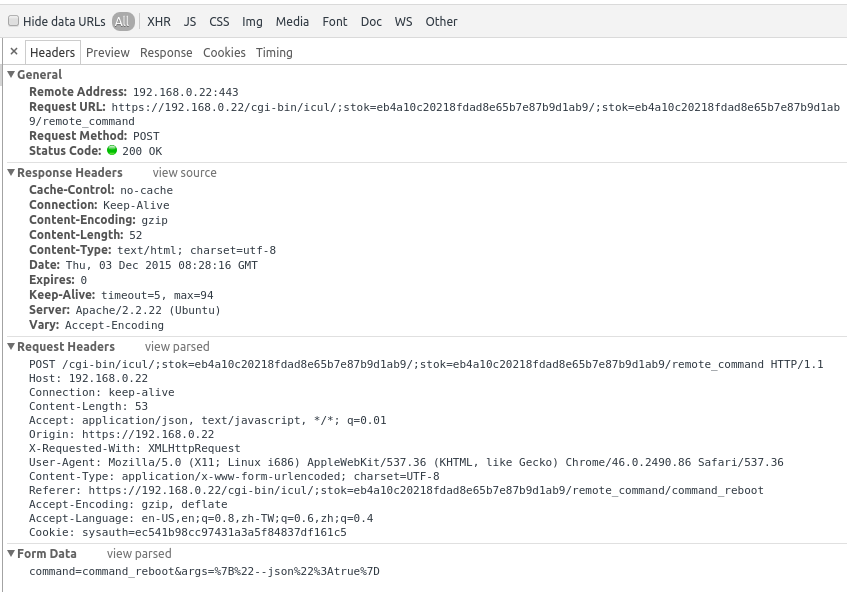
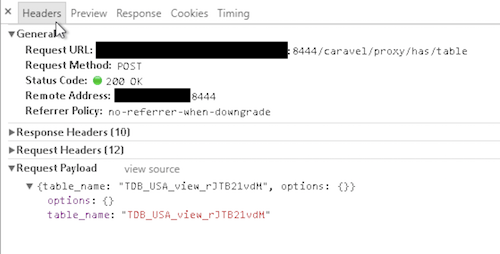
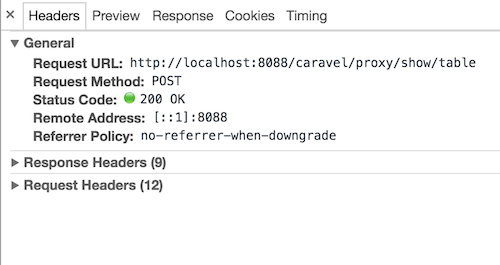
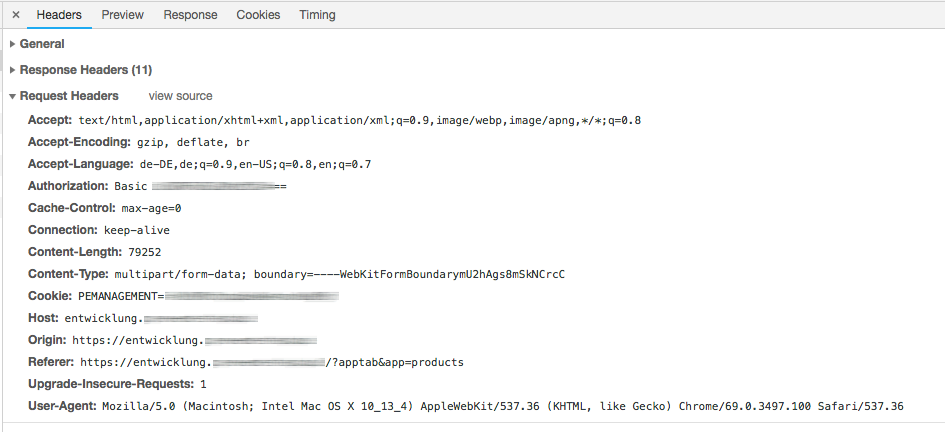
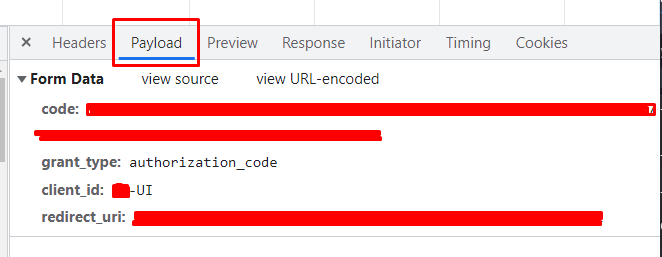
http.requestsomewhere? Can you show the rest of the code? – Augustusc, you can take a look the screenshot of request Header.content-typeinstead ofContent-type– Posthumousseparate blockquestion, there is really no suchblock. The screenshot contains everything inHeaderstab – Posthumous