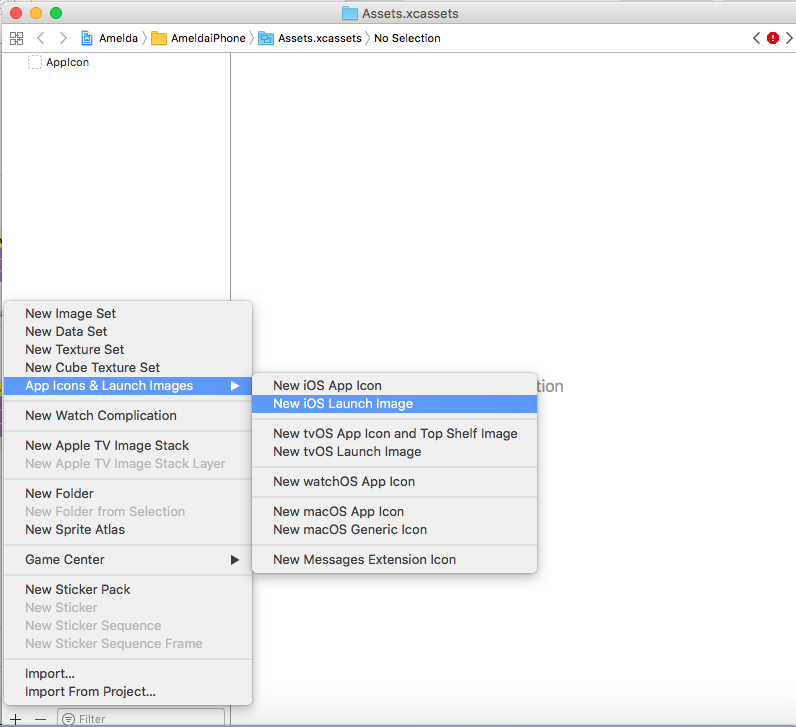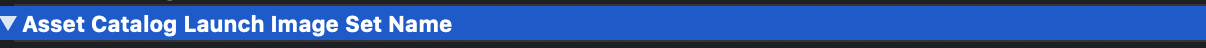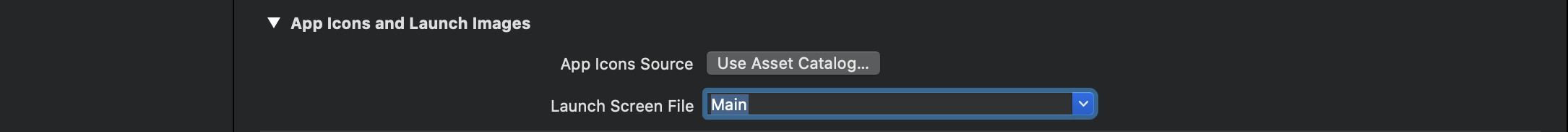I'm trying to define launch images. Probably only one image is missing.
I'm following the instructions from this site Create launch images in different sizes for different devices
So I have 7 images with the required size. But when I drag them to LaonchImages sheet it requires 8 images...the one that is missing is called "iPhone Portrait 2x" and according to the details pane I found its size 640x960 and I added it.
sill I'm getting the error - and the compilation fails...