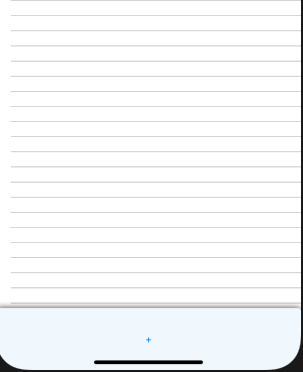Answers here are a bit outdated. Though the code remains the same there are some changes in the behavior.
public class MyListActivity extends ListActivity {
@Override
public void onCreate(Bundle savedInstanceState) {
TextView footerView = (TextView) ((LayoutInflater) this.getSystemService(Context.LAYOUT_INFLATER_SERVICE)).inflate(R.layout.footer_view, null, false);
getListView().addFooterView(footerView);
setListAdapter(new ArrayAdapter<String>(this, getResources().getStringArray(R.array.news)));
}
}
Info about addFooterView() method
Add a fixed view to appear at the bottom of the list. If addFooterView() is called more than once, the views will appear in the order they were added. Views added using this call can take focus if they want.
Most of the answers above stress very important point -
addFooterView() must be called before calling setAdapter().This is so ListView can wrap the supplied cursor with one that will also account for header and footer views.
From Kitkat this has changed.
Note: When first introduced, this method could only be called before setting the adapter with setAdapter(ListAdapter). Starting with KITKAT, this method may be called at any time. If the ListView's adapter does not extend HeaderViewListAdapter, it will be wrapped with a supporting instance of WrapperListAdapter.
Documentation