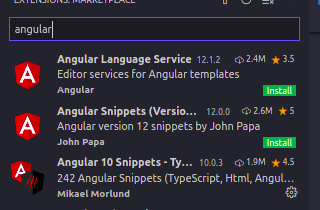I'm getting the following error in my new angular project setup.
Installed Packages and its versions
ERROR Error: Uncaught (in promise): Error: It looks like your application or one of its dependencies is using i18n. Angular 9 introduced a global
$localize()function that needs to be loaded. Please addimport '@angular/localize';to your polyfills.ts file. Error: It looks like your application or one of its dependencies is using i18n. Angular 9 introduced a global$localize()function that needs to be loaded.
Note: I came from the following. It suggests falling back to old version. https://github.com/angular/angular/issues/32508