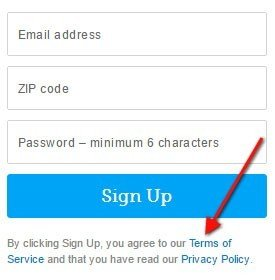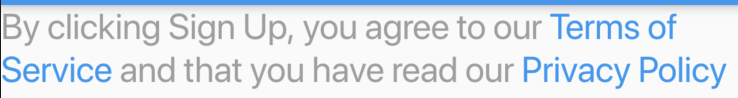import 'package:flutter/gestures.dart';
Use RichText with TextSpan and GestureRecognizer. With GestureRecognizer you can detect tap, double tap, long press and etc.
Widget build(BuildContext context) {
TextStyle defaultStyle = TextStyle(color: Colors.grey, fontSize: 20.0);
TextStyle linkStyle = TextStyle(color: Colors.blue);
return RichText(
text: TextSpan(
style: defaultStyle,
children: <TextSpan>[
TextSpan(text: 'By clicking Sign Up, you agree to our '),
TextSpan(
text: 'Terms of Service',
style: linkStyle,
recognizer: TapGestureRecognizer()
..onTap = () {
print('Terms of Service"');
}),
TextSpan(text: ' and that you have read our '),
TextSpan(
text: 'Privacy Policy',
style: linkStyle,
recognizer: TapGestureRecognizer()
..onTap = () {
print('Privacy Policy"');
}),
],
),
);
}
![enter image description here]()