Instead of setting your inspectable enums with ints, you could also set them with strings. Although not quite as preferable as a dropdown, at least this option offers some level of readability.
Swift-only Option:
// 1. Set up your enum
enum Shape: String {
case Rectangle = "rectangle" // lowercase to make it case-insensitive
case Triangle = "triangle"
case Circle = "circle"
}
// 2. Then set up a stored property, which will be for use in code
var shape = Shape.Rectangle // default shape
// 3. And another stored property which will only be accessible in IB (because the "unavailable" attribute prevents its use in code)
@available(*, unavailable, message: "This property is reserved for Interface Builder. Use 'shape' instead.")
@IBInspectable var shapeName: String? {
willSet {
// Ensure user enters a valid shape while making it lowercase.
// Ignore input if not valid.
if let newShape = Shape(rawValue: newValue?.lowercased() ?? "") {
shape = newShape
}
}
}
It is possible to also get this to work with objective-c as well, by adding an initializer to the enum. However, the compiler will only show the "unavailable" error for your IB-only properties in swift code.
Swift Option with Obj-C Compatibility:
@objc enum Shape: Int {
case None
case Rectangle
case Triangle
case Circle
init(named shapeName: String) {
switch shapeName.lowercased() {
case "rectangle": self = .Rectangle
case "triangle": self = .Triangle
case "circle": self = .Circle
default: self = .None
}
}
}
var shape = Shape.Rectangle // default shape
@available(*, unavailable, message: "This property is reserved for Interface Builder. Use 'shape' instead.")
@IBInspectable var shapeName: String? {
willSet {
if let newShape = Shape(rawValue: newValue?.lowercased() ?? "") {
shape = newShape
}
}
}

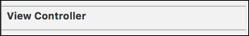
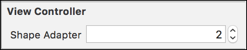

enumcase straight from IB I suppose, or aUIFont, like the native UIKit objects can. – Sabec