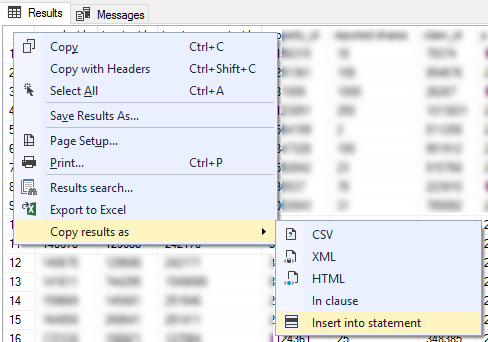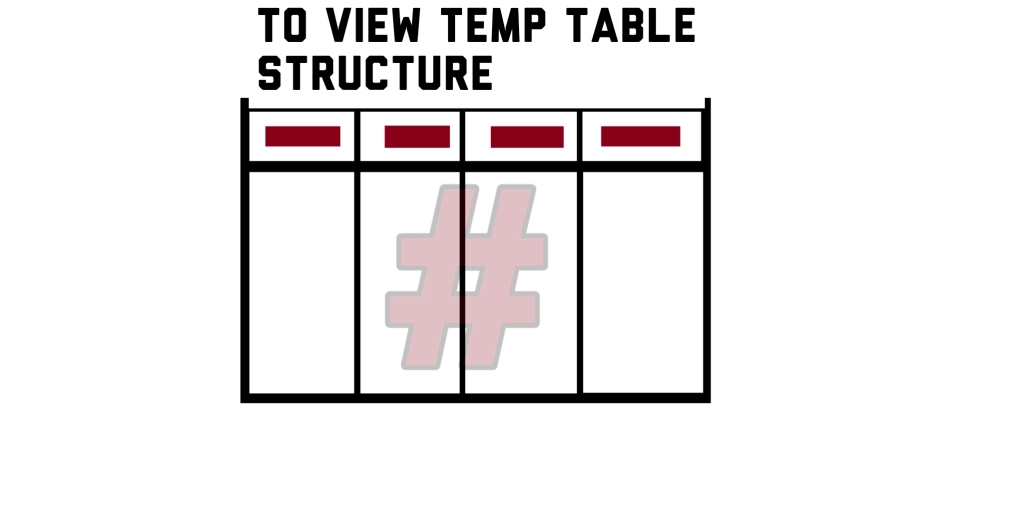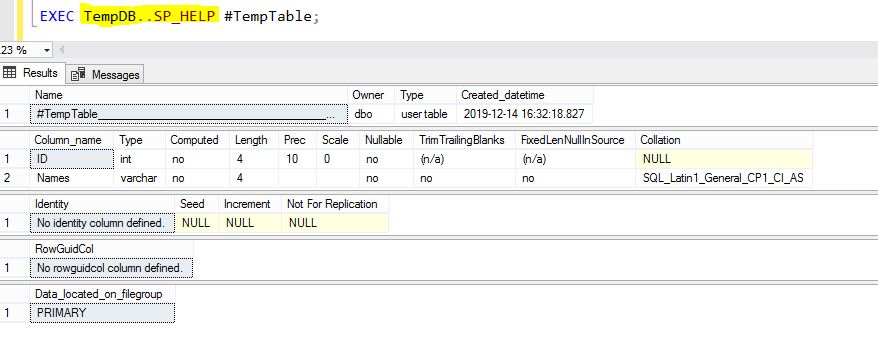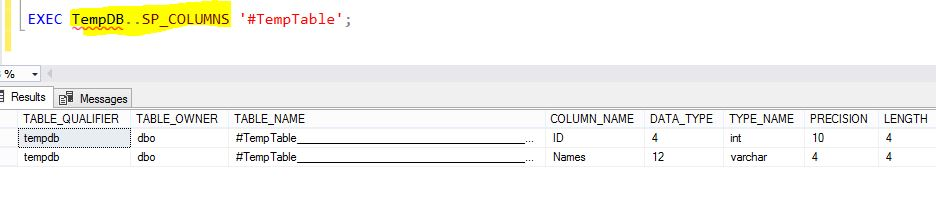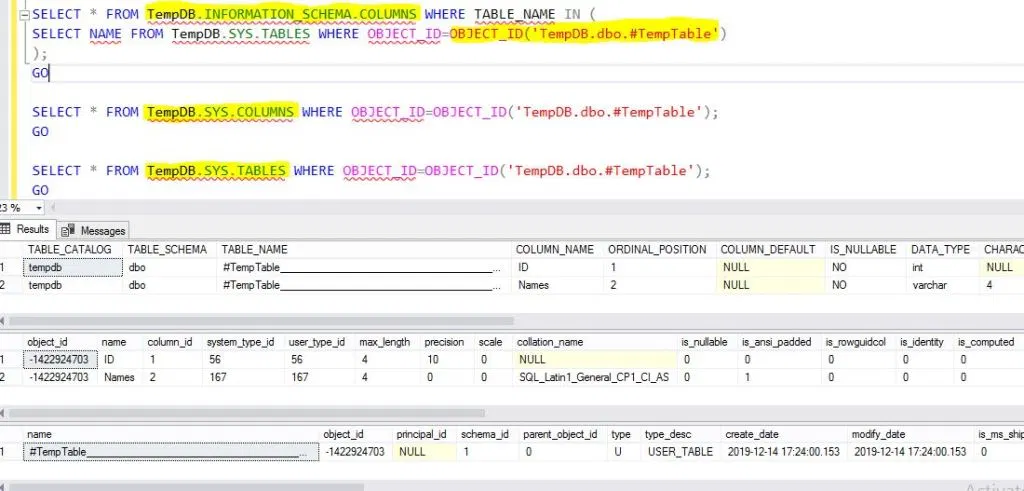To Get structure of temp table
![enter image description here]()
Many of us will use common methods like Keyboard Shortcut – ‘Alt+F1‘ or will use ‘SP_HELPTEXT‘ Command (so many other methods are also there) to view the Structure of Physical Table. As we all know, Viewing the Structure of Temp Table is not as common as Viewing the Structure of Physical Table. we are going to see, how to view the Structure of Temp Table easily in SQL Server. The below mentioning methods are applicable at both Azure SQL DB and On-Premises.
Demo SQL Script
IF OBJECT_ID('TempDB..#TempTable') IS NOT NULL
DROP TABLE #TempTable;
SELECT 1 AS ID,'Arul' AS Names
INTO
#TempTable;
SELECT * FROM #TempTable;
METHOD 1 – Using SP_HELP
EXEC TempDB..SP_HELP #TempTable;
![enter image description here]()
Note-
In the Table Structure, the Table Name shows something like ‘#TempTable__________________________________________________________________________________________________________0000000004CB’. Actually, the total length of each and every Temp Table name will be 128 . To handle the Same Temp Table name in Multiple Sessions differently, SQL Server will automatically add some underscores in between and alphanumeric’s at end.
METHOD 2 – Using SP_COLUMNS
EXEC TempDB..SP_COLUMNS '#TempTable';
![enter image description here]()
METHOD 3 – Using System Tables like INFORMATION_SCHEMA.COLUMNS, SYS.COLUMNS, SYS.TABLES
SELECT * FROM TempDB.INFORMATION_SCHEMA.COLUMNS WHERE TABLE_NAME IN (
SELECT NAME FROM TempDB.SYS.TABLES WHERE OBJECT_ID=OBJECT_ID('TempDB.dbo.#TempTable')
);
GO
SELECT * FROM TempDB.SYS.COLUMNS WHERE OBJECT_ID=OBJECT_ID('TempDB.dbo.#TempTable');
GO
SELECT * FROM TempDB.SYS.TABLES WHERE OBJECT_ID=OBJECT_ID('TempDB.dbo.#TempTable');
GO
![enter image description here]()
To Clear temp table for current instance
IF OBJECT_ID('TempDB..#TempTable') IS NOT NULL
DROP TABLE #TempTable;