I have this simple test:
import React from 'react'
import { render } from '@testing-library/react'
import Button from '.'
describe('Button', () => {
it('renders button without crashing', () => {
const label = 'test'
render(<Button label={label} />)
})
})
And I have a jest.config.json with this content
{
"setupFilesAfterEnv": [
"<rootDir>/lib/settings/setupTests.ts"
]
}
And on my setupTests.ts I have
import '@testing-library/jest-dom'
When I run npm run test (which just run jest), I got the following error:
The error below may be caused by using the wrong test environment, see https://jestjs.io/docs/configuration#testenvironment-string.
Consider using the "jsdom" test environment.
What I am doing wrong? This used to work before an upgrade.

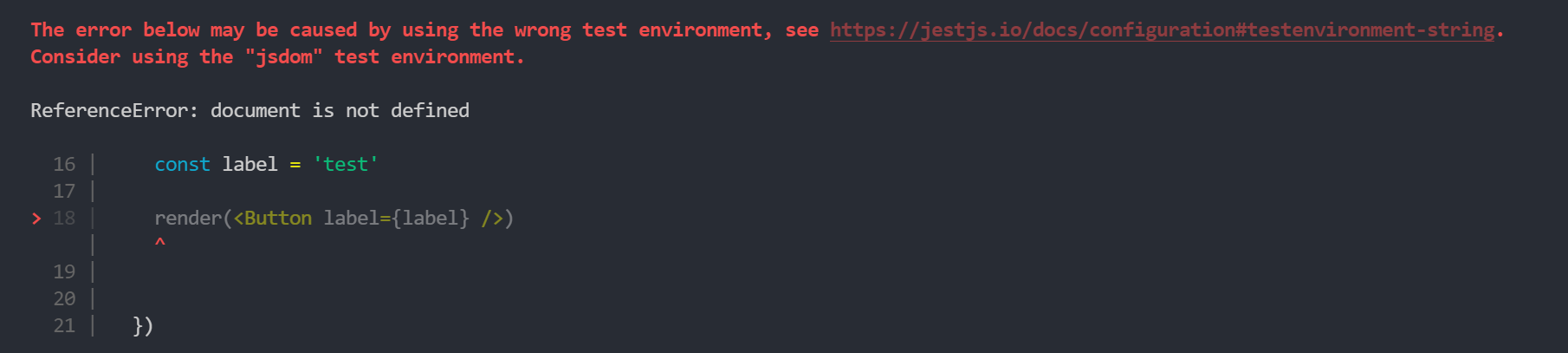
jest.config.[js|ts]is json format. To use that snippet, you have to change the file name tojest.config.json. – Dover