I've written a simple Kotlin source file in order to get started, and a Gradle script file. But I can't figure out how to add the main function to the manifest, so that the JAR could be self-executable.
Here is my build.gradle script :
buildscript {
repositories {
mavenCentral()
}
dependencies {
classpath 'org.jetbrains.kotlin:kotlin-gradle-plugin:0.9.66'
}
}
apply plugin: "kotlin"
repositories {
mavenCentral()
}
dependencies {
compile 'org.jetbrains.kotlin:kotlin-stdlib:0.9.66'
}
jar {
manifest {
attributes 'Main-Class': 'com.loloof64.kotlin.exps.ExpsPackage'
}
}
Here is my com.loloof64.kotlin.exps.Multideclarations.kt:
package com.loloof64.kotlin.exps
class Person(val firstName: String, val lastName: String) {
fun component1(): String {
return firstName
}
fun component2(): String {
return lastName
}
}
fun main(args: Array < String > ) {
val(first, last) = Person("Laurent", "Bernabé")
println("First name : $first - Last name : $last")
}
When I launch the JAR from terminal (java -jar MYJar.jar) I get the following stack trace, saying that the Kotlin reflection library classes are missing, and indeed they have not been added to the JAR. It seems that I am missing the kotlin-compiler artifact classes from the final JAR, and also the kotlin-stdlib sources, but I don't know how to adapt the Gradle build.
$> java -jar build/libs/kotlin_exps.jar
Exception in thread "main" java.lang.NoClassDefFoundError: kotlin/reflect/jvm/internal/InternalPackage
at com.loloof64.kotlin.exps.ExpsPackage.<clinit>(MultiDeclarations.kt)
Caused by: java.lang.ClassNotFoundException: kotlin.reflect.jvm.internal.InternalPackage
at java.net.URLClassLoader$1.run(URLClassLoader.java:372)
at java.net.URLClassLoader$1.run(URLClassLoader.java:361)
at java.security.AccessController.doPrivileged(Native Method)
at java.net.URLClassLoader.findClass(URLClassLoader.java:360)
at java.lang.ClassLoader.loadClass(ClassLoader.java:424)
at sun.misc.Launcher$AppClassLoader.loadClass(Launcher.java:308)
at java.lang.ClassLoader.loadClass(ClassLoader.java:357)
... 1 more
I am using Kotlin 0.9.66 and Gradle 2.1.

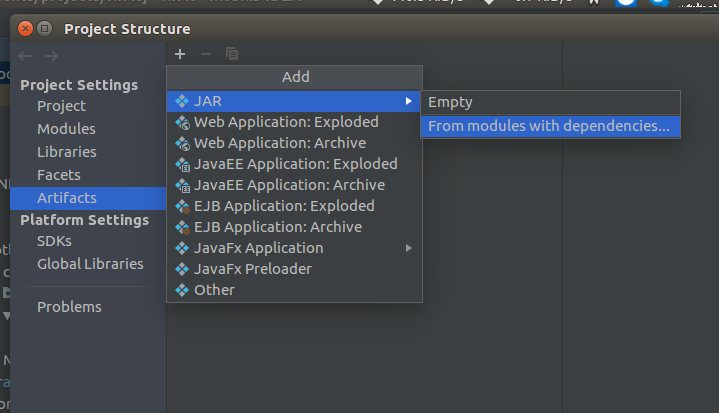
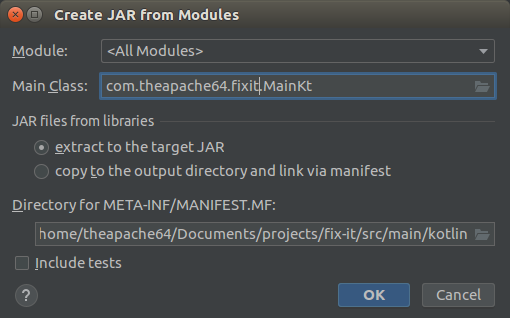
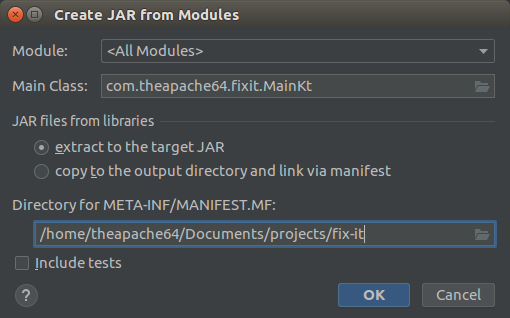
mainis the package defined in the same file, plus the filename withKTappended. In your case this would becom.loloof64.kotlin.exps.MultideclarationsKT. You can change this behavior by adding to the top of the file@file:JvmName("OtherName")to define a new classname for all top-level functions in a file. – WorrellKtnotKT... that is upper case K and lower case t. It is an easy error to make, but will cause the jar execution to fail. I had this problem myself on occasion due to imperfect typing. – Quad