Let's say I have an enumeration of all currencies:
public enum CurrencyType
{
/// <summary>
/// United Arab Emirates dirham
/// </summary>
[EnumMember]
AED = 784,
/// <summary>
/// Afghan afghani
/// </summary>
[EnumMember]
AFN = 971,
/// <summary>
/// Albanian lek
/// </summary>
[EnumMember]
ALL = 008,
...
}
VS 2015 code analysis keeps complaining about 100 violations of CA1709 for every individual member.
This is an useful rule by itself, and I do not want to disable it; yet it is of not much help in this specific case, as CurrencyType is public and is used in a whole lot of other projects.
I can suppress the message; however, VS only offers me to suppress it for every individual member - meaning that I'll have 100 [SuppressMessage(...)] lines, which will clutter the code.
Is there any way to suppress all CA1709 for all CurrencyType members, while not suppressing it for all other code in this project, without having to write 100 [SuppressMessage(...)]?
There is a Scope parameter of SuppressMessageAttribute, but the documentation is unclear on that one. I've tried placing both
[SuppressMessage("Microsoft.Naming", "CA1709:IdentifiersShouldBeCasedCorrectly", Scope = "type", Justification = "Currency codes are defined in ISO standard.")]
and
[SuppressMessage("Microsoft.Naming", "CA1709:IdentifiersShouldBeCasedCorrectly", Scope = "member", Justification = "Currency codes are defined in ISO standard.")]
on CurrencyType itself. Neither does work.

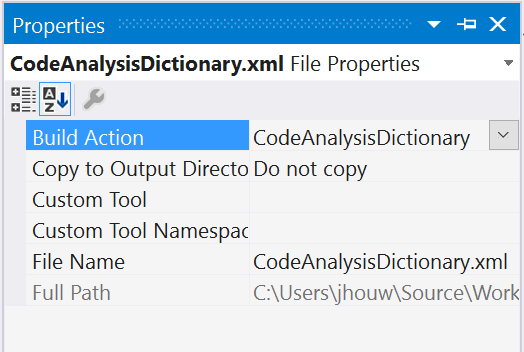
SuppressMessageAttributeon type changes analysis behavior for all members. CA1709 is integrated VS Code Analysis (FxCop) warning, not StyleCop one. – Kiaochow