I'm creating a terrain mesh, and following this SO answer I'm trying to migrate my CPU computed normals to a shader based version, in order to improve performances by reducing my mesh resolution and using a normal map computed in the fragment shader.
I'm using MapBox height map for the terrain data. Tiles look like this:
And elevation at each pixel is given by the following formula:
const elevation = -10000.0 + ((red * 256.0 * 256.0 + green * 256.0 + blue) * 0.1);
My original code first creates a dense mesh (256*256 squares of 2 triangles) and then computes triangle and vertices normals. To get a visually satisfying result I was diving the elevation by 5000 to match the tile's width & height in my scene (in the future I'll do a proper computation to display the real elevation).
I was drawing with these simple shaders:
Vertex shader:
uniform mat4 u_Model;
uniform mat4 u_View;
uniform mat4 u_Projection;
attribute vec3 a_Position;
attribute vec3 a_Normal;
attribute vec2 a_TextureCoordinates;
varying vec3 v_Position;
varying vec3 v_Normal;
varying mediump vec2 v_TextureCoordinates;
void main() {
v_TextureCoordinates = a_TextureCoordinates;
v_Position = vec3(u_View * u_Model * vec4(a_Position, 1.0));
v_Normal = vec3(u_View * u_Model * vec4(a_Normal, 0.0));
gl_Position = u_Projection * u_View * u_Model * vec4(a_Position, 1.0);
}
Fragment shader:
precision mediump float;
varying vec3 v_Position;
varying vec3 v_Normal;
varying mediump vec2 v_TextureCoordinates;
uniform sampler2D texture;
void main() {
vec3 lightVector = normalize(-v_Position);
float diffuse = max(dot(v_Normal, lightVector), 0.1);
highp vec4 textureColor = texture2D(texture, v_TextureCoordinates);
gl_FragColor = vec4(textureColor.rgb * diffuse, textureColor.a);
}
It was slow but gave visually satisfying results:
Now, I removed all the CPU based normals computation code, and replaced my shaders by those:
Vertex shader:
#version 300 es
precision highp float;
precision highp int;
uniform mat4 u_Model;
uniform mat4 u_View;
uniform mat4 u_Projection;
in vec3 a_Position;
in vec2 a_TextureCoordinates;
out vec3 v_Position;
out vec2 v_TextureCoordinates;
out mat4 v_Model;
out mat4 v_View;
void main() {
v_TextureCoordinates = a_TextureCoordinates;
v_Model = u_Model;
v_View = u_View;
v_Position = vec3(u_View * u_Model * vec4(a_Position, 1.0));
gl_Position = u_Projection * u_View * u_Model * vec4(a_Position, 1.0);
}
Fragment shader:
#version 300 es
precision highp float;
precision highp int;
in vec3 v_Position;
in vec2 v_TextureCoordinates;
in mat4 v_Model;
in mat4 v_View;
uniform sampler2D u_dem;
uniform sampler2D u_texture;
out vec4 color;
const vec2 size = vec2(2.0,0.0);
const ivec3 offset = ivec3(-1,0,1);
float getAltitude(vec4 pixel) {
float red = pixel.x;
float green = pixel.y;
float blue = pixel.z;
return (-10000.0 + ((red * 256.0 * 256.0 + green * 256.0 + blue) * 0.1)) * 6.0; // Why * 6 and not / 5000 ??
}
void main() {
float s01 = getAltitude(textureOffset(u_dem, v_TextureCoordinates, offset.xy));
float s21 = getAltitude(textureOffset(u_dem, v_TextureCoordinates, offset.zy));
float s10 = getAltitude(textureOffset(u_dem, v_TextureCoordinates, offset.yx));
float s12 = getAltitude(textureOffset(u_dem, v_TextureCoordinates, offset.yz));
vec3 va = (vec3(size.xy, s21 - s01));
vec3 vb = (vec3(size.yx, s12 - s10));
vec3 normal = normalize(cross(va, vb));
vec3 transformedNormal = normalize(vec3(v_View * v_Model * vec4(normal, 0.0)));
vec3 lightVector = normalize(-v_Position);
float diffuse = max(dot(transformedNormal, lightVector), 0.1);
highp vec4 textureColor = texture(u_texture, v_TextureCoordinates);
color = vec4(textureColor.rgb * diffuse, textureColor.a);
}
It now loads nearly instantly, but something is wrong:
- in the fragment shader I had to multiply the elevation by 6 rather than dividing by 5000 to get something close to my original code
- the result is not as good. Especially when I tilt the scene, the shadows are very dark (the more I tilt the darker they get):
Can you spot what causes that difference?
EDIT: I created two JSFiddles:
- first version with CPU computed vertices normals: http://jsfiddle.net/tautin/tmugzv6a/10
- second version with GPU computed normal map: http://jsfiddle.net/tautin/8gqa53e1/42
The problem appears when you play with the tilt slider.

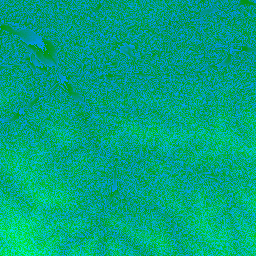

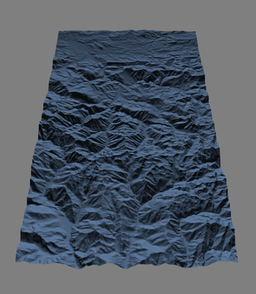
a_Positionvariable. Do you set the height of the vertices according to the height in your heightmap? – Cutinizetexture2D()call. – Cutinize