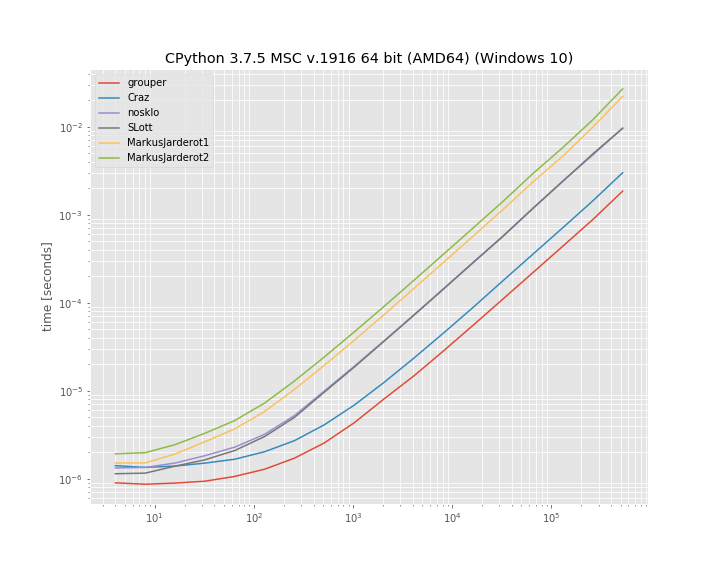If you don't mind using an external package you could use iteration_utilities.grouper from iteration_utilties 1. It supports all iterables (not just sequences):
from iteration_utilities import grouper
seq = list(range(20))
for group in grouper(seq, 4):
print(group)
which prints:
(0, 1, 2, 3)
(4, 5, 6, 7)
(8, 9, 10, 11)
(12, 13, 14, 15)
(16, 17, 18, 19)
In case the length isn't a multiple of the groupsize it also supports filling (the incomplete last group) or truncating (discarding the incomplete last group) the last one:
from iteration_utilities import grouper
seq = list(range(17))
for group in grouper(seq, 4):
print(group)
# (0, 1, 2, 3)
# (4, 5, 6, 7)
# (8, 9, 10, 11)
# (12, 13, 14, 15)
# (16,)
for group in grouper(seq, 4, fillvalue=None):
print(group)
# (0, 1, 2, 3)
# (4, 5, 6, 7)
# (8, 9, 10, 11)
# (12, 13, 14, 15)
# (16, None, None, None)
for group in grouper(seq, 4, truncate=True):
print(group)
# (0, 1, 2, 3)
# (4, 5, 6, 7)
# (8, 9, 10, 11)
# (12, 13, 14, 15)
Benchmarks
I also decided to compare the run-time of a few of the mentioned approaches. It's a log-log plot grouping into groups of "10" elements based on a list of varying size. For qualitative results: Lower means faster:
![enter image description here]()
At least in this benchmark the iteration_utilities.grouper performs best. Followed by the approach of Craz.
The benchmark was created with simple_benchmark1. The code used to run this benchmark was:
import iteration_utilities
import itertools
from itertools import zip_longest
def consume_all(it):
return iteration_utilities.consume(it, None)
import simple_benchmark
b = simple_benchmark.BenchmarkBuilder()
@b.add_function()
def grouper(l, n):
return consume_all(iteration_utilities.grouper(l, n))
def Craz_inner(iterable, n, fillvalue=None):
args = [iter(iterable)] * n
return zip_longest(*args, fillvalue=fillvalue)
@b.add_function()
def Craz(iterable, n, fillvalue=None):
return consume_all(Craz_inner(iterable, n, fillvalue))
def nosklo_inner(seq, size):
return (seq[pos:pos + size] for pos in range(0, len(seq), size))
@b.add_function()
def nosklo(seq, size):
return consume_all(nosklo_inner(seq, size))
def SLott_inner(ints, chunk_size):
for i in range(0, len(ints), chunk_size):
yield ints[i:i+chunk_size]
@b.add_function()
def SLott(ints, chunk_size):
return consume_all(SLott_inner(ints, chunk_size))
def MarkusJarderot1_inner(iterable,size):
it = iter(iterable)
chunk = tuple(itertools.islice(it,size))
while chunk:
yield chunk
chunk = tuple(itertools.islice(it,size))
@b.add_function()
def MarkusJarderot1(iterable,size):
return consume_all(MarkusJarderot1_inner(iterable,size))
def MarkusJarderot2_inner(iterable,size,filler=None):
it = itertools.chain(iterable,itertools.repeat(filler,size-1))
chunk = tuple(itertools.islice(it,size))
while len(chunk) == size:
yield chunk
chunk = tuple(itertools.islice(it,size))
@b.add_function()
def MarkusJarderot2(iterable,size):
return consume_all(MarkusJarderot2_inner(iterable,size))
@b.add_arguments()
def argument_provider():
for exp in range(2, 20):
size = 2**exp
yield size, simple_benchmark.MultiArgument([[0] * size, 10])
r = b.run()
1 Disclaimer: I'm the author of the libraries iteration_utilities and simple_benchmark.