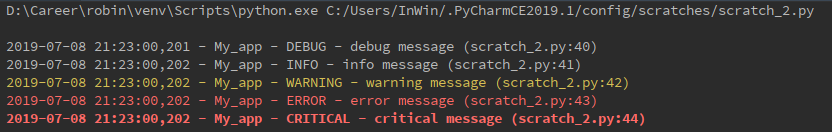I'm using Python's logging mechanism to print output to the screen. I could do this with print statements, but I want to allow a finer-tuned granularity for the user to disable certain types of output. I like the format printed for errors, but would prefer a simpler format when the output level is "info."
For example:
logger.error("Running cmd failed")
logger.info("Running cmd passed")
In this example, I would like the format of the error to be printed differently:
# error Aug 27, 2009 - ERROR: Running cmd failed # info Running cmd passed
Is it possible to have different formats for different log levels without having multiple logging objects? I'd prefer to do this without modifying the logger once it's created since there are a high number of if/else statements to determine how the output should be logged.