Try Dependencies it is described as "An open-source modern Dependency Walker".
It has a GUI but it also works from the command line with optional JSON output!
To display recursively the dependencies of mydll.dll up to a depth of 1:
Dependencies.exe -chain mydll.dll -depth 1
Example of output:
□ mydll.dll (ROOT) : C:/.../mydll.dll
| □ USER32.dll (WellKnownDlls) : C:\WINDOWS\SysWOW64\user32.dll
| □ ADVAPI32.dll (WellKnownDlls) : C:\WINDOWS\SysWOW64\advapi32.dll
| □ ole32.dll (WellKnownDlls) : C:\WINDOWS\SysWOW64\ole32.dll
| □ GDI32.dll (WellKnownDlls) : C:\WINDOWS\SysWOW64\gdi32.dll
| □ CRYPT32.dll (WellKnownDlls) : C:\WINDOWS\SysWOW64\CRYPT32.dll
| □ Secur32.dll (WindowsFolder) : C:\WINDOWS\SysWOW64\Secur32.dll
| □ MSVCP140D.dll (WindowsFolder) : C:\WINDOWS\SysWOW64\MSVCP140D.dll
| □ USP10.dll (WindowsFolder) : C:\WINDOWS\SysWOW64\USP10.dll
| □ KERNEL32.dll (WellKnownDlls) : C:\WINDOWS\SysWOW64\kernel32.dll
| □ VCRUNTIME140D.dll (WindowsFolder) : C:\WINDOWS\SysWOW64\VCRUNTIME140D.dll
| □ ucrtbased.dll (WindowsFolder) : C:\WINDOWS\SysWOW64\ucrtbased.dll
If a DLL is missing (at any depth) the output is similar to:
├ mydll.dll (ROOT) : other.dll
| ├ other.dll (NOT_FOUND) :
Note that it may take a long time to produce a result if the maximum dependency depth is deep.

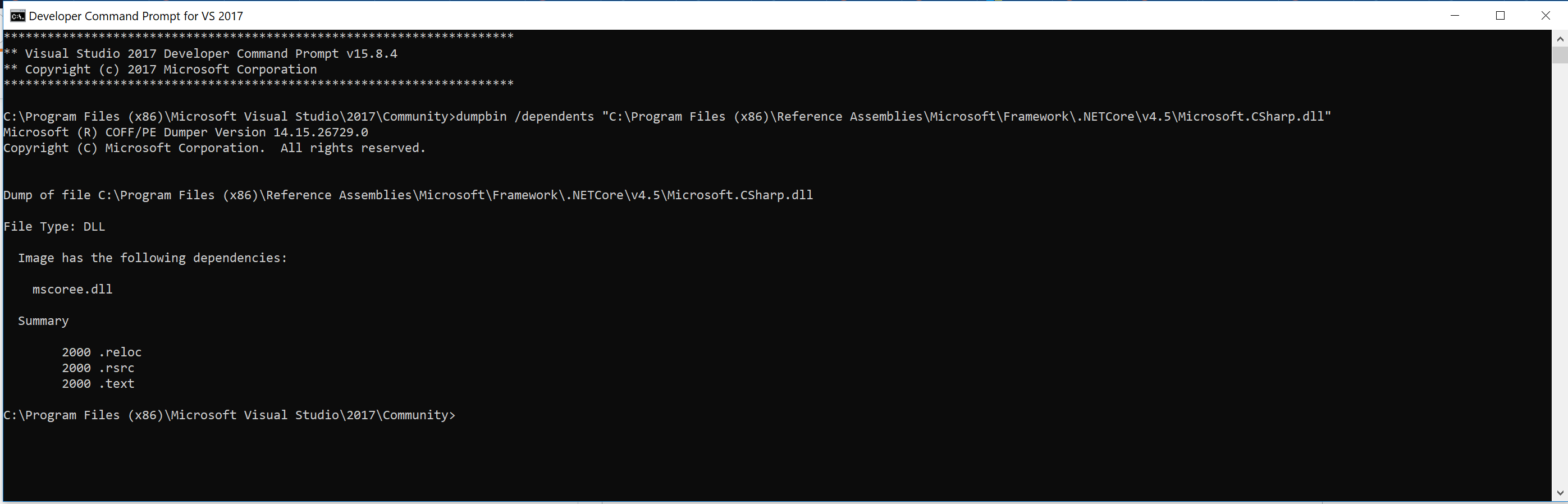
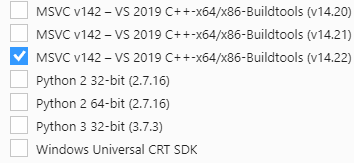
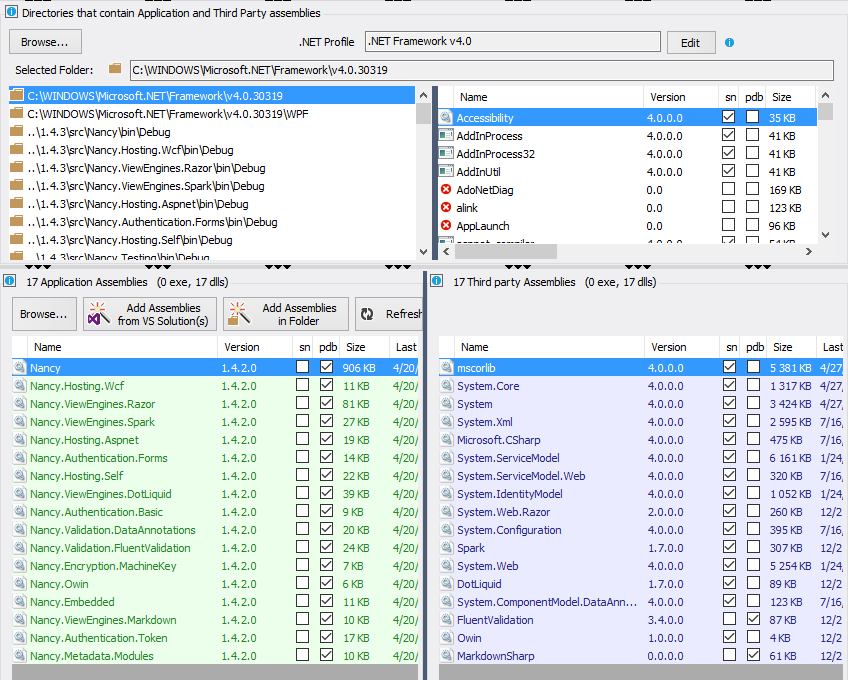
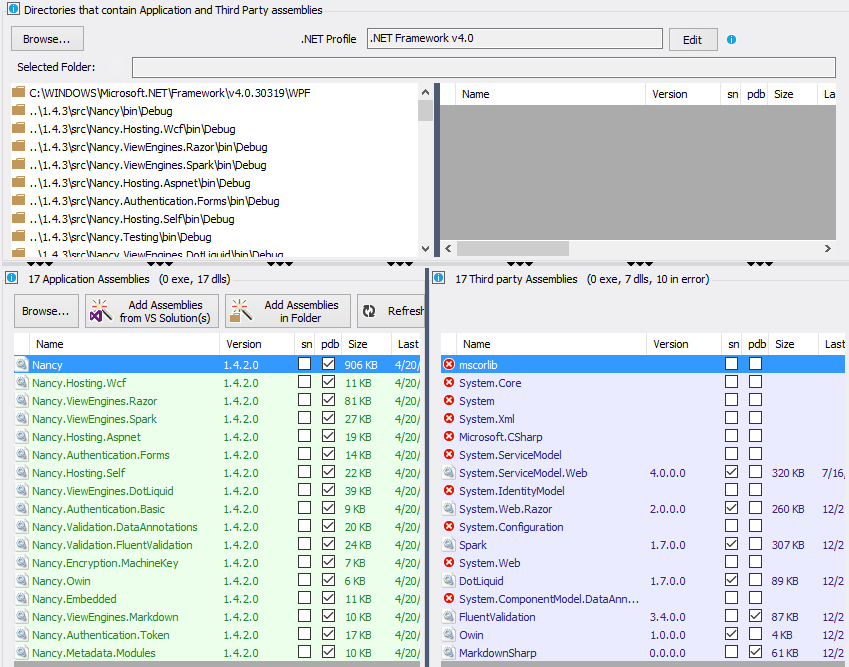

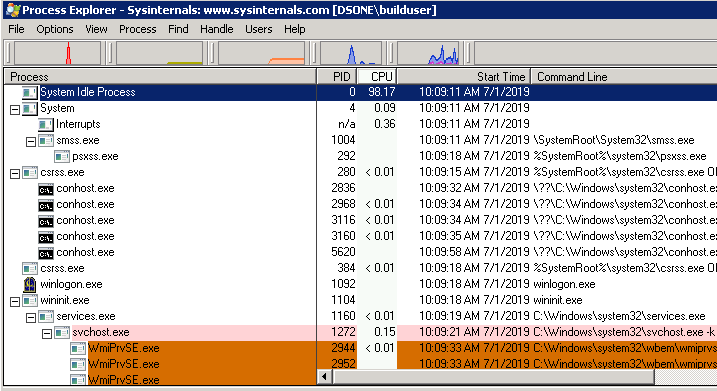
dumpbin /dependents <program>. I'm guessing the list will be more relevant than listing all DLLs in%SYSTEM%or%SYSTEM32%. Also see DUMPBIN Options on MSDN. – Foetor