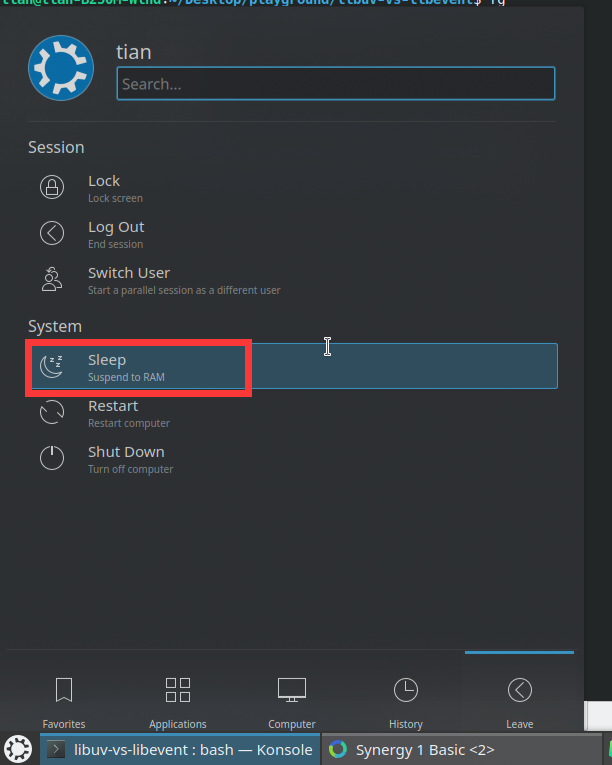I'd like to clarify what "the system is suspended" means under this context.
I am reading timefd_create and from the manpage,
https://man7.org/linux/man-pages/man2/timerfd_create.2.html
CLOCK_BOOTTIME (Since Linux 3.15)
Like CLOCK_MONOTONIC, this is a monotonically increasing
clock. However, whereas the CLOCK_MONOTONIC clock does
not measure the time while a system is suspended, the
CLOCK_BOOTTIME clock does include the time during which
the system is suspended. This is useful for applications
that need to be suspend-aware. CLOCK_REALTIME is not
suitable for such applications, since that clock is
affected by discontinuous changes to the system clock.
Based on the above description, we can indicate that CLOCK_REALTIME and CLOCK_BOOTTIME still count time when the system is suspended, while CLOCK_MONOTONIC doesn't.
I was confused about what "the system is suspended" mean exactly. At first I was thinking it means when we send Ctrl + Z from the terminal, making the process suspended. But it's not.
@MarkR's answer inspired me:
Imagine what happens when you suspend your laptop - .... Try it
on a VM.
So literally "the system is suspended" means you put your computer into sleep mode.
![enter image description here]()
That said, CLOCK_REALTIME counts the time when the computer is asleep.
Compare the output of these 2 pieces of code
timefd_create_realtime_clock.c
copy from man timefd_create
#include <sys/timerfd.h>
#include <time.h>
#include <unistd.h>
#include <inttypes.h> /* Definition of PRIu64 */
#include <stdlib.h>
#include <stdio.h>
#include <stdint.h> /* Definition of uint64_t */
#define handle_error(msg) \
do { perror(msg); exit(EXIT_FAILURE); } while (0)
static void
print_elapsed_time(void)
{
static struct timespec start;
struct timespec curr;
static int first_call = 1;
int secs, nsecs;
if (first_call) {
first_call = 0;
if (clock_gettime(CLOCK_MONOTONIC, &start) == -1)
handle_error("clock_gettime");
}
if (clock_gettime(CLOCK_MONOTONIC, &curr) == -1)
handle_error("clock_gettime");
secs = curr.tv_sec - start.tv_sec;
nsecs = curr.tv_nsec - start.tv_nsec;
if (nsecs < 0) {
secs--;
nsecs += 1000000000;
}
printf("%d.%03d: ", secs, (nsecs + 500000) / 1000000);
}
int
main(int argc, char *argv[])
{
struct itimerspec new_value;
int max_exp, fd;
struct timespec now;
uint64_t exp, tot_exp;
ssize_t s;
if ((argc != 2) && (argc != 4)) {
fprintf(stderr, "%s init-secs [interval-secs max-exp]\n",
argv[0]);
exit(EXIT_FAILURE);
}
if (clock_gettime(CLOCK_REALTIME, &now) == -1)
handle_error("clock_gettime");
/* Create a CLOCK_REALTIME absolute timer with initial
expiration and interval as specified in command line. */
new_value.it_value.tv_sec = now.tv_sec + atoi(argv[1]);
new_value.it_value.tv_nsec = now.tv_nsec;
if (argc == 2) {
new_value.it_interval.tv_sec = 0;
max_exp = 1;
} else {
new_value.it_interval.tv_sec = atoi(argv[2]);
max_exp = atoi(argv[3]);
}
new_value.it_interval.tv_nsec = 0;
fd = timerfd_create(CLOCK_REALTIME, 0);
if (fd == -1)
handle_error("timerfd_create");
if (timerfd_settime(fd, TFD_TIMER_ABSTIME, &new_value, NULL) == -1)
handle_error("timerfd_settime");
print_elapsed_time();
printf("timer started\n");
for (tot_exp = 0; tot_exp < max_exp;) {
s = read(fd, &exp, sizeof(uint64_t));
if (s != sizeof(uint64_t))
handle_error("read");
tot_exp += exp;
print_elapsed_time();
printf("read: %" PRIu64 "; total=%" PRIu64 "\n", exp, tot_exp);
}
exit(EXIT_SUCCESS);
}
timefd_create_monotonic_clock.c
modify a bit, change CLOCK_REALTIME to CLOCK_MONOTONIC
#include <sys/timerfd.h>
#include <time.h>
#include <unistd.h>
#include <inttypes.h> /* Definition of PRIu64 */
#include <stdlib.h>
#include <stdio.h>
#include <stdint.h> /* Definition of uint64_t */
#define handle_error(msg) \
do { perror(msg); exit(EXIT_FAILURE); } while (0)
static void
print_elapsed_time(void)
{
static struct timespec start;
struct timespec curr;
static int first_call = 1;
int secs, nsecs;
if (first_call) {
first_call = 0;
if (clock_gettime(CLOCK_MONOTONIC, &start) == -1)
handle_error("clock_gettime");
}
if (clock_gettime(CLOCK_MONOTONIC, &curr) == -1)
handle_error("clock_gettime");
secs = curr.tv_sec - start.tv_sec;
nsecs = curr.tv_nsec - start.tv_nsec;
if (nsecs < 0) {
secs--;
nsecs += 1000000000;
}
printf("%d.%03d: ", secs, (nsecs + 500000) / 1000000);
}
int
main(int argc, char *argv[])
{
struct itimerspec new_value;
int max_exp, fd;
struct timespec now;
uint64_t exp, tot_exp;
ssize_t s;
if ((argc != 2) && (argc != 4)) {
fprintf(stderr, "%s init-secs [interval-secs max-exp]\n",
argv[0]);
exit(EXIT_FAILURE);
}
// T_NOTE: comment
// if (clock_gettime(CLOCK_REALTIME, &now) == -1)
// handle_error("clock_gettime");
/* Create a CLOCK_REALTIME absolute timer with initial
expiration and interval as specified in command line. */
// new_value.it_value.tv_sec = now.tv_sec + atoi(argv[1]);
// new_value.it_value.tv_nsec = now.tv_nsec;
new_value.it_value.tv_sec = atoi(argv[1]);
new_value.it_value.tv_nsec = 0;
if (argc == 2) {
new_value.it_interval.tv_sec = 0;
max_exp = 1;
} else {
new_value.it_interval.tv_sec = atoi(argv[2]);
max_exp = atoi(argv[3]);
}
new_value.it_interval.tv_nsec = 0;
// fd = timerfd_create(CLOCK_REALTIME, 0);
fd = timerfd_create(CLOCK_MONOTONIC, 0);
if (fd == -1)
handle_error("timerfd_create");
// if (timerfd_settime(fd, TFD_TIMER_ABSTIME, &new_value, NULL) == -1)
if (timerfd_settime(fd, 0, &new_value, NULL) == -1)
handle_error("timerfd_settime");
print_elapsed_time();
printf("timer started\n");
for (tot_exp = 0; tot_exp < max_exp;) {
s = read(fd, &exp, sizeof(uint64_t));
if (s != sizeof(uint64_t))
handle_error("read");
tot_exp += exp;
print_elapsed_time();
printf("read: %" PRIu64 "; total=%" PRIu64 "\n", exp, tot_exp);
}
exit(EXIT_SUCCESS);
}
compile both and run in 2 tabs in same terminal
./timefd_create_monotonic_clock 3 1 100
./timefd_create_realtime_clock 3 1 100
put my Ubuntu Desktop into sleep
Wait a few miniutes
Wake up my Ubuntu by pressing power button once
Check the terminal output
Output:
The realtime clock stopped immedicately. Because it've counted the time elapsed when the computer is suspended/asleep.
tian@tian-B250M-Wind:~/playground/libuv-vs-libevent$ ./timefd_create_realtime_clock 3 1 100
0.000: timer started
3.000: read: 1; total=1
4.000: read: 1; total=2
5.000: read: 1; total=3
6.000: read: 1; total=4
7.000: read: 1; total=5
8.000: read: 1; total=6
9.000: read: 1; total=7
10.000: read: 1; total=8
11.000: read: 1; total=9
12.000: read: 1; total=10
13.000: read: 1; total=11
14.000: read: 1; total=12
15.000: read: 1; total=13
16.000: read: 1; total=14
17.000: read: 1; total=15
18.000: read: 1; total=16
19.000: read: 1; total=17
20.000: read: 1; total=18
21.000: read: 1; total=19
22.000: read: 1; total=20
23.000: read: 1; total=21
24.000: read: 1; total=22
25.000: read: 1; total=23
26.000: read: 1; total=24
27.000: read: 1; total=25
28.000: read: 1; total=26
29.000: read: 1; total=27
30.000: read: 1; total=28
31.000: read: 1; total=29
33.330: read: 489; total=518 # wake up here
tian@tian-B250M-Wind:~/playground/libuv-vs-libevent$
tian@tian-B250M-Wind:~/Desktop/playground/libuv-vs-libevent$ ./timefd_create_monotonic_clock 3 1 100
0.000: timer started
3.000: read: 1; total=1
3.1000: read: 1; total=2
4.1000: read: 1; total=3
6.000: read: 1; total=4
7.000: read: 1; total=5
7.1000: read: 1; total=6
9.000: read: 1; total=7
10.000: read: 1; total=8
11.000: read: 1; total=9
12.000: read: 1; total=10
13.000: read: 1; total=11
14.000: read: 1; total=12
15.000: read: 1; total=13
16.000: read: 1; total=14
16.1000: read: 1; total=15
18.000: read: 1; total=16
19.000: read: 1; total=17
19.1000: read: 1; total=18
21.000: read: 1; total=19
22.001: read: 1; total=20
23.000: read: 1; total=21
25.482: read: 2; total=23
26.000: read: 1; total=24
26.1000: read: 1; total=25
28.000: read: 1; total=26
28.1000: read: 1; total=27
29.1000: read: 1; total=28
30.1000: read: 1; total=29
31.1000: read: 1; total=30
32.1000: read: 1; total=31
33.1000: read: 1; total=32
35.000: read: 1; total=33
36.000: read: 1; total=34
36.1000: read: 1; total=35
38.000: read: 1; total=36
39.000: read: 1; total=37
40.000: read: 1; total=38
40.1000: read: 1; total=39
42.000: read: 1; total=40
43.001: read: 1; total=41
43.1000: read: 1; total=42
45.000: read: 1; total=43
46.000: read: 1; total=44
47.000: read: 1; total=45
47.1000: read: 1; total=46
48.1000: read: 1; total=47
50.001: read: 1; total=48
^C
tian@tian-B250M-Wind:~/Desktop/playground/libuv-vs-libevent$